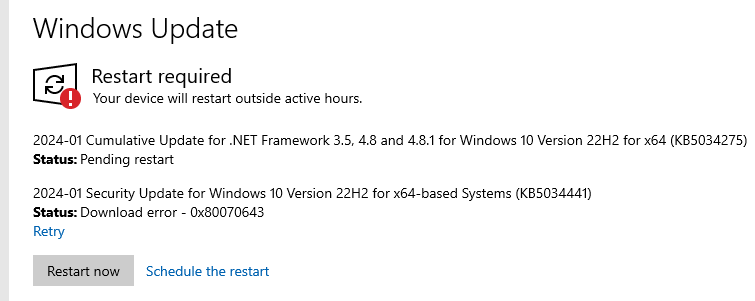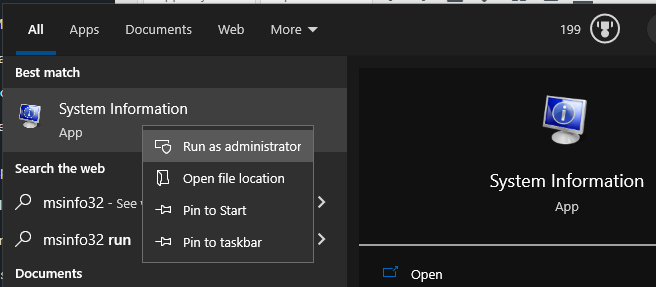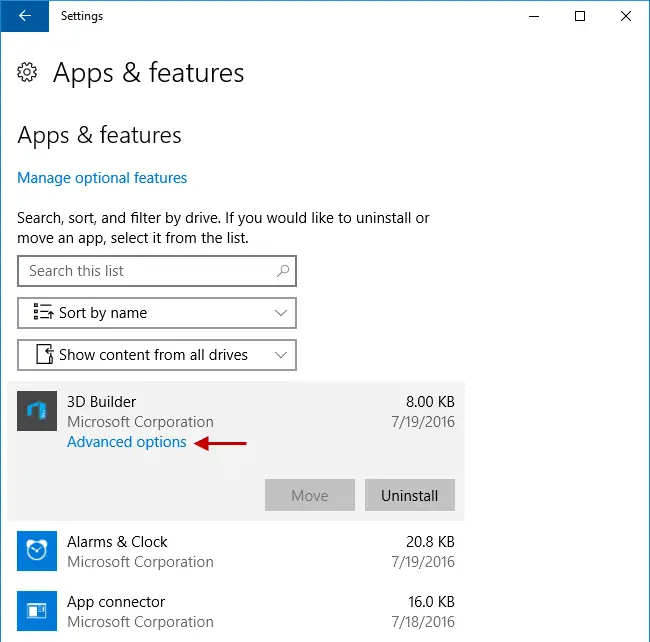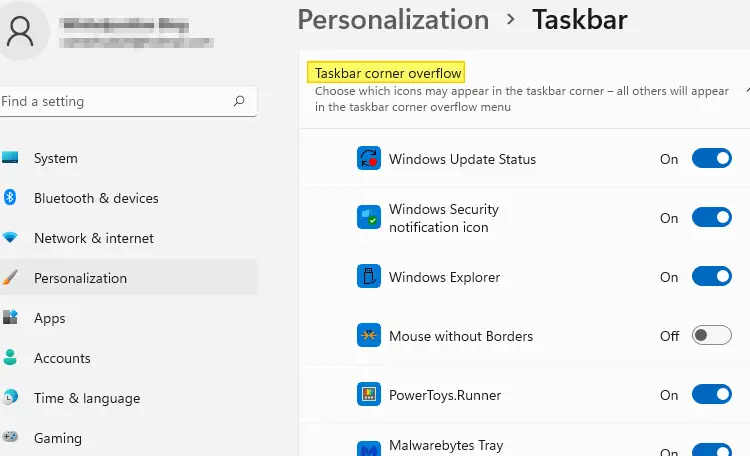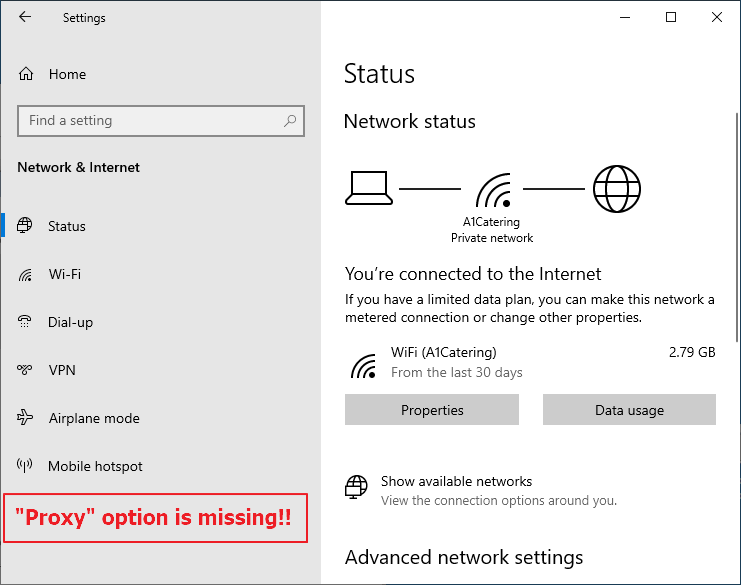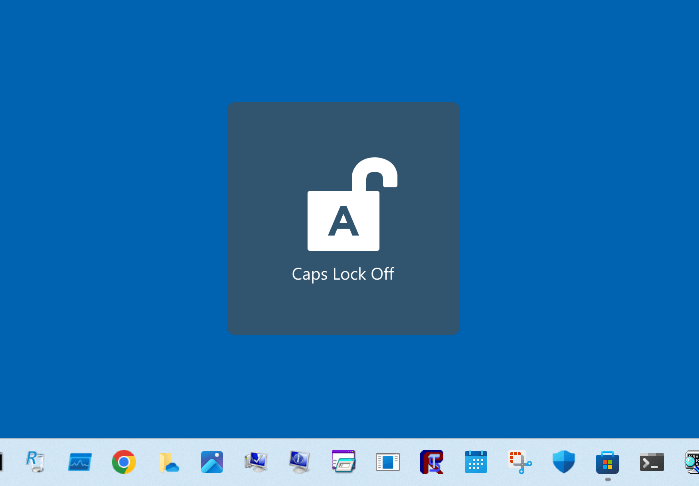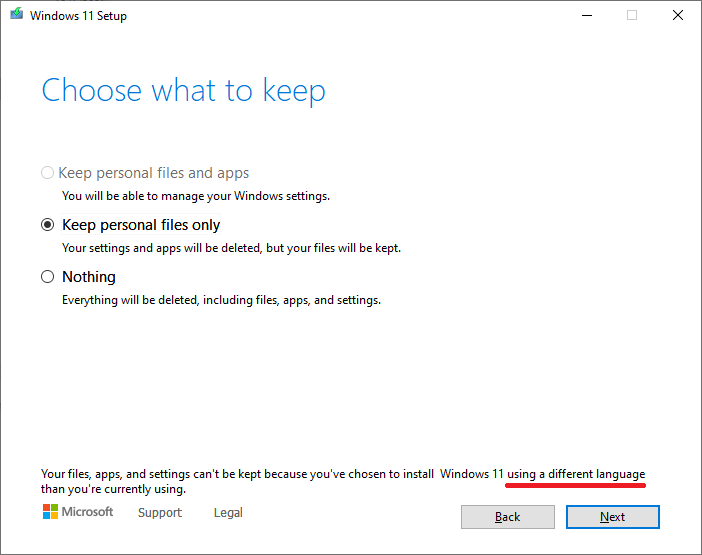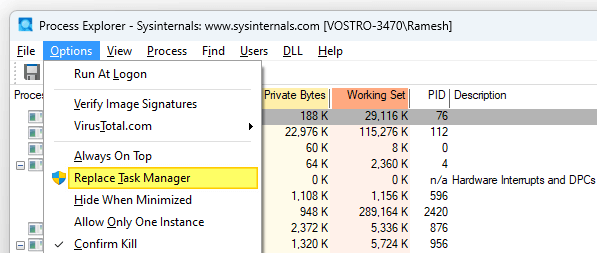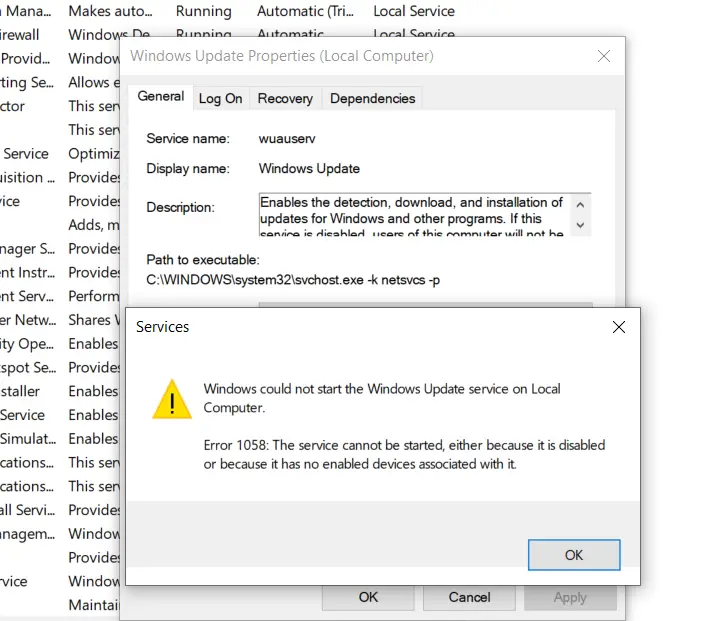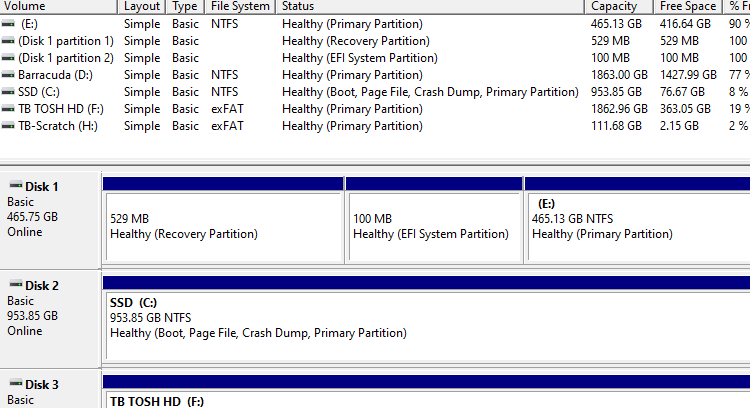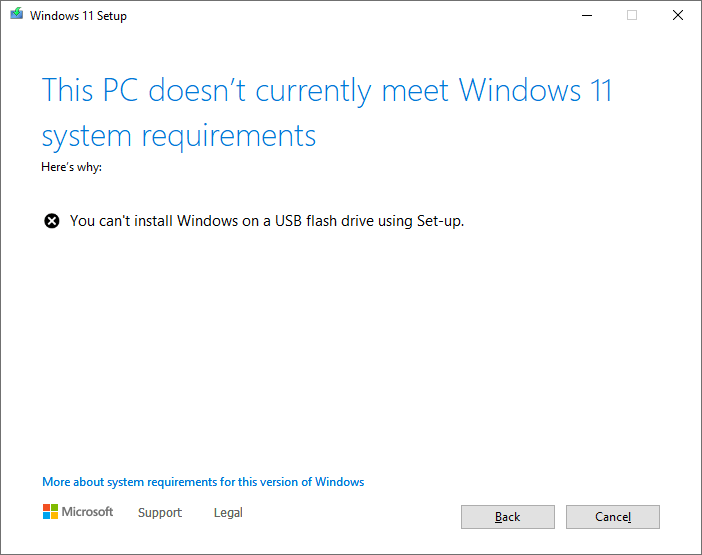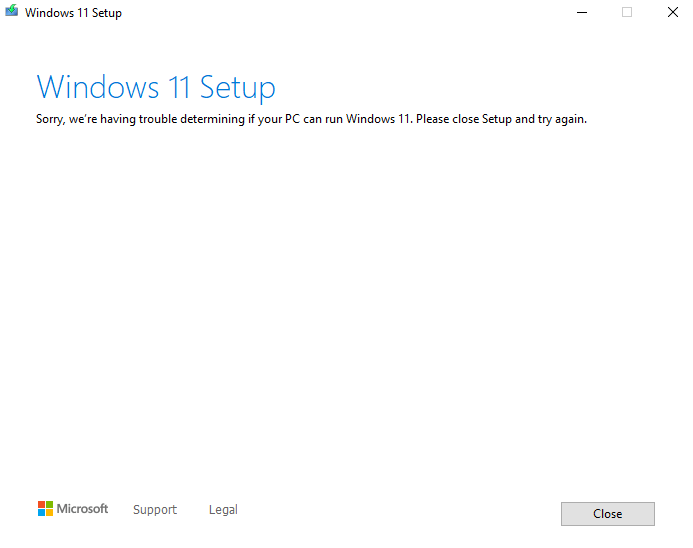The Windows Security tray icon provides a convenient way to run a quick scan, check for definition updates, or launch the Windows Security app quickly. However, in some systems, the icon may be missing from the notification area.Read more
KB5034441 Update error 0x80070643
On many Windows 10 systems, the update KB5034441 (Windows Recovery Environment update for Windows 10 21H2 and 22H2) failed with the error code 0x80070643. 0x80070643 (“ERROR_INSTALL_FAILURE”) is a generic error code which means “Fatal error during installation.” The DISM log may show the following entries: [16088] ImageUnmarshallHandle: Reconstituting wim at C:\$WinREAgent\Scratch\update.wim. [15624] Received unmount request … Read more