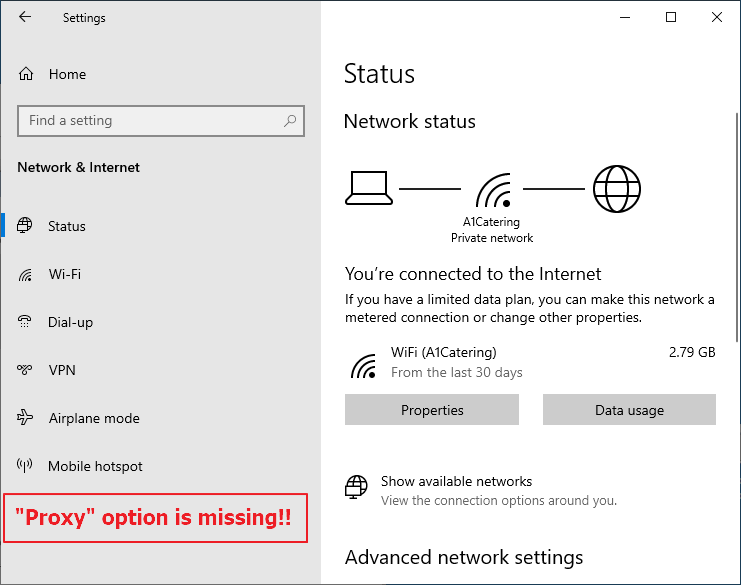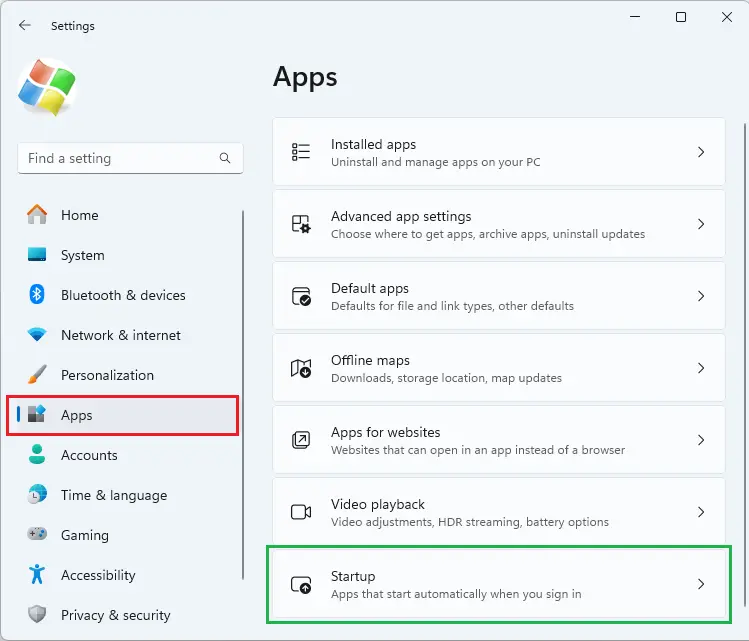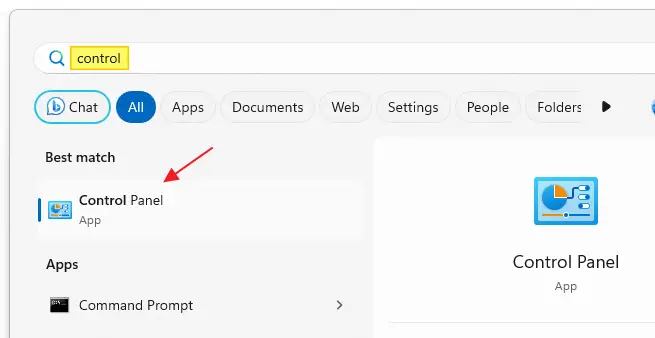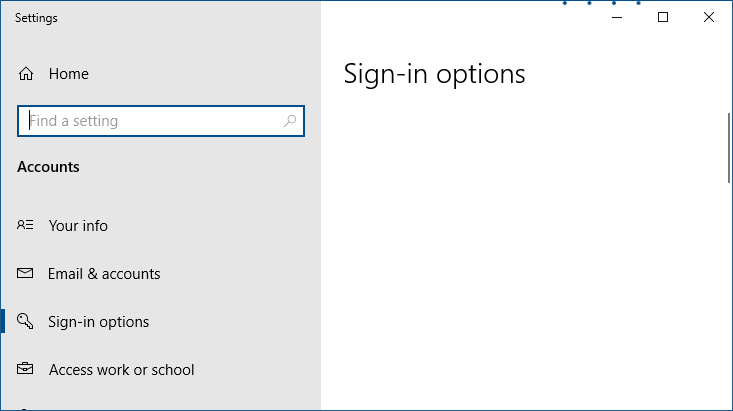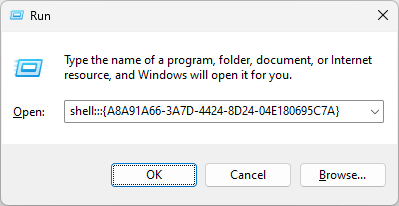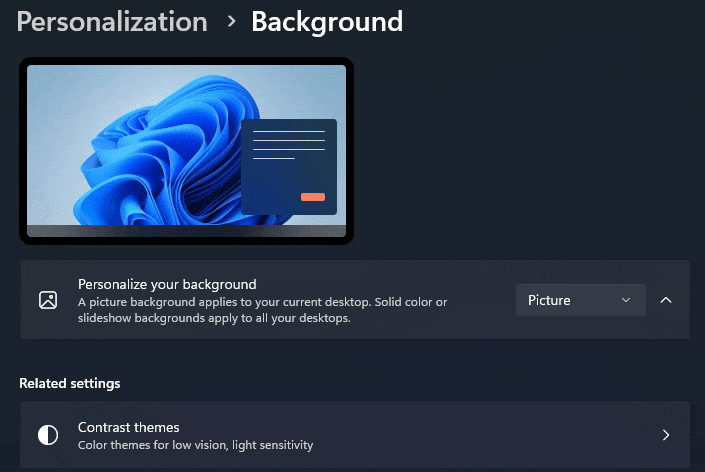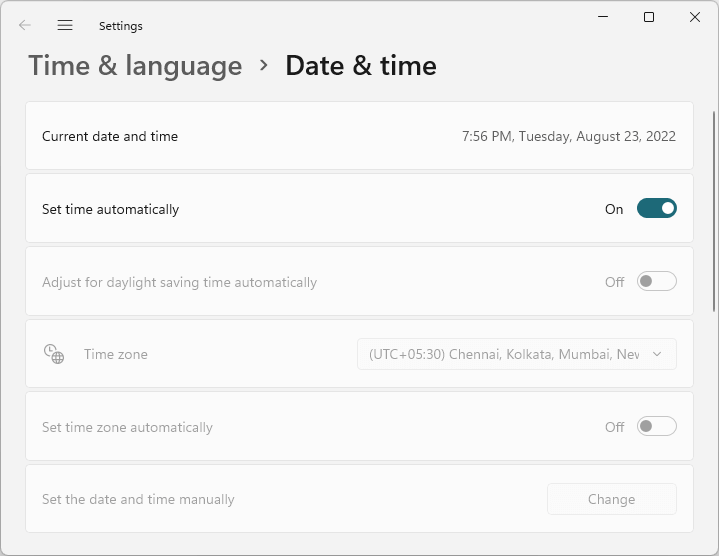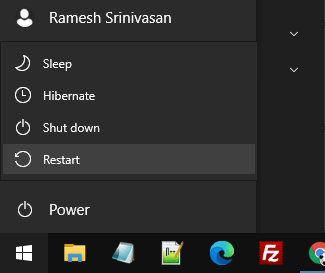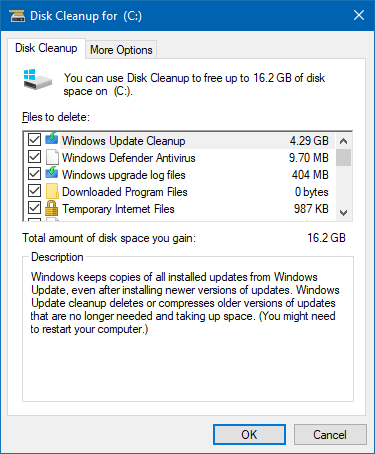When you open Settings and click Network & Internet, the “Proxy” option may be missing. Also, if you use the Start menu search to find the proxy settings option, you may not be able to launch it.Read more
settings
Startup Apps Option Missing in Settings in Windows 10 or 11
When you open Settings and click “Apps”, the “Startup” option may be missing. The Startup option lets you manage apps that start automatically when you sign in. Despite this issue, the Task Manager’s Startup tab may show the startup entries correctly.Read more
How to Open Control Panel in Windows 11
You can use Control Panel to change settings for Windows. These settings control nearly everything about how Windows looks and works, and you can use them to set up Windows so that it’s just right for you. Since Windows 10, many Control Panel settings have been moved to the Settings app. The classic Control Panel is still there, but its entry points are not prominent.Read more
Accounts “Sign-in Options” in Settings is Completely Blank
When you open Settings → Accounts → Sign-in Options, the Sign-in Options page may be completely empty. As a result, you cannot modify the PIN, dynamic lock, or other sign-in settings.Read more
How to Open “Device and Printers” in Windows 11
In Windows 11 22H2 and up, when you double-click “Devices and Printers” from the classic Control Panel, it redirects you to the Settings → Bluetooth & devices page. You may wonder how to access the classic Device and Printers Control Panel applet.Read more
Can’t Set “Windows Spotlight” as Desktop Background in Windows 11
When you select “Windows Spotlight” from the list of background choices in the Personalization page in Windows 11 Settings, the default choice is immediately reset to “Picture”. This problem occurs if you’ve turned off background apps globally.Read more
Fix: Time Zone Settings Grayed out in Windows 11
When you open the Date & time settings to change the time zone, the Time zone settings may be fully grayed out or missing on your Windows 11 computer. Let’s see how to resolve the issue.Read more
Fix: Windows Update Missing from Settings in Windows 10/11
If the Windows Update option (and the “Check for Updates” button) is missing in Settings, it may be due to a group policy or registry-based policy setting.
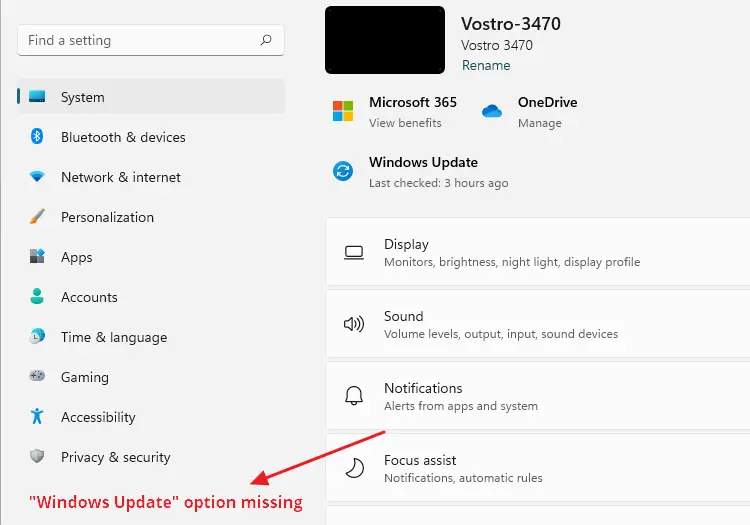
Despite this issue, you’re able to install updates manually by downloading the .msu package from the Microsoft Update Catalog.Read more
No Internet after Installing Windows Updates [Windows 10]
After installing a Windows Update — be it a Cumulative Update, Feature Update, or a driver update, internet access may get broken in some configurations. To name a few, the Quality Updates KB4556799, KB4023057, KB4495620, and the 20H2 Feature Update broke network connectivity on some devices. This article provides some troubleshooting steps to restore internet … Read more
How to Free Up Gigabytes of Disk Space in Windows
Windows 10 updates, especially the feature updates, consume enormous disk space as Windows stores the older copies in case you want to roll back to the previous version. Hard disk drives have become cheaper and affordable nowadays. A 1 TB SATA HDD costs less than $50. But, if you’re using an old, low-capacity hard drive from an old computer and want to free up disk space, this article tells you how to do that.
After installing a feature update, Windows 10 automatically cleans up the previous Windows installation files (Windows.old) after ten days. However, there are some other ways with which you can free up disk space in Windows. Let’s see some of the options.Read more