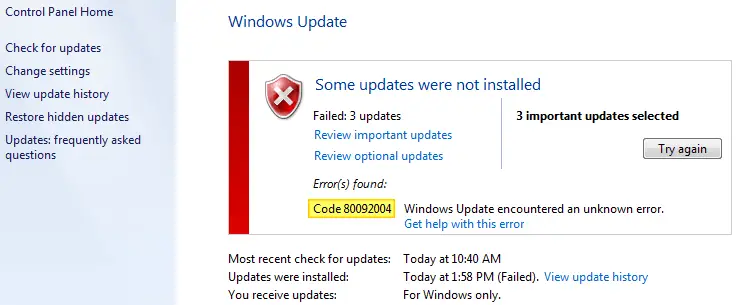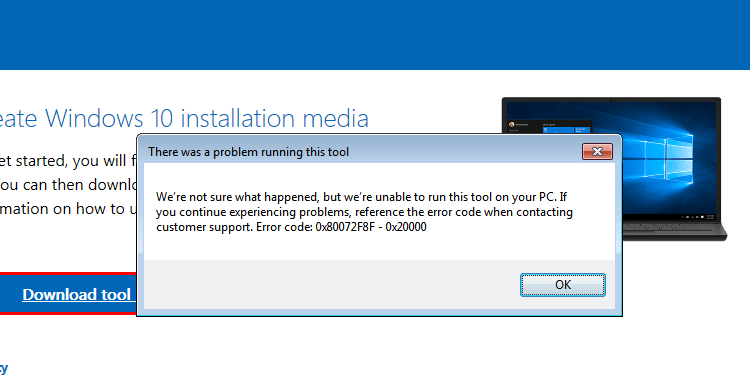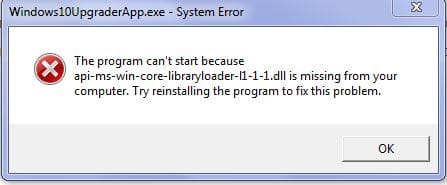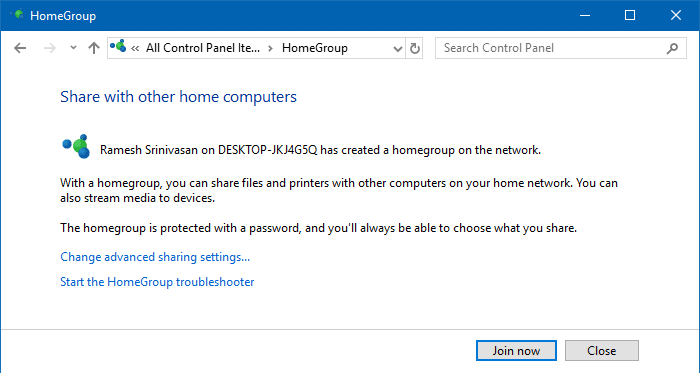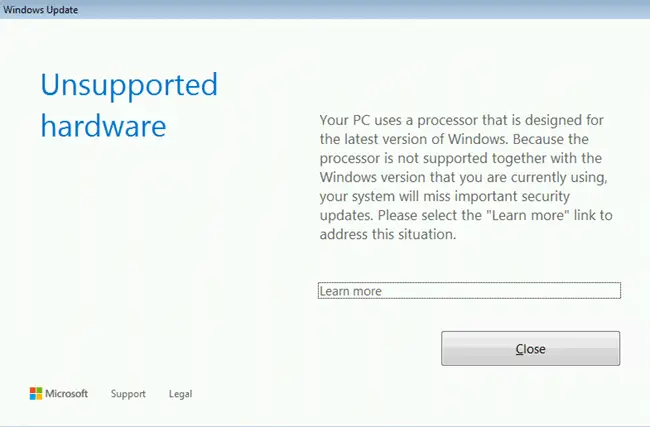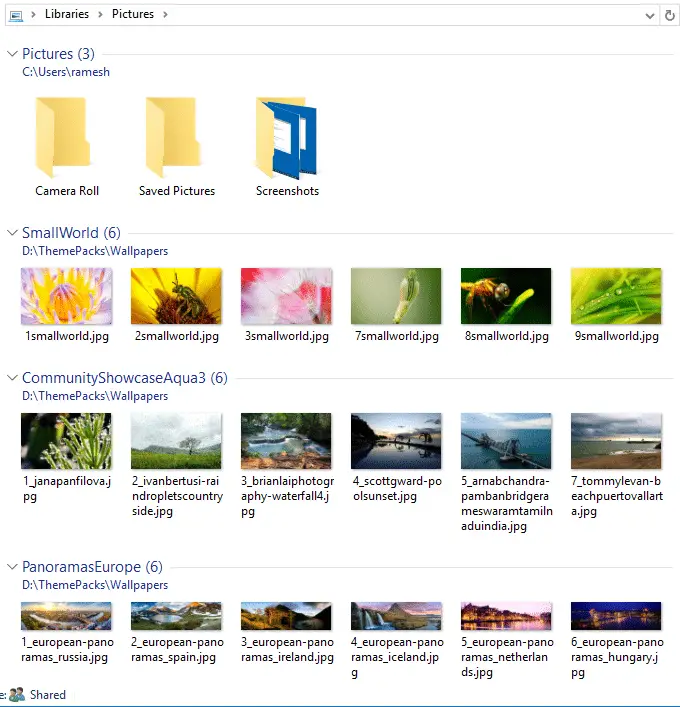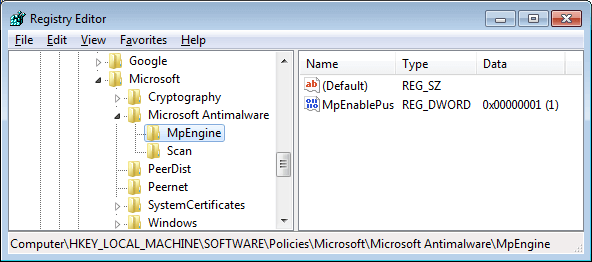When you attempt to install the KB4516065 Monthly Rollup Update (September 10, 2019) on your Windows 7 computer, the error 80092004 appears.Read more
Windows 7
Tips, Fixes and Articles on Windows 7.
Windows 7 Stuck at “Checking for Updates” Screen and Consumes High CPU
Your Windows 7 computer may hang or get stuck when checking for updates, and consume high CPU time, thus bringing the system to a halt. This happens even though you have the Windows 7 SP1 installed.
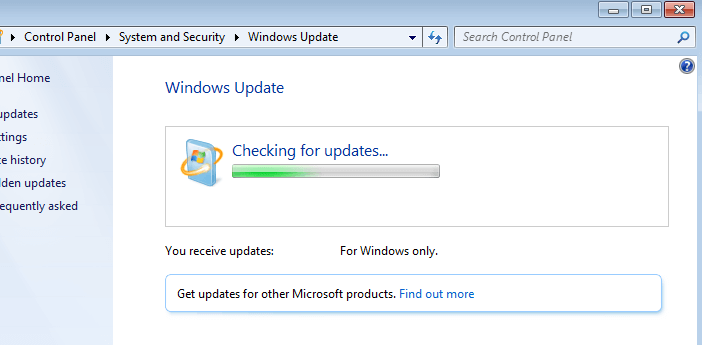
This post tells you how to fix the problem.Read more
[Fix] Cannot View Homegroup Password or Create New Homegroup
The Homegroup feature makes life easy for small business users, as it helps create a home network easily without the hassles of changing the permissions and setting the shares manually. BY automating the tasks, you can easily share files and printers on a home network. Homegroup feature is available in Windows 7 and higher.
This post tells you what to do when the options View or print the homegroup password, Change the password and Leave the homegroup are missing, and you’re unable to create or join a homegroup.Read more
How to reorder folder groups in a library in Windows?
Libraries were first introduced in Windows 7 and the feature has been carried forward to Windows 8 and Windows 10. Libraries provide you a consolidated or aggregated view of related files in one place.Read more
How to Enable Adware or PUA Protection in Microsoft Security Essentials
You can enable PUA or adware protection in Windows Defender using different methods explained in the article How to Enable PUA, PUP or Adware Protection in Windows Defender. But, if you’re still using Windows 7 and relying on Microsoft Security Essentials (MSE) for real-time antivirus protection, this post has the info on how to enable adware, PUP or PUA protection in MSE.Read more
Setting the Photos Screensaver As Logon Screensaver in Windows Vista and Windows 7
The Photos screensaver that comes in-built in Windows Vista and higher, can be used as the logon screensaver as well. The logon screensaver kicks off after the specified wait time in the logon screen when no user is logged on. There are instructions all over the web on how to apply the screensaver settings to the logon desktop in Windows 2000 and XP systems. The steps meant for Windows XP don’t work in the latest Operating Systems, and if you apply those steps for Windows Vista/7 and higher, all you get is a blank screen in the logon desktop after the wait time.
For Windows Vista and higher, implementation of the logon screensaver setting is slightly different. This post guides you through the process.Read more
Fix Disk Defragmenter (dfrgui.exe) Does Not Launch in Windows 7
When you start Disk Defragmenter using any of these ways in Windows 7, nothing may happen except a brief blue circle (hourglass):