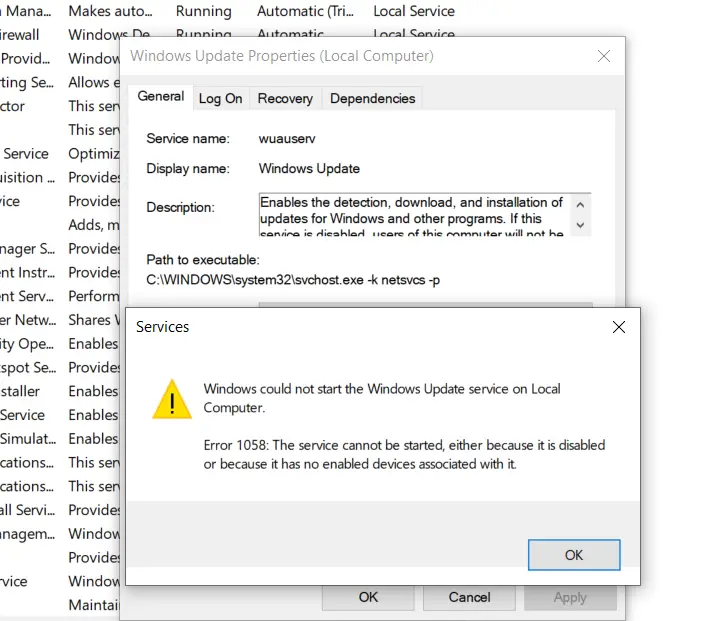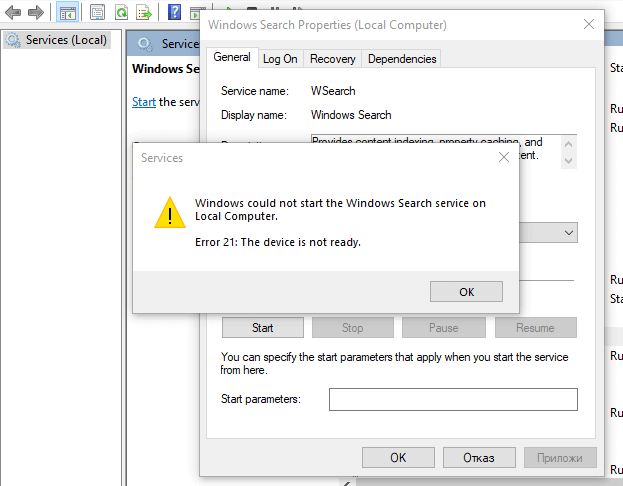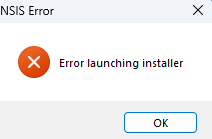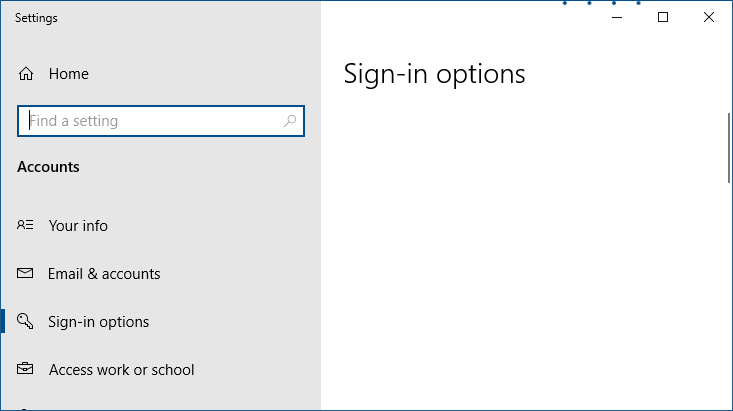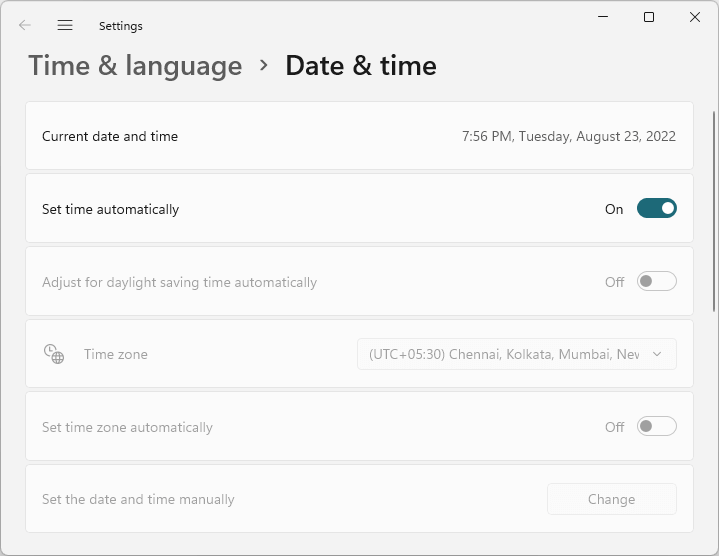When you attempt to start the Windows Update service via Services MMC or command-line, the following error may occur:
Windows could not start the Windows Update service on Local Computer. Error 1058: The service cannot be started, either because it is disabled or because it has no enabled devices associated with it.