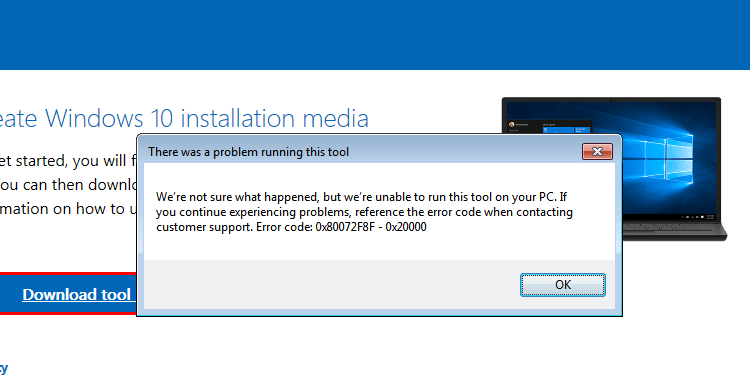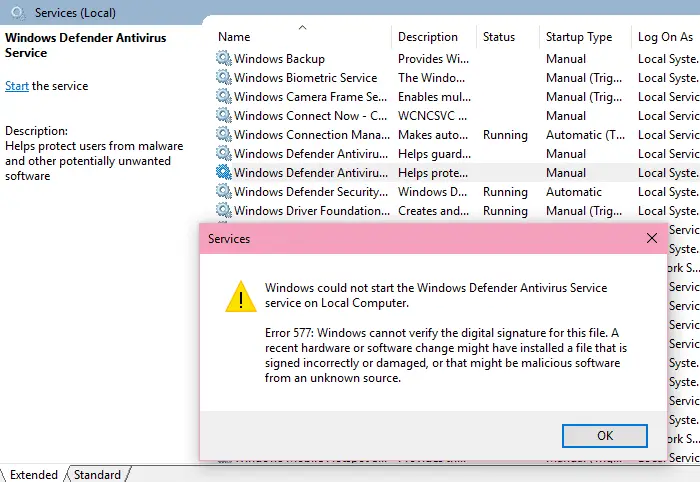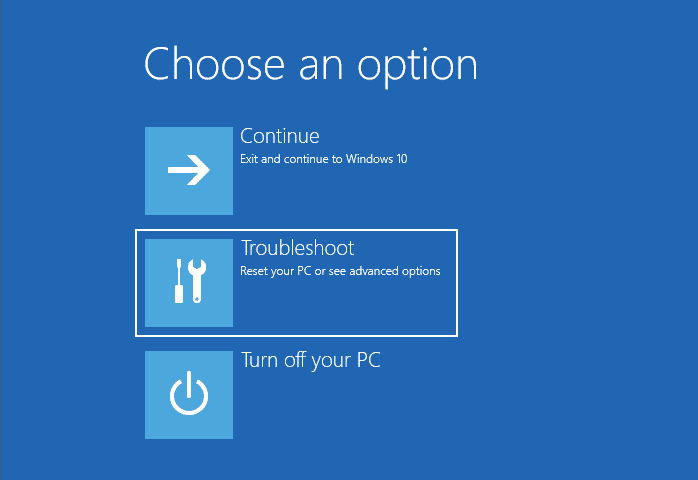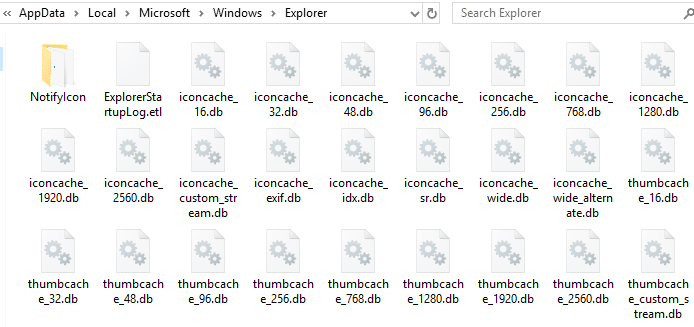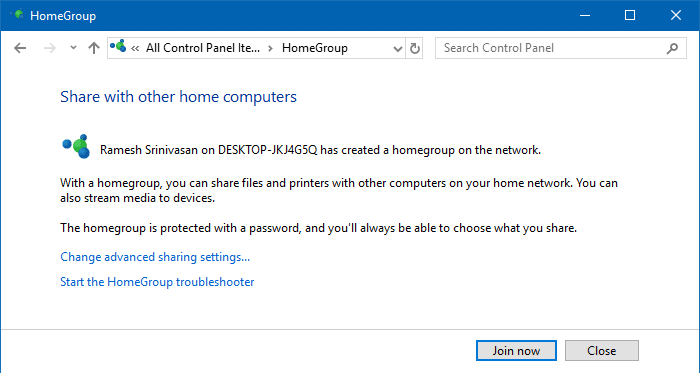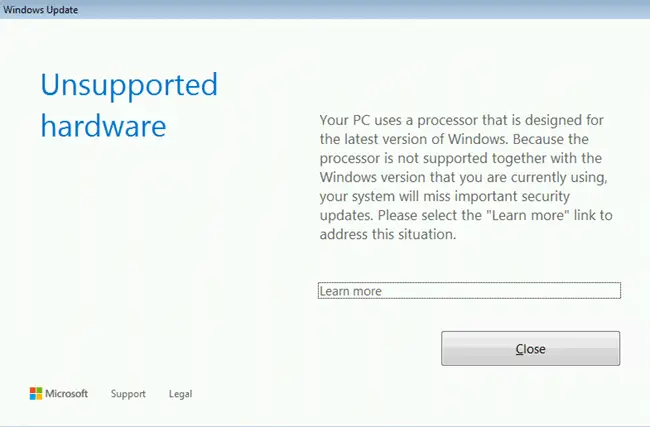When you attempt to upgrade to Windows 10 from a Windows 7/8 computer using Microsoft’s Media Creation Tool, the error 0x80072F8F - 0x20000 may appear. The full error message verbatim is below:Read more
Windows 8
[Fix] Thumbnail Cache Auto Deletion Problem in Windows 10
When you browse a folder containing media files, Windows generates thumbnail images of your image and video files if the folder view is set to thumbnail view (medium, large or extra large icons.) The generated thumbnail is cached and written to database so that the system need not regenerate the miniature thumbnail images every time you open the folder.Read more
[Fix] Cannot View Homegroup Password or Create New Homegroup
The Homegroup feature makes life easy for small business users, as it helps create a home network easily without the hassles of changing the permissions and setting the shares manually. BY automating the tasks, you can easily share files and printers on a home network. Homegroup feature is available in Windows 7 and higher.
This post tells you what to do when the options View or print the homegroup password, Change the password and Leave the homegroup are missing, and you’re unable to create or join a homegroup.Read more
Pin Any File or Folder to the Taskbar in Windows 10
Windows 8 and Windows 10 lets you pin folders to the Start screen, but pinning data files and folders to the taskbar is not allowed. The context menu entry Pin to Taskbar never exists for data files and folders. However, here is a neat little trick that lets you pin any file or folder (directory) to the taskbar.Read more
Customize and Backup Quick Access Toolbar Settings in File Explorer
The Quick Access Toolbar (QAT), part of the Ribbon framework, is located in the title bar of File Explorer and Office applications. You can add your frequently used ribbon commands to the Quick Access Toolbar for easy access — so that you don’t need to switch tabs each time to use a particular command.Read more
How to Disable Automatic Maintenance in Windows 10
Windows automatically runs scheduled maintenance on a daily basis when you’re not using your computer. This feature is called Automatic Maintenance, which takes care of updating Windows Store apps and other software, running Windows Defender scans, system diagnostics, Disk Cleanup, etc.Read more
Increase Lock Screen Display Off Timeout in Windows 10
The lock screen which exists in Windows 8 and higher is an additional screen with a background image. The lock screen, which conceals the login screen, shows the time and date, quick status of running apps and the current Windows Spotlight image details.

After 60 seconds of no user activity, the lock screen display turns off to conserve power. This timeout applies when you lock the device or workstation, as well as during startup.Read more