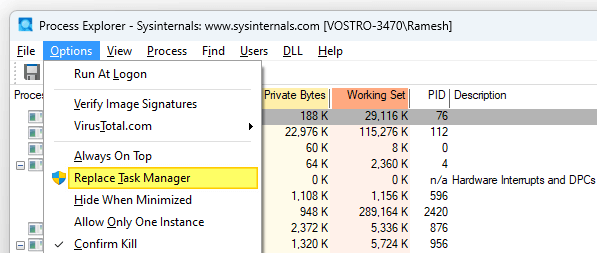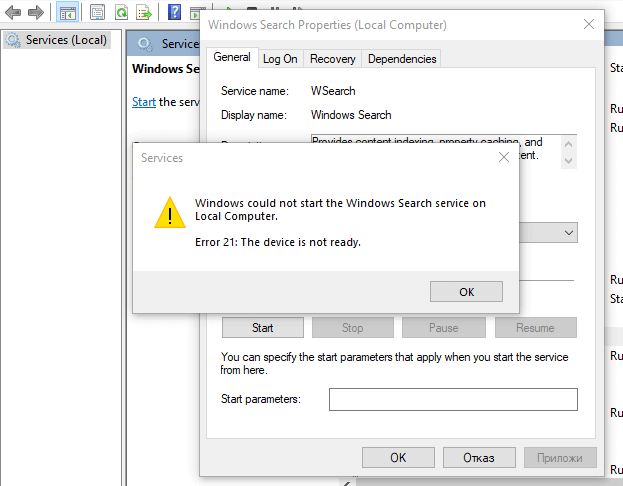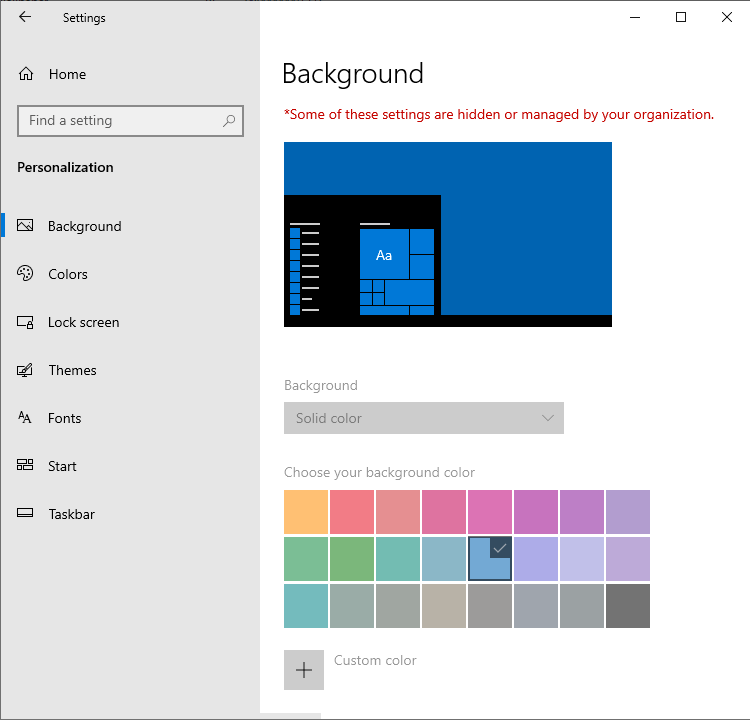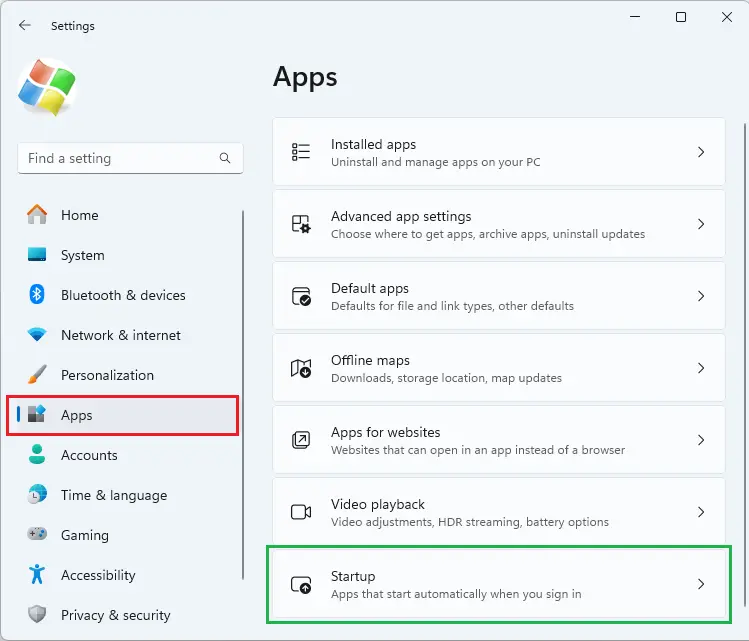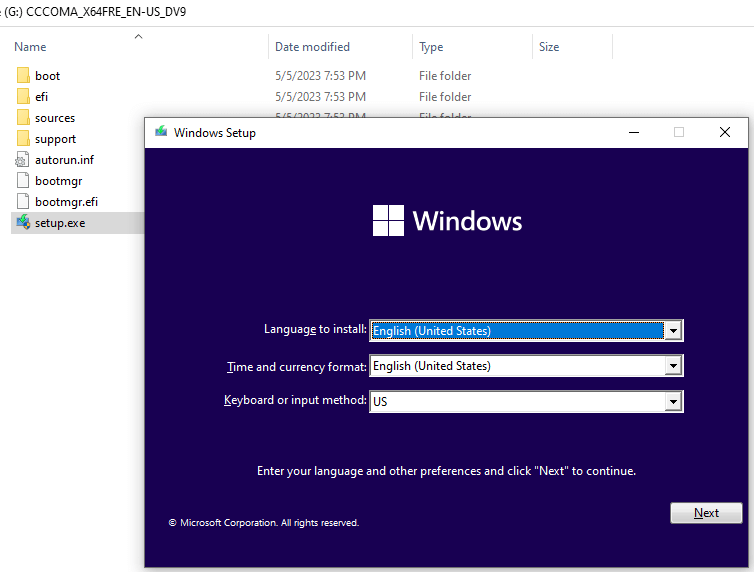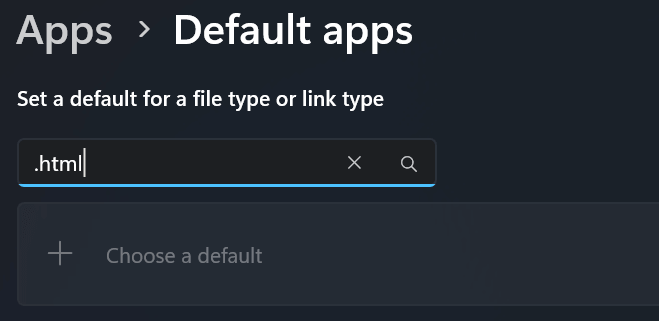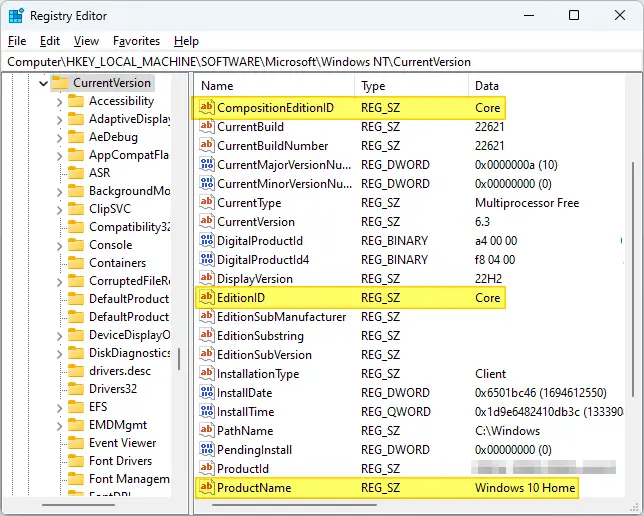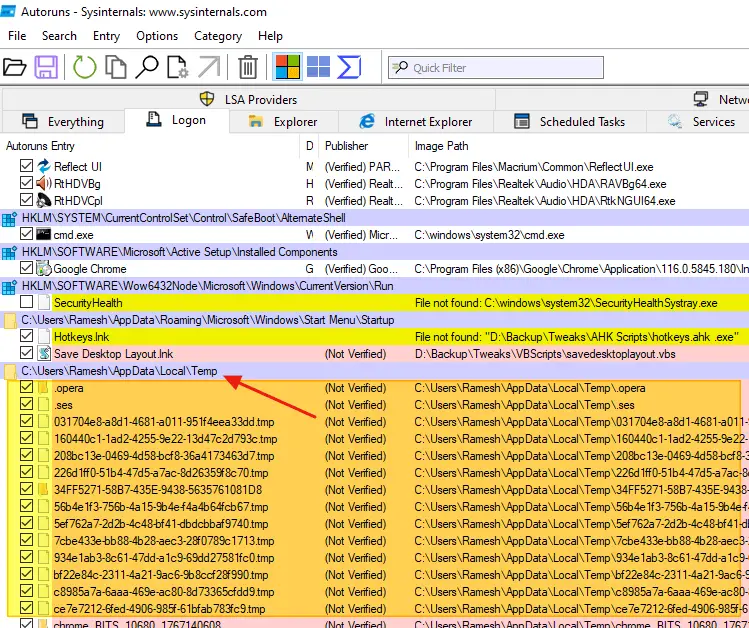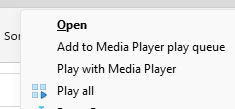Windows Sysinternals Process Explorer is an advanced process management utility often called “Task Manager on steroids”. If you want to replace Task Manager with Process Explorer, this article is for you.Read more
registry
Desktop Background Option is greyed out in Personalize Settings
When you attempt to change my desktop wallpaper, the “Background” dropdown option may be greyed out in Settings → Personalize. The “choose your background color” option may also be grayed out. Also, on the top, it says the following: Some of these settings are hidden or managed by your organization. This happens even if your … Read more
Startup Apps Option Missing in Settings in Windows 10 or 11
When you open Settings and click “Apps”, the “Startup” option may be missing. The Startup option lets you manage apps that start automatically when you sign in. Despite this issue, the Task Manager’s Startup tab may show the startup entries correctly.Read more
Windows Setup: Language Selection Screen Appears During In-Place Upgrade
When you run an in-place upgrade by running Setup.exe using the Windows 10 or 11 Media Creation Tool or ISO from Windows, the language selection screen pops up. This is unusual because the screen is supposed to appear only when booting from the USB setup disk.Read more
Can’t Change HTML Association when MS Edge is the Default App
You may be unable to change the default app for HTML file type in Windows 11. The file type may be associated with Microsoft Edge, and you cannot change the default app to Code Editor, Visual Studio Code, or any other app.Read more
How to Downgrade Windows 10 or 11 Pro to Home Edition
If you’re wondering how to downgrade Windows 10 or 11 Professional to Windows 10/11 Home Edition without a clean installation, this article is for you. The trick is to change the Edition ID in the registry and then do a repair installation using the ISO or Media Creation Tool.Read more
[Fix] Temporary Files and Folders Pop Up at Logon
When you log in to your computer, several files and folders may open at startup. A few text-based files by the names “StructuredQuery”, “MSI67784”, “cv_bug,” and lastly, “chrome_installer” may open.Read more
Add “Play All” Right-Click Menu for Music and Video Files in Windows 11
Using a registry tweak discussed in this article, you can add the “Play all” command to the right-click menu to play all music or video files in the current folder.
The classic ribbon UI in Windows 10 was awesome. But the new File Explorer UI in Windows 11 lacks functionality. It doesn’t have the much useful command buttons for Slideshow, Play All option for music and video files, Email, Zip, etc.