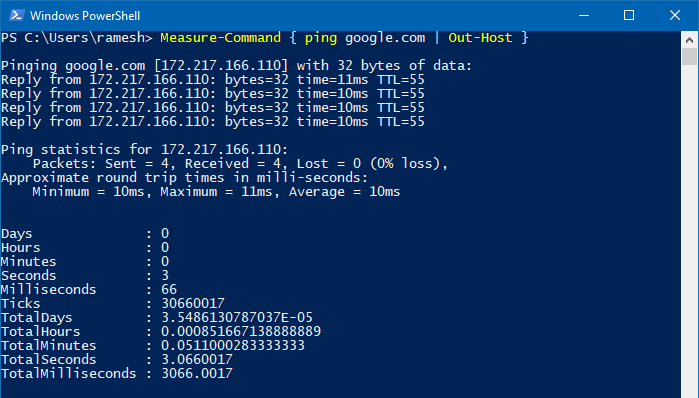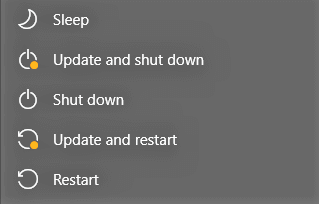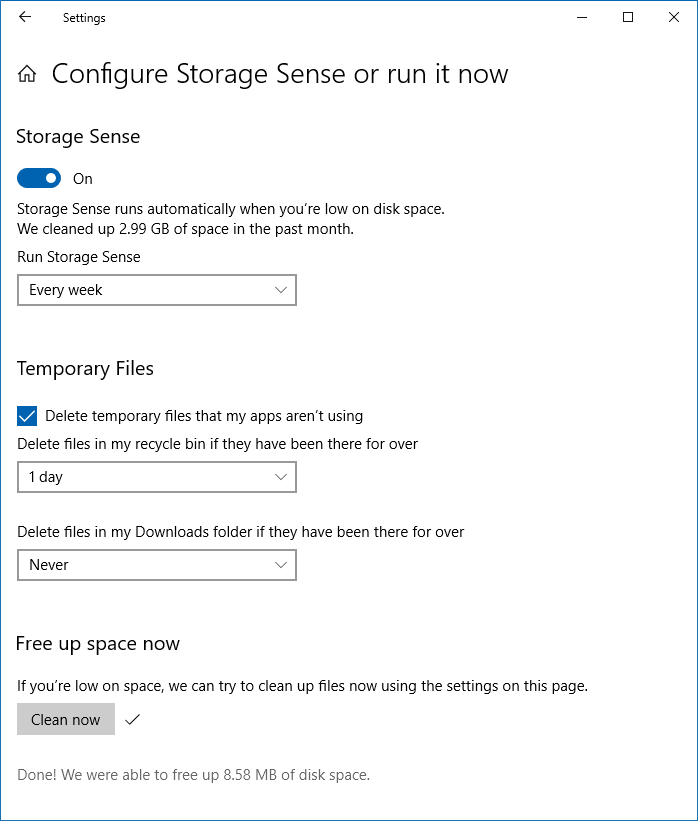The Servicing Stack is the component or set of modules that install Windows updates. Additionally, it contains the component-based servicing stack (CBS), which is a key underlying component for several elements of Windows deployment, such as:Read more
scripts
Hotkey to Show/Hide Navigation Bar in File Explorer
The File Explorer in Windows 10 includes the keyboard shortcuts to enable or disable the Preview pane and the Details pane. However, there is no such shortcut available to toggle the navigation pane. So let’s see how to overcome this limitation using AutoHotKey.Read more
Get the Install Date/Time of Store Apps in Windows 10
The Apps & Features page in Windows 10 shows you the installation date (without the time) for each UWP app. In Windows 10, this information is stored in the registry.
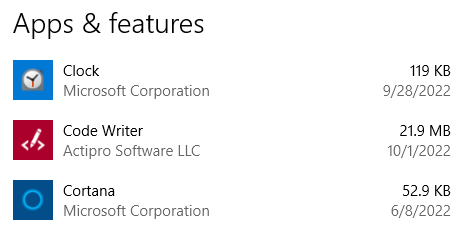
Unfortunately, PowerShell’s Get-AppxPackage cmdlet doesn’t display the installation timestamp data. But you can get the list of app packages and the corresponding install date and time using a script discussed in this post.Read more
Register Thunderbird Portable with Default Apps or Default Programs
![]() Mozilla® Thunderbird is a freeware email client that has lots of features, including quick message search, customizable views, support for IMAP/POP, RSS support, etc. Mozilla Thunderbird®, Portable Edition is the popular Mozilla Thunderbird email client bundled with a PortableApps.com Launcher as a portable app.
Mozilla® Thunderbird is a freeware email client that has lots of features, including quick message search, customizable views, support for IMAP/POP, RSS support, etc. Mozilla Thunderbird®, Portable Edition is the popular Mozilla Thunderbird email client bundled with a PortableApps.com Launcher as a portable app.
PortableApps.com is a popular portable software solution allowing you to take your favorite software with you. A fully open source and free platform, it works from any synced cloud folder (DropBox, Google Drive, Box, etc), from your local PC on an internal or external drive, or on any portable storage device (USB flash drive, memory card, portable hard drive, etc) moved between PCs.
The portable version of Mozilla Thunderbird lets you store your email and address book on a removable drive so that you can take the data with you wherever you go.
In this article, we’ll see how to add or remove Mozilla Thunderbird, Portable Edition to Default Apps/Default Programs in Windows.
Get Back Windows 10 Ribbon UI in Windows 11 File Explorer
The File Explorer in Windows 11 has a new/modern ribbon interface with small icons (no caption text underneath). The new ribbon interface may look bland and uncomfortable for new users who have upgraded to Windows 11 from Windows 10 or earlier.Read more
Find the Total Execution Time of a Command or Program in Windows
You may sometimes want to to find the total execution time of a command or program you run. To optimize a script or program, it’s essential to know how long does it take for it to complete execution. This helps you compare the total run time of Program A vs. Program B and optimize your code, especially if you’re a professional software developer, analyst, or software tester.
Measuring the total execution time of a script or process is one of the most critical aspects of performance optimization. This article discusses various methods to find the total execution time of a program, script, or command in Windows.
How to Auto Shutdown after Installing Updates in Windows 10
On patch Tuesdays, you’ll see a bunch of updates such as Adobe Flash Player Security Update, Servicing Stack update, and/or the Cumulative Update showing up in the queue when you open Windows Update settings page. For Asian countries, the updates arrive at night or late night.
Installing a Feature Update or Cumulative Update always requires a restart. Once done, you then have to shut down the device manually if you don’t prefer leaving the computer in sleep or hibernation mode overnight. This means your sleep schedule gets delayed as you’ll have to be awake until the Cumulative Update is fully downloaded and installed.
You may be wondering how to automatically shut down your Windows 10 computer after the updates are installed.Read more
Register Google Chrome Portable with Default Apps or Default Programs
A long time back, I made a simple program that will register Mozilla Firefox Portable with Default Programs or Default Apps in Windows. Many users asked if a tool can be made for other portable browsers, such as Opera, Chrome, etc.,
This post has a VBScript that will register or unregister Google Chrome Portable (from PortableApps.com) with Default Apps in a single click. After registering, you can set Chrome Portable as the default browser via Default Apps.Read more
How to Use Windows Spotlight as Desktop Wallpaper Slideshow
The Windows Spotlight brings fresh wallpaper images for your lock screen daily. The wallpapers are stored in the Assets folder wherein the older wallpaper images will be purged automatically as the new set of images get downloaded. We saw how to save the lock screen wallpapers using various methods, including a scripting method. This post … Read more
How to Delete Files Older than N Days Automatically in Windows
Windows 10 has built-in features to free up space by deleting old files in the %temp% directory and Downloads folder. Windows 10 Settings has an option (“Storage”) which automatically clears temporary files your apps are not using, files in the Downloads that haven’t been modified in the last x days, or files lying in the Recycle Bin for x days.Read more