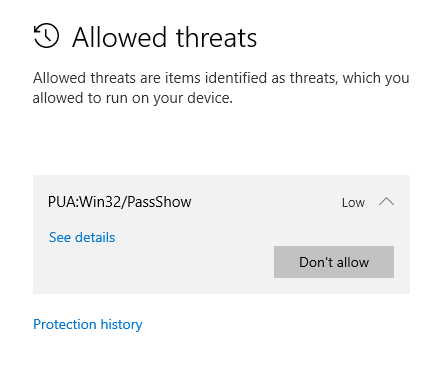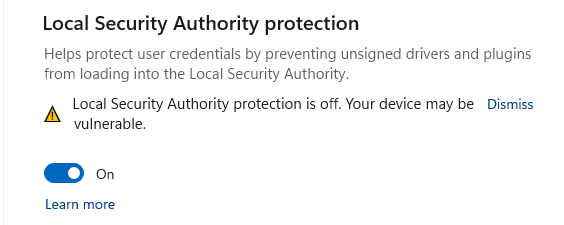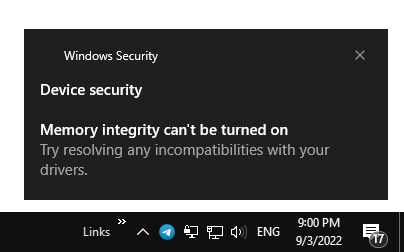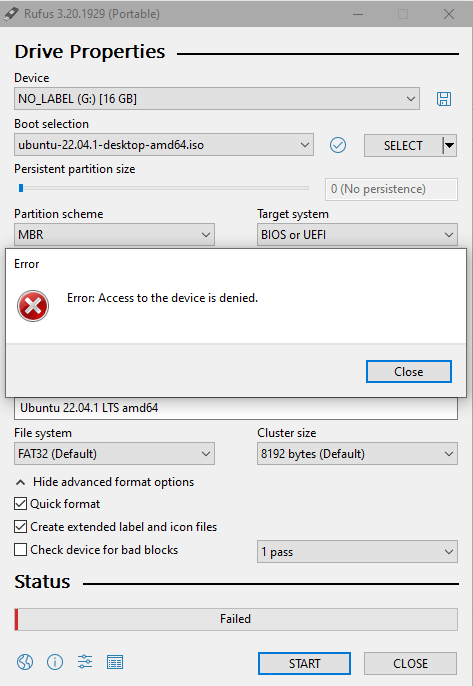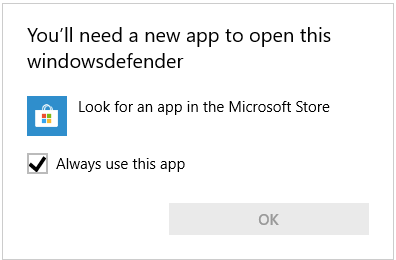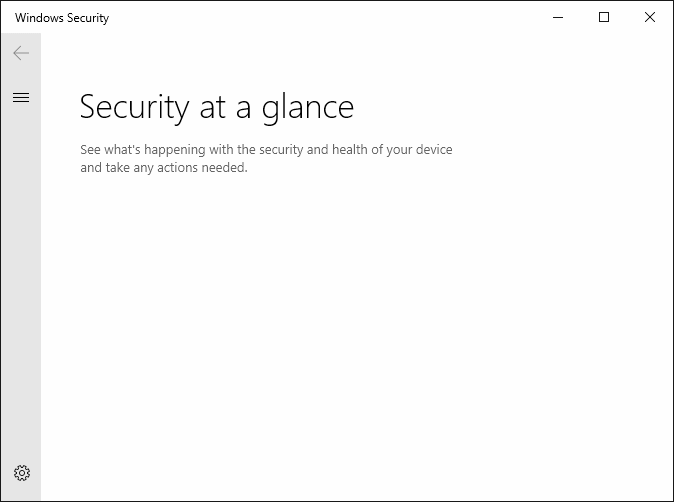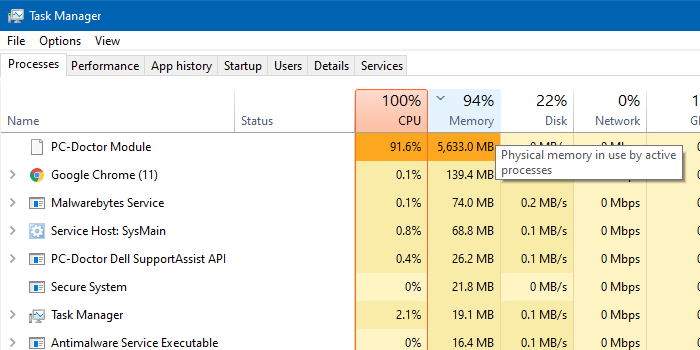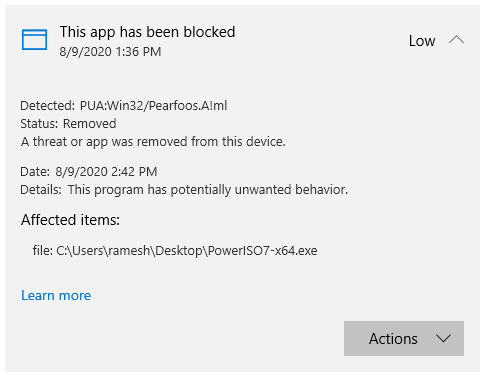Microsoft Defender Offline is an antimalware scanning tool that lets you boot and run a scan from a trusted environment. It utilizes Windows RE to run the offline scan.
During the Microsoft Defender Offline scan, it may appear to the user that the scan stalled or crashed at 91%, 92%, or 93% on some systems. This article tells you how to check if the last Microsoft Defender Offline scan was completed correctly.Read more