When you run the “bootrec /fixboot” command from Windows RE, the error “Access is denied” occurs:
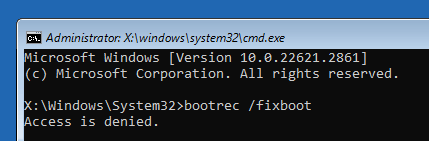
- Bootrec /FixMbr — writes the master boot record of the system partition using the master boot record compatible with Windows. This operation does not overwrite the existing partition table.
- Bootrec /FixBoot — write a new boot sector onto the system partition using the boot sector compatible with Windows.
Cause
The commands “Bootrec /FixBoot” and “Bootrec /FixMbr” apply to MBR-based disks. They don’t apply to UEFI/GPT-based disks. The “Bootrec /Fixboot” command returns the “Access is denied” error on GPT-based disks.
However, the other two Bootrec commands (i.e., “bootrec /rebuildbcd” and “bootrec /scanos”) work fine on GPT-based disks as well.
You can check a disk’s partition style by checking the hardware’s properties via Device Manager. The Volumes tab shows whether the disk is GPT or MBR.
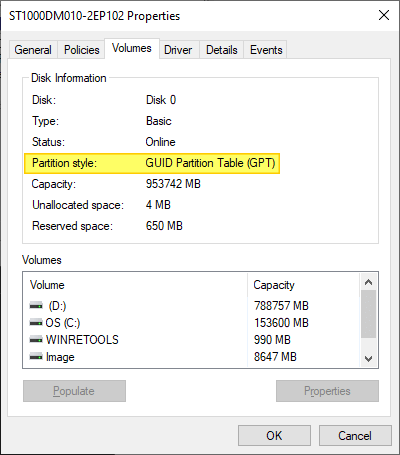
(Reference: To find if the disk is MBR or GPT, follow one of the methods in the article How to Find if a Disk Uses MBR or GPT.)
If you need to repair or rebuild the EFI system partition, please see the article, How to Rebuild the EFI Boot Partition, BCD and Boot Files.
One small request: If you liked this post, please share this?
One "tiny" share from you would seriously help a lot with the growth of this blog. Some great suggestions:- Pin it!
- Share it to your favorite blog + Facebook, Reddit
- Tweet it!
