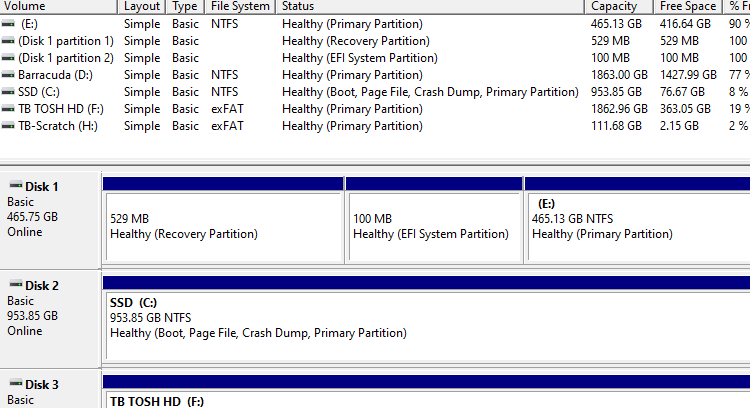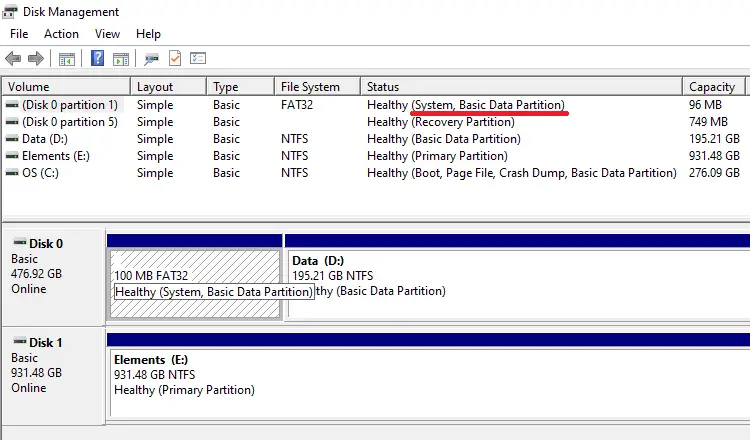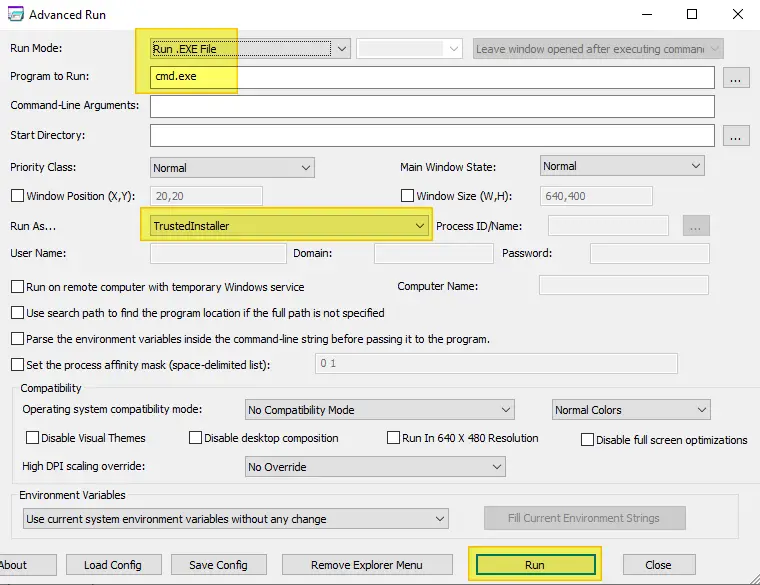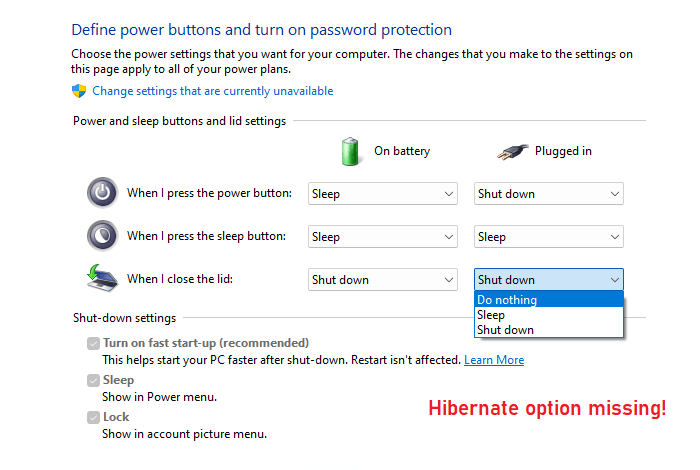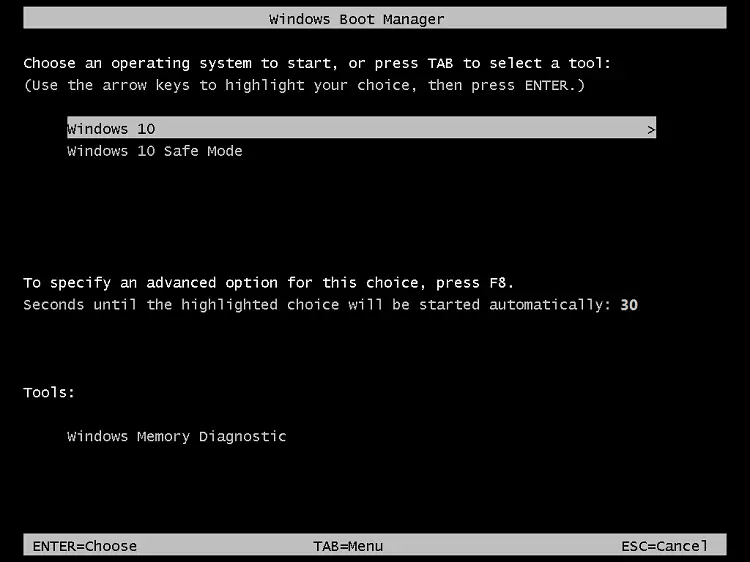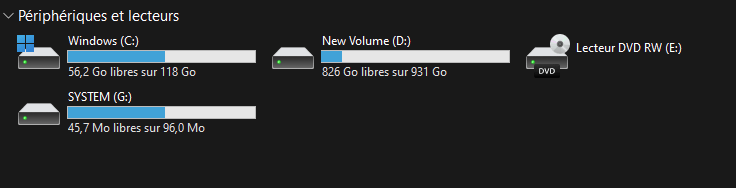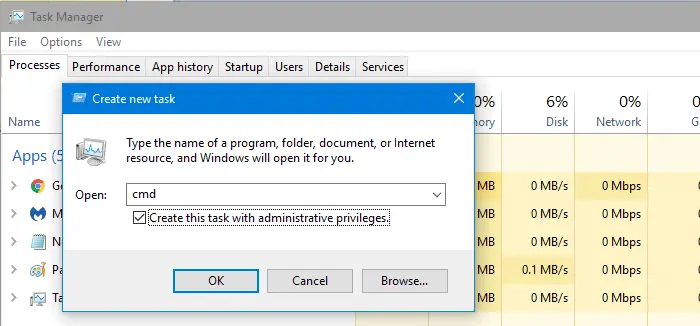The EFI partition is created automatically when you install Windows. However, after adding a second HDD/SSD and installing Windows on that disk, you may realize that the EFI system partition remains on the old hard disk. You wonder how to move the EFI partition from the old hard drive to the new one.Read more
command prompt
How to Fix the EFI Boot Partition’s ID Using DiskPart
Each partition type is strictly identified by a GUID number. For example, the data partitions (“Basic data partition”) are identified by the GUID ebd0a0a2-b9e5-4433-87c0-68b6b72699c7. The EFI partition has the GUID c12a7328-f81f-11d2-ba4b-00a0c93ec93b.
However, on some systems, the EFI partition may have an incorrect ID assigned for unknown reasons. As a result, the EFI partition may appear as a “basic data partition” when you open Disk Management.Read more
Powercfg: The hiberfile type does not support hibernation
When you open the Power and sleep buttons and lid settings in Power Options, the Hibernate option may be missing from the dropdown. However, the “Fast Startup” option may be available. When you run Powercfg /AVAILABLESLEEPSTATES or Powercfg /A to report the sleep states available on the system, the output may contain the following line: … Read more
[Fix] F8 Legacy Boot does not work
The “bootmenupolicy” setting in the Boot Configuration Database (BCD) defines the type of boot menu (Standard vs. Legacy) the system will use. For Windows 11, 10, Windows 8.1, Windows 8, and Windows RT, the default is Standard. For Windows Server 2012 R2, Windows Server 2012, the default is Legacy. When Legacy is selected, the Advanced options menu (F8) is available.Read more
[Fix] EFI System Partition Appears in Explorer
The EFI system partition, which contains your boot files and boot configuration database, is hidden by default. However, on some systems, the EFI partition may show up with a drive letter in File Explorer.
Msg.exe is missing in Windows 10/11?
Msg.exe is a built-in console tool that can send a message to a user on the same network.
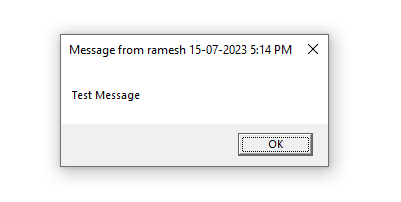
On Windows Home editions, you’ll see the following error when trying to run msg.exe:
'msg.exe' is not recognized as an internal or external command, operable program or batch file.
That’s because the tool is available only in Windows 10/11 Pro and higher editions. This article explains how to get a copy of msg.exe for Home Edition users.Read more
How to Find if a Disk Uses MBR or GPT
Knowing how your disks were set up (MBR vs. GPT) is essential for troubleshooting boot issues and Windows Update errors. Master Boot Record (MBR) disks use the standard BIOS partition table. GUID partition table (GPT) disks use the Unified Extensible Firmware Interface (UEFI).Read more