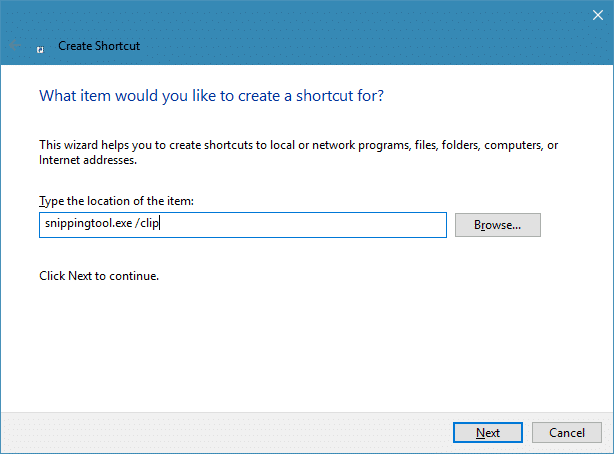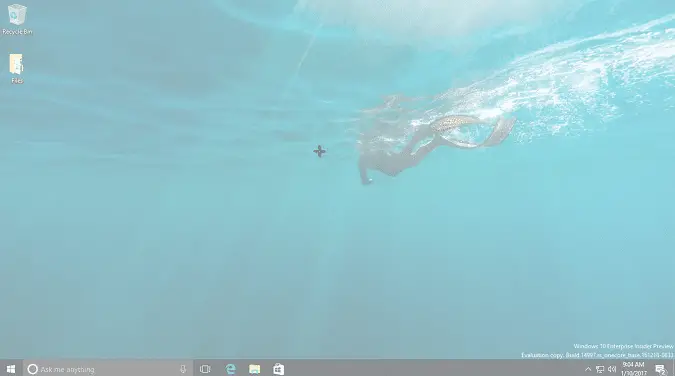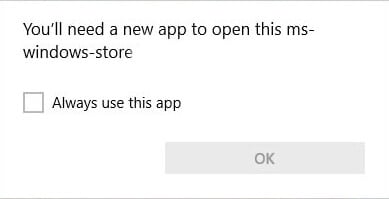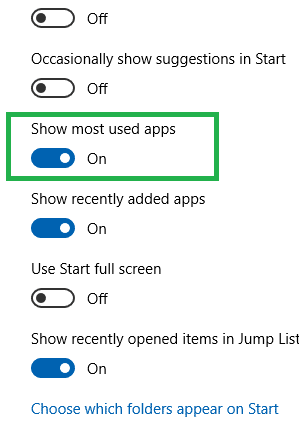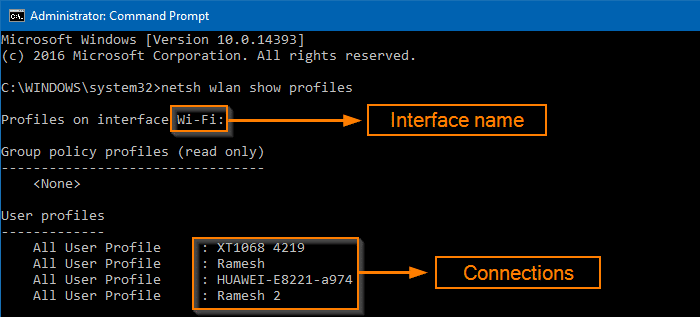Windows 10 (Creators Update and higher) and Windows 11 includes the capability to capture a screen region using Win + Shift + S shortcut key, as mentioned in the article Screenshot a Portion of the Screen [Winkey+Shift+S].Read more
Windows 11
Screenshot a Portion of the Screen in Windows 10/11 [Winkey+Shift+S]
Starting with the Windows 10 v1703 (also known as Creators Update), OneNote’s popular screenshot feature has been made an Operating System feature — you can capture a specific region of your screen to the clipboard using the Win + Shift + S shortcut key.Read more
Increase Lock Screen Display Off Timeout in Windows 10 and 11
The lock screen which exists in Windows 8 and higher is an additional screen with a background image. The lock screen, which conceals the login screen, shows the time and date, quick status of running apps and the current Windows Spotlight image details.

After 60 seconds of no user activity, the lock screen display turns off to conserve power. This timeout applies when you lock the device or workstation, as well as during startup.Read more
Restore Microsoft Store in Windows 10/11 after uninstalling it with PowerShell
Windows 10 and 11 come with many built-in Store apps that may not be useful to you. As you may have known, PowerShell allows you to uninstall individual apps or all apps using a single command.Read more
How to Remove Invalid Entries from Task Manager Startup tab
Managing startup entries was possible using the System Configuration Utility (msconfig.exe), in Windows 7 and earlier. This functionality is now provided by the Task Manager in Windows 8, Windows 10, and Windows 11, which features a new “Startup” tab that lists all auto-start entries in the system.
How to Customize the Quick Access icon in Windows 10 or 11
Quick access is a Windows 10 feature that shows you the list of frequently accessed folders and recent files. Also, under the Quick access section in the File Explorer navigation pane, you can pin your favorite folders.
This post tells you how to change the Quick Access icon from the default slanted blue star icon (in Windows 10) or yellow star (in Windows 11 v21H2 and earlier) to something else of your choice.Read more
Launch Settings Pages using ms-settings URL shortcuts
Windows 10/11 includes the ms-settings: URL protocol which can be used to launch a specific page in Settings using a shortcut of Run dialog. Here is the complete list of ms-settings: commands in Windows 10 and 11.Read more
Fix: Run Command History Not Saved in Windows 10 or 11
The Run dialog in Windows stores the commands, folder paths, and website addresses you typed. The entries are saved to the registry and persist until you manually clear them.
Cause
If the Run dialog (Winkey + R) doesn’t retain the recently used command history (a.k.a. MRU entries), it can be due to the following reasons:
- The “Show most used apps” option is disabled in the Start menu settings.
- The
ClearRecentDocsOnExitregistry value is set to1. - The user recently cleared the Quick Access history. Doing so erases the Run command history, as well.
This article tells you how to fix the problem in Windows 10 and 11.Read more
Change Wi-Fi Network Connection Priority in Windows 11/10
Most of us use more than one Wi-Fi network connection so that if one fails, the 2nd one is used as a fallback. With multiple Wi-Fi network sources, there comes the issue of connection priority.Read more
How to Install CAB and MSU Updates from Windows Update Catalog
Installing updates via Windows Update can be problematic sometimes. For example, downloads may stall at a specific stage due to problems with the Windows Update server or the Content Delivery Network (CDN) that hosts the update in your region. It could also be possible that the Windows Update or BITS Services configuration on the local computer is at fault.Read more