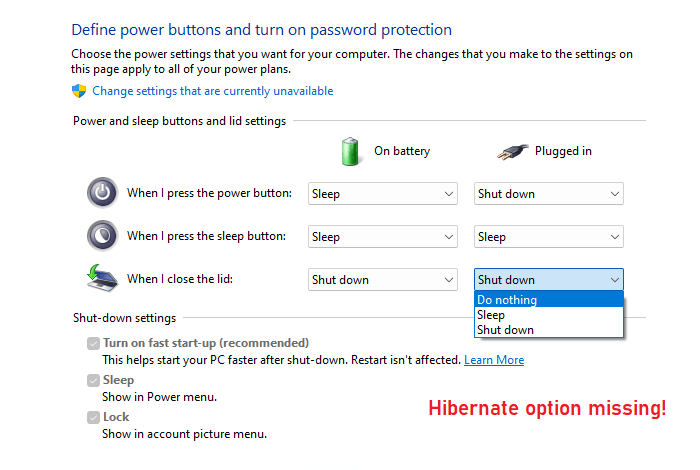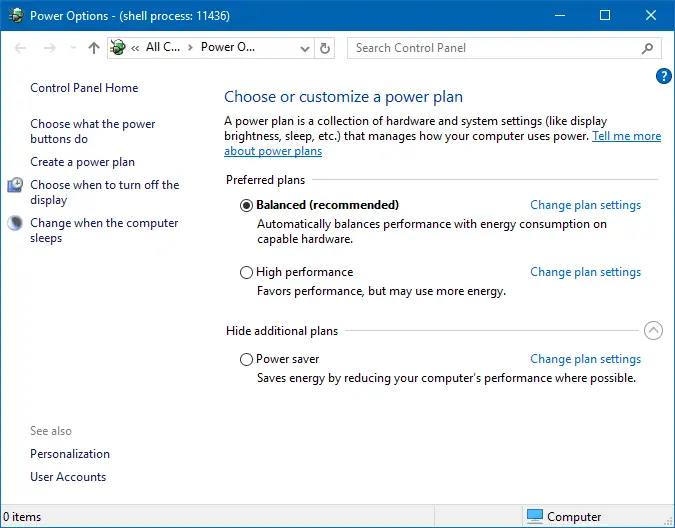The Ultimate Performance plan is a preset power scheme introduced in Windows 10 v1803 and higher. This power scheme is enabled by default for Windows for Workstations. But, it can be manually enabled in other Windows 10/11 editions — Home, Pro, etc.
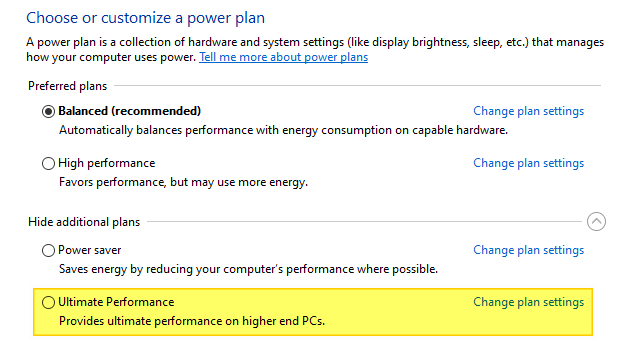
But, what exactly does the Ultimate Performance power scheme do?Read more