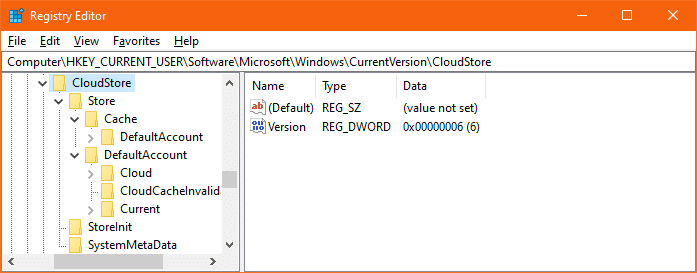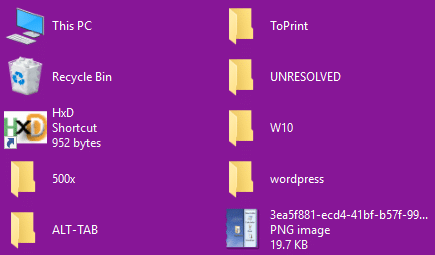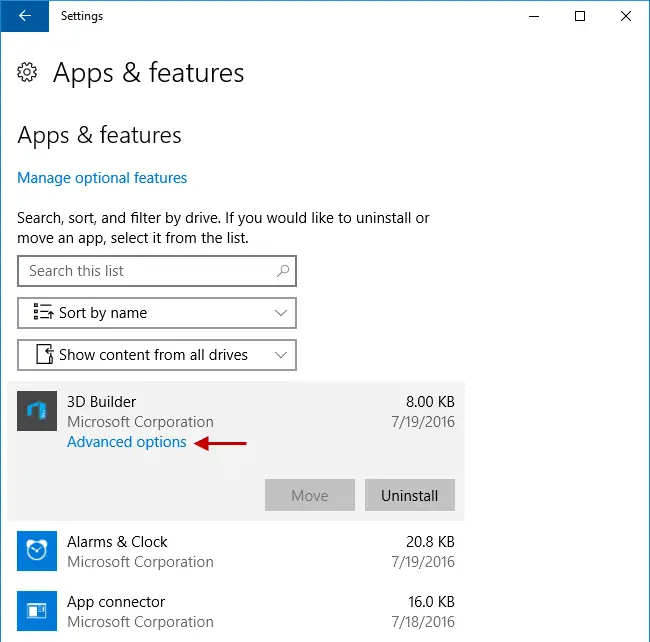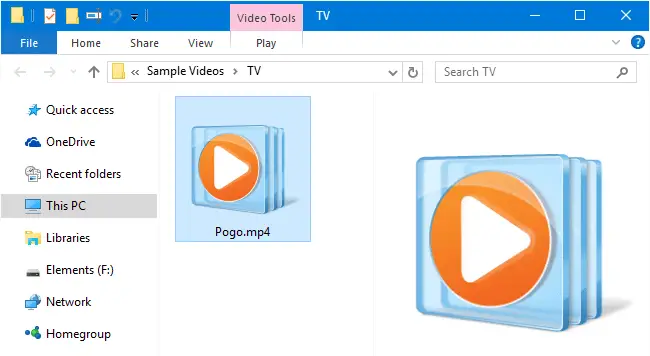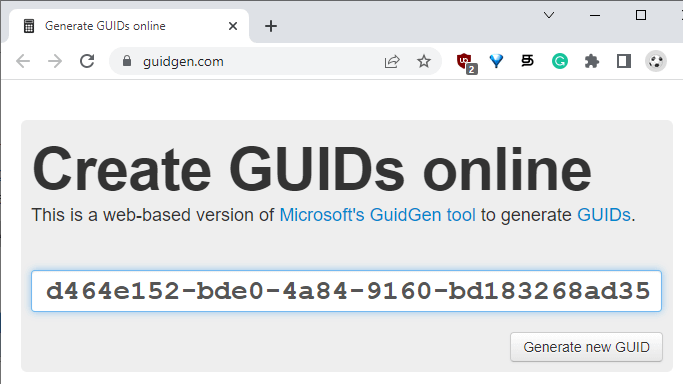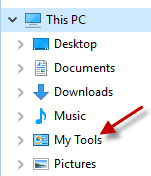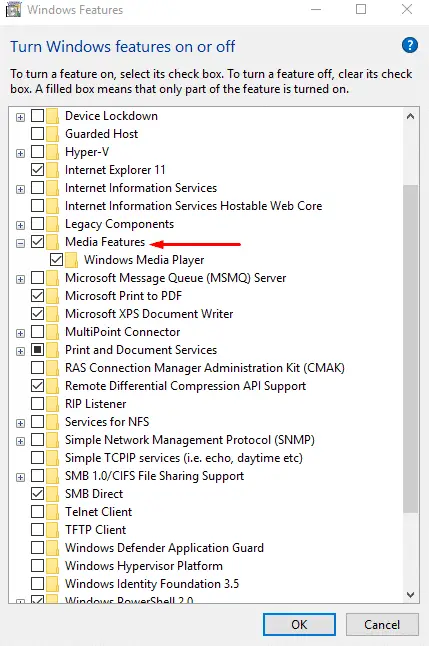Almost every Windows user would customize their Start menu layout as per their requirement, to ease their workflow. It’s also helpful if you backup the Start menu tiles layout in Windows after customizing it, just in case your profile becomes corrupt at some point of time due to one reason or the other.Read more
Windows 11
Desktop appears like a regular folder or Changed to Tiles view mode
If your Desktop has suddenly changed to “Tiles” view mode on your Windows computer, you may have accidentally hit a shortcut key that switches the folder view mode. It’s also possible that the FFlags registry value data is incorrect. This article tells you how to restore the Desktop’s default view back. This may also … Read more
How to Reset or Repair a Windows 10/11 App When it Fails to Work
Windows 10/1 includes a feature where you can quickly reset or repair a store app without having to uninstall and reinstall it. Universal Apps store their settings in per-app registry hives, and resetting the app is probably the only way you can clear the settings.Read more
Fix: No Video Thumbnails and No Preview Available for Video Files
When you open a folder containing video files, no thumbnails may be displayed for your videos. Also, when you click a video file in File Explorer, the Preview pane may neither show the image preview nor the mini-player control for the chosen file. In some cases, No preview available message is shown in the Preview pane for selected or all media file types.Read more
How to Make Alt+Tab Background Fully Transparent
On Windows 10, when you use Alt + Tab to switch windows, the grid background is black by default, and the background windows and desktop icons are displayed as shown in this image. This post unveils some hidden registry settings to configure how the Alt+Tab switcher displays.
How to Add a Custom Folder under “This PC” in Explorer
You can add custom folders to the Explorer navigation pane in pretty much all versions of Windows. This post has the instructions on adding a custom folder under This PC in the navigation pane in Windows 10/11 File Explorer.
How to Change Win + E Shortcut Target in Windows 10/11
The WinKey + E keystroke, as well as the File Explorer shortcut on the taskbar, open Quick access view by default. You can change the default folder to This PC using Folder Options General tab, or make it open to the Downloads folder using a registry method.
But, how to make Windows 10’s File Explorer default to a custom folder or the Libraries section?
The user interface provides no option to set a custom destination for WinKey + E keystroke or the File Explorer pinned taskbar item. As you may have noticed, the File Explorer Pinned taskbar shortcut target can’t be modified via Properties, as it’s a special shortcut with the Target field grayed out or read-only.
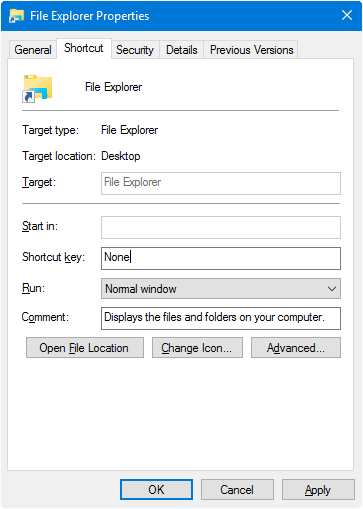
However, you change the WinKey + E or the File Explorer shortcut target using a registry edit without breaking any other setting.Read more
Open With “Choose another app” Crashes Explorer
This post talks about a variation of the Open With issue discussed in the post Open with “Choose another app” Error Program Not Associated. In this case, when the user right-clicks on a file, clicks Open with, and selects the option Choose another app in the Open with dialog or menu, nothing happens.Read more
Lost Administrator Rights in Windows 10/11? Regain Admin Rights
Summary: This article tells you how to restore your user account’s lost administrator rights and privileges in Windows 10 and 11.
This article discusses the “lost administrator rights” issue caused by tampered user account group membership. Like the ‘lost password’ scenario, losing your account’s administrator rights & privileges is an awkward lock-out situation where the user can’t run anything that requires elevation.
If your user account has lost admin rights, it may have been caused by malware. Or you may have inadvertently set yourself a “Standard User” via Account settings or incorrectly configured the Local Security Policy or user account group membership.
This means you can’t return to the User Account settings page and set yourself as administrator. In such cases, the Yes button in the UAC dialog will be missing or grayed out.
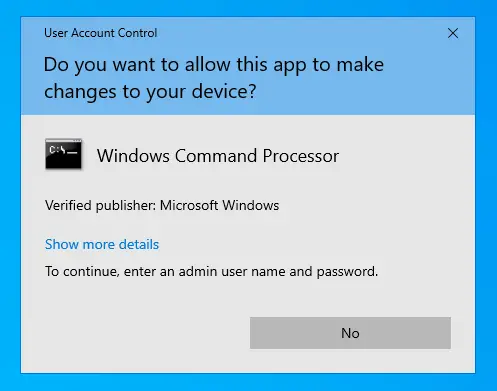
Restore Missing Media Feature Pack/WMP in Windows 10 and 11
After buying a brand new Windows 10 or 11 computer, double-clicking a video file opens it in Films & TV (or Movies & TV), and the Windows Media Player shortcut is nowhere to be seen. This makes one wonder if Windows Media Player has been removed in Windows 10 and 11. Windows Media Player very much exists in Windows 10 and Windows 11.Read more