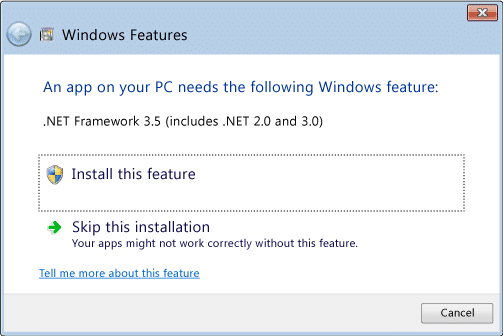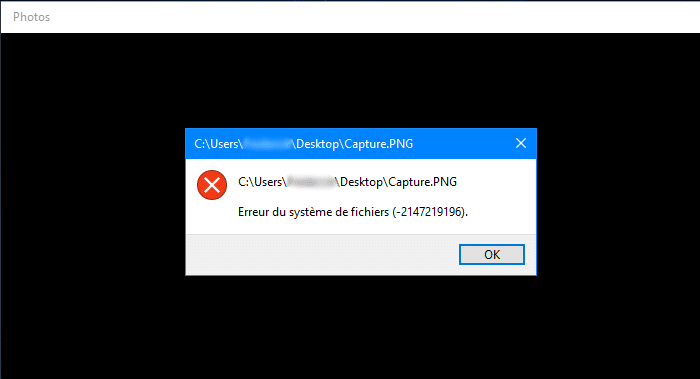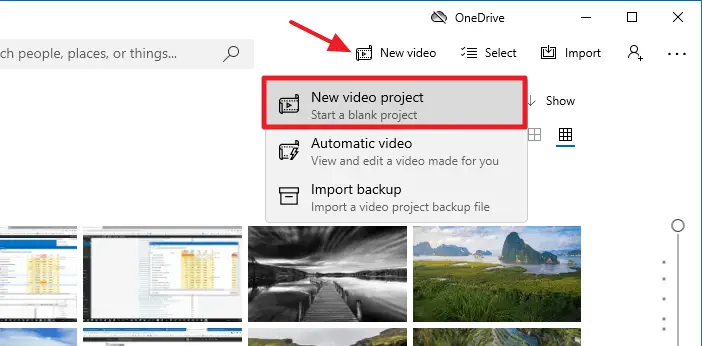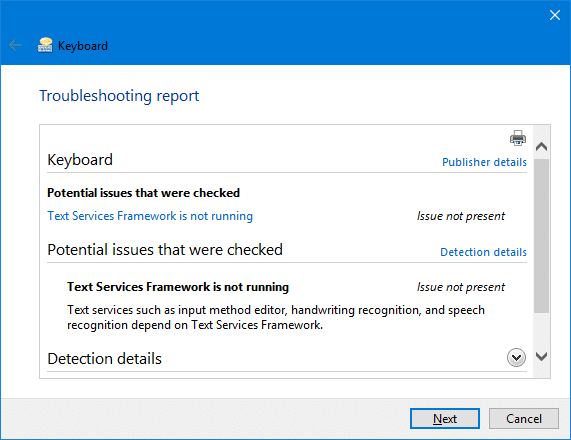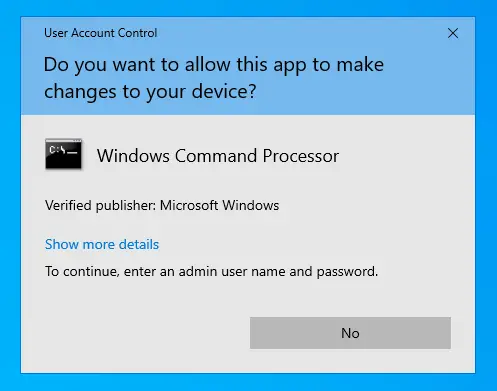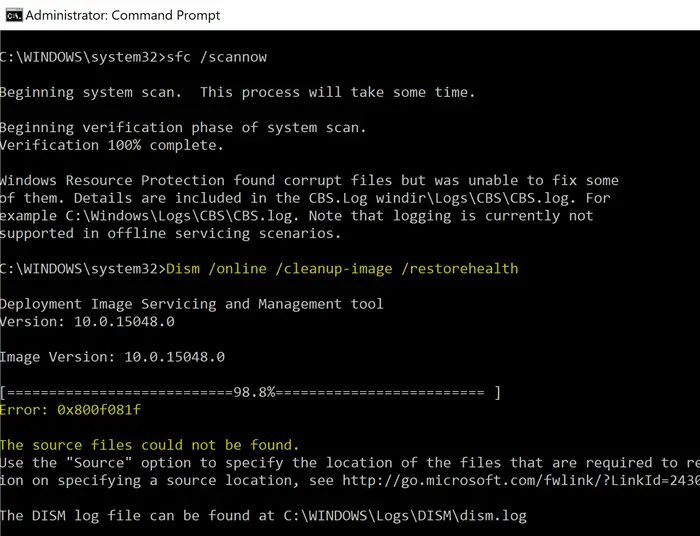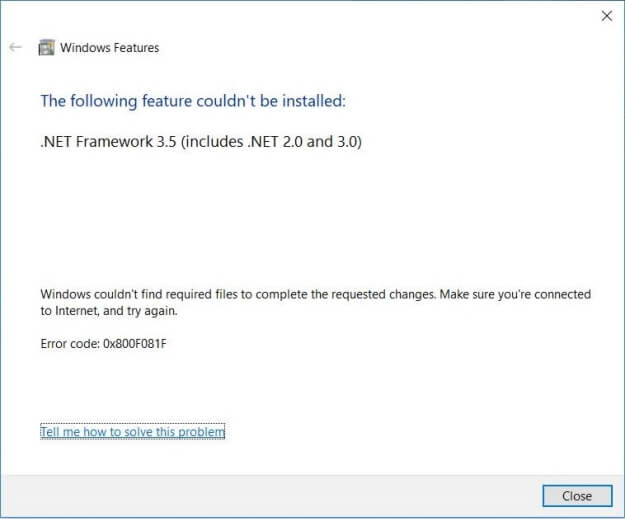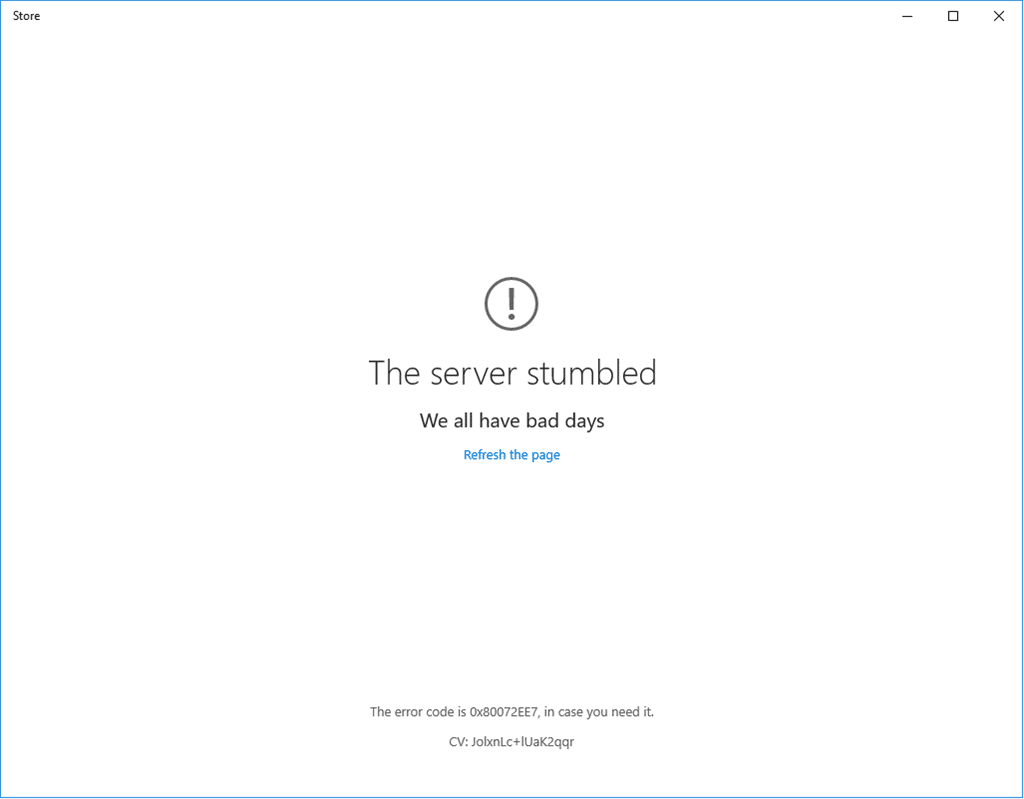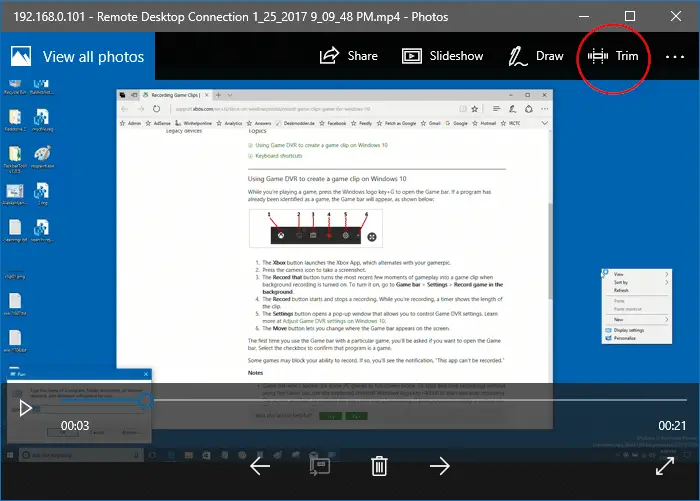.NET Framework is a software framework used by many Windows applications. Some programs developed on a specific version of Visual Studio require a particular version of the .NET Framework. Many companies develop their apps to run using the .NET Framework, and these apps target a specific version. If you see this pop-up, you’re trying to run an application that requires the .NET Framework version 3.5, but that version is not installed on your system.Read more
Windows 11
How To Merge Videos In Windows 11/10 Using the Built-In Photos App
Want to merge videos in Windows 10 or Windows 11 but don’t have any idea how to proceed? Here we will explain to you how to merge videos with Windows’s built-in Photos app in a step-by-step manner.
You must be knowing that Windows Movie Maker (Windows Essentials 2012) has been retired by Microsoft and the download links have been taken offline officially though you can download Windows Essentials 2012 from some independent or third-party sites like ours.
Leaving Windows Movie Maker aside, still, you have something best in-built with Windows 10 and Windows 11 that helps you merge your videos. That’s the built-in Photos app. With its simple and user-friendly interface, the Photos app allows a user to merge videos effortlessly.
Fix: Keyboard Input Not Working in Modern (Store) Apps
If the keyboard input doesn’t work in modern (Store) apps like Microsoft Store, OneNote for Windows, Start menu search, Lock screen, etc, this article tells you how to fix the issue. Cause When you type something in those modern apps, nothing may happen. This happens if a built-in Scheduled Task is disabled accidentally. Despite this … Read more
[Fix] UAC Yes Button is Missing or Grayed Out
Some users are facing a weird problem wherein the “Yes” button in User Account Control (UAC) dialog is disabled or grayed out. As a result, you’ll be unable to launch any program under elevated privileges (run as administrator).Read more
How to Configure Controlled Folder Access to Stop “Unauthorized changes blocked” Notifications
Windows 10 and 11 include a beneficial security feature named Controlled folder access, which is part of the Microsoft Defender Exploit Guard. You may have noticed the Unauthorized changes blocked notifications. Microsoft Defender’s Controlled folder access feature is the one behind those notifications. Controlled folder access helps you protect valuable data from malicious programs, such as ransomware.
This article explains how to configure CFA and prevent Unauthorized changes blocked notifications when running a program.
How to Split or Trim Videos Using Windows 10/11 Photos App
The Windows 10/Windows 11 Photos app lets you trim videos and save the selected portion of the video clip to a new file. You don’t have to rely upon a third-party program, as the Photos app does the task perfectly — suitable for quick trims.Read more