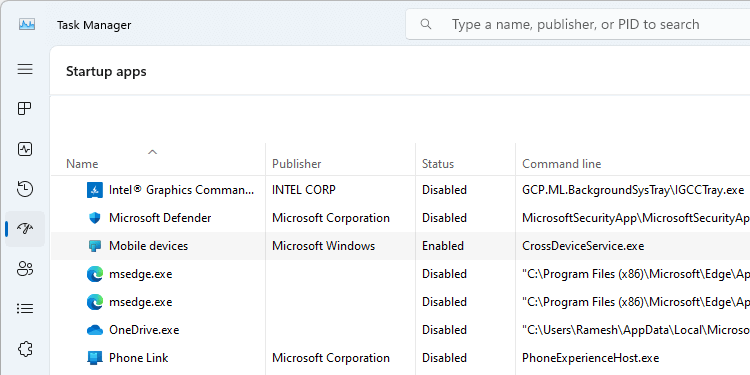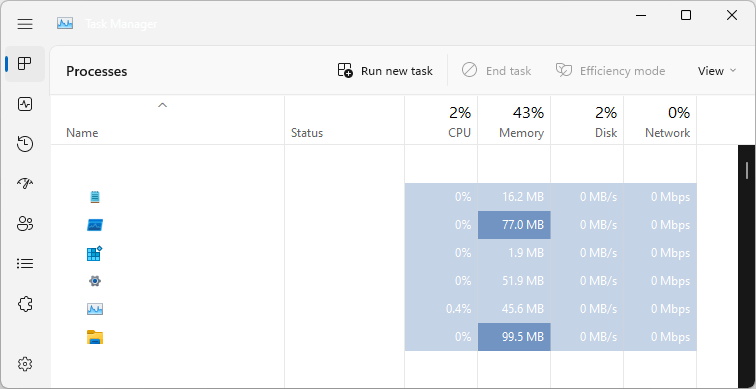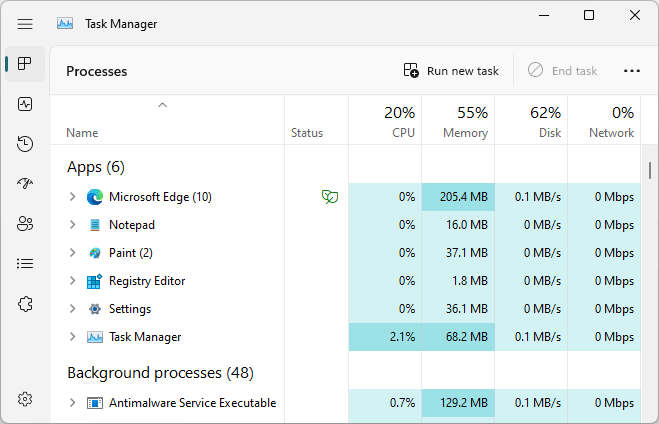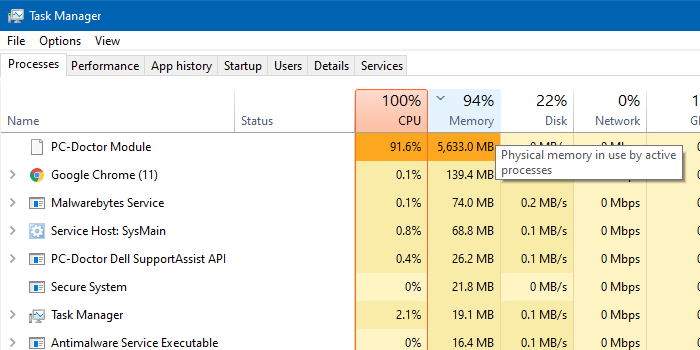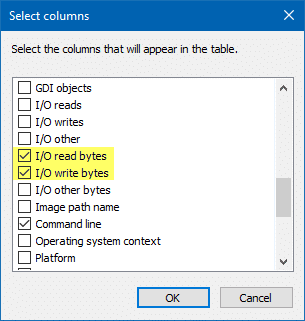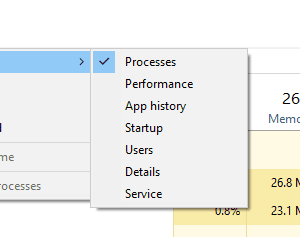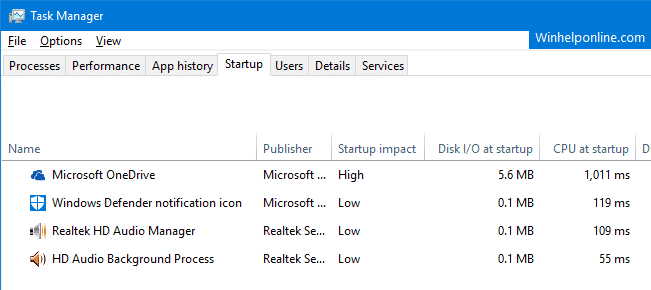When you open Task Manager and click on the Startup tab, an entry named “Mobile Devices” may be seen. You wonder what this startup entry means and if it is safe to disable this entry.Read more
task manager
Task Manager text unreadable after installing KB5020044
After installing the KB5020044 update for Windows 11, Task Manager might display certain elements in the user interface (UI) in unexpected colors. On affected devices, Task Manager should function as expected, but some parts of the UI might not be readable. You might be affected by this issue if you have “Choose your mode” set … Read more
Restore the Old Task Manager in Windows 11
Windows 11 version 22H2 (and above) comes with a redesigned Task Manager. The new Task Manager has additional features, such as a new command bar, UI matching the system-wide theme, Efficiency mode to limit the resource usage of a process, etc.Read more
“PC-Doctor Module” High CPU, Memory, Disk Usage and Slowdown
Occasionally, your system may slow down to a crawl due to the PC-Doctor Module process that runs in the background. When this happens, it can take several seconds to open the Task Manager or any program.
The Task Manager may show that a process named PC-Doctor Module is occupying 100% of CPU and a very high amount of RAM. You may be wondering if PC-Doctor Module is a virus, Malware, or a PUA.Read more
What is Rundll32.exe process? Is it a Malware?
When you open Task Manager, you may see Rundll32.exe entry in the Processes tab. Or, you may also encounter a rundll32.exe error at every startup or during shutdown. Many users are wondering if rundll32.exe is a virus. If not, what exactly does rundll32.exe do in the system?
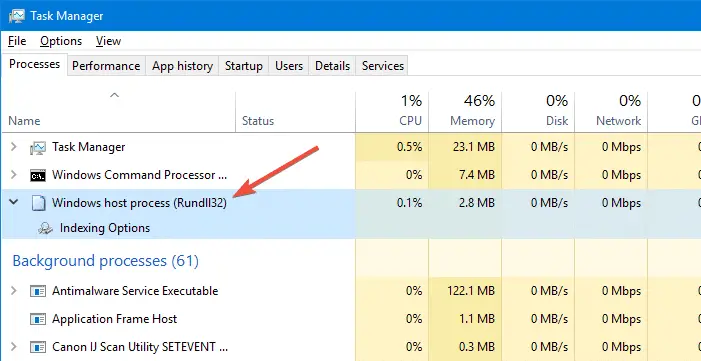
Find Which Program is Constantly Reading or Writing to Disk
Does your hard drive LED in the computer’s chassis show non-stop disk input or output activity? If the I/O operations occur at an alarming rate, sometimes even at 100% disk usage, find the process and stop it from running, especially if you’re using Solid State Drive. If you’re wondering which process is thrashing your hard drive continuously, here is how to find the offending program.
How to Remove Invalid Entries from Task Manager Startup tab
Managing startup entries was possible using the System Configuration Utility (msconfig.exe), in Windows 7 and earlier. This functionality is now provided by the Task Manager in Windows 8, Windows 10, and Windows 11, which features a new “Startup” tab that lists all auto-start entries in the system.
How to Open Task Manager to a Specific Tab Directly
Task Manager opens to Processes tab by default in Windows 8 and 10. If you want it to open to the Startup tab directly, this article tells you how to do it.Read more
What is Startup Impact in Task Manager and How is it Calculated?
You would have noticed a column named “Startup Impact” in Task Manager’s Startup tab in Windows 8 and higher. But what does “Startup Impact” mean and how is it assessed?Read more
Incorrect Uptime Reported by Task Manager and WMI. Refresh it Manually
Task Manager’s Performance tab (CPU section) shows the Uptime information of the system, but you may be wondering why your boot-up time doesn’t match the uptime data reported.