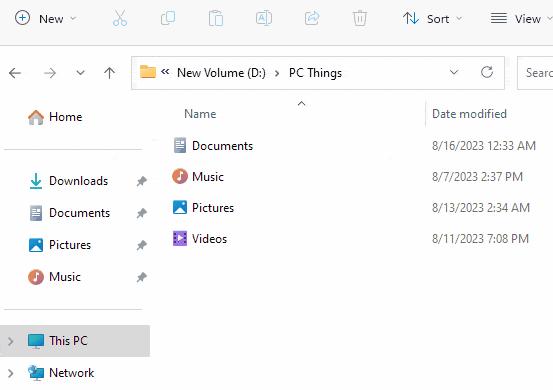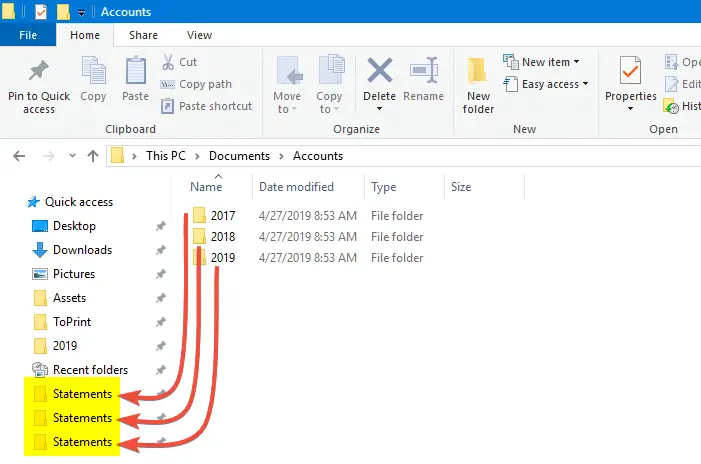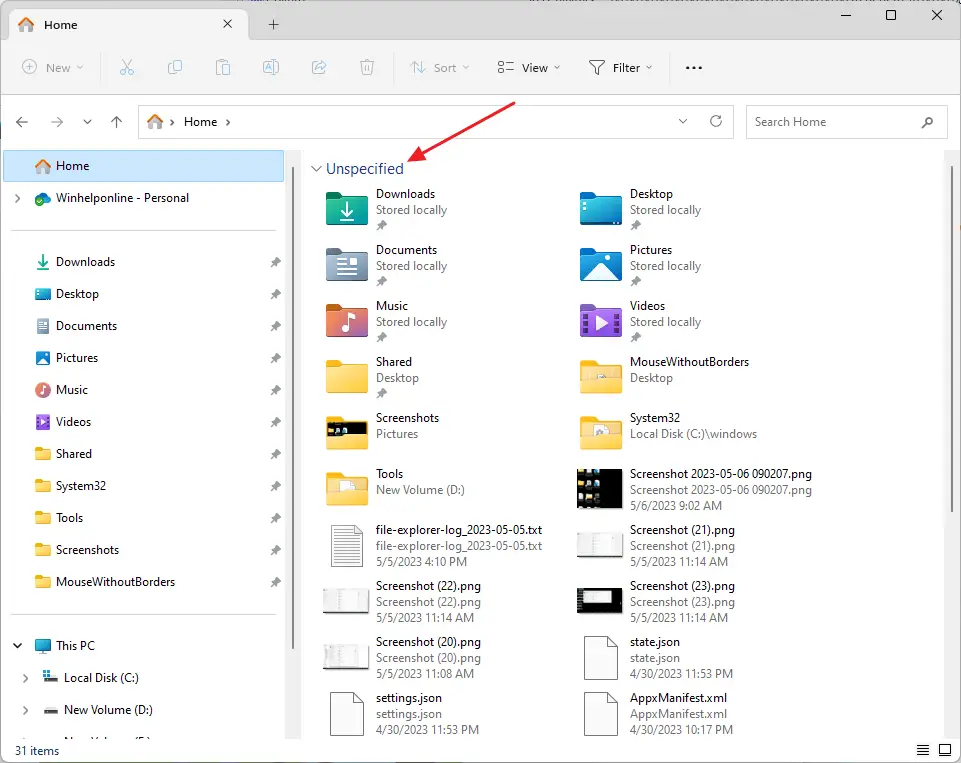When you right-click on a shell folder like Desktop, Documents, Pictures, Music, or Videos and click “Pin to Quick access”, nothing may happen. Also, the item is not pinned when you drag the shell folder and drop it in the Quick Access (Home) area.Read more
quick access
How to Rename Quick Access Shortcuts in Windows 10 File Explorer
Quick access is a handy feature in Windows 10 that lets you pin your frequently used folders. But it has its drawbacks. One of the biggest hindrances is that Quick access doesn’t let you rename the pinned items. There are situations especially in a production environment where you want to rename links in the Quick access without changing the name of the target folder.
This article tells you how to change the name of pinned Quick access shortcuts/folders.Read more
How to Customize the Quick Access icon in Windows 10 or 11
Quick access is a Windows 10 feature that shows you the list of frequently accessed folders and recent files. Also, under the Quick access section in the File Explorer navigation pane, you can pin your favorite folders.
This post tells you how to change the Quick Access icon from the default slanted blue star icon (in Windows 10) or yellow star (in Windows 11 v21H2 and earlier) to something else of your choice.Read more
Quick Access/Home View Incorrect – Frequent Folders & Recent Files Are Grouped Together
By default, the Frequent Folders and Recent Files are grouped separately in the Quick Access (now known as “Home”) folder. Occasionally, on some systems, the Quick access view may appear incorrectly (e.g., the Frequent Folders and Recent Files items get mixed up and show under a single category) due to folder views corruption.Read more
“Show recently used files in Quick Access” Disables Automatically in Windows 10/11
If the “Show recently used files in Quick Access” option in Windows 10/11 is automatically unchecked in Folder Options, this is caused by a Personalize setting.Read more
How to Show Only Quick Access in the Navigation Pane in Windows 10
We saw how to remove Quick access and other Shell Folders from File Explorer in one of my previous articles. This post something similar. In this, I’ll tell you how to remove all Pinned items in the navigation pane except Quick access.Read more
Remove Quick access and User Folders from File Explorer in Windows 10/11
Quick access, introduced in Windows 10, replaces the Favorites feature present in the earlier versions of Windows. It lets you pin your favorite folders, and it also lists frequently accessed folders.
In addition, File Explorer in Windows 10/11 by default displays the special user folders at the top, as well as in the navigation pane pinned under This PC. The shell folders namely 3D Objects, Desktop, Documents, Downloads, Music, Pictures, and Videos show up above the fold. These folder icons clutter the view, and push the disk drives category down below, which some users dislike.
This article tells you how to remove Quick access and also hide the special user folders from This PC view — both from the right pane as well as from the navigation pane.