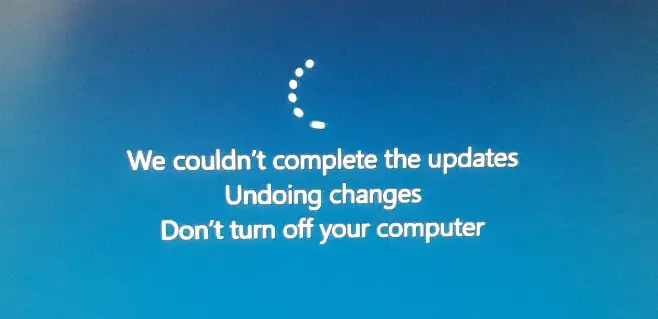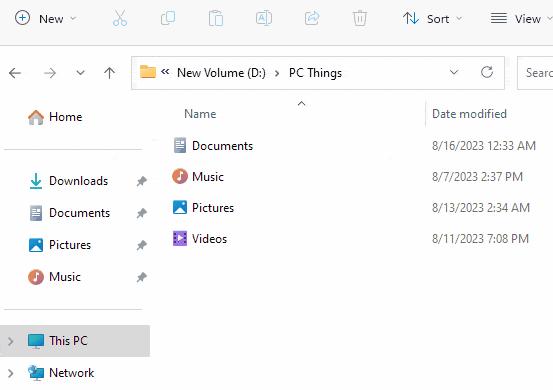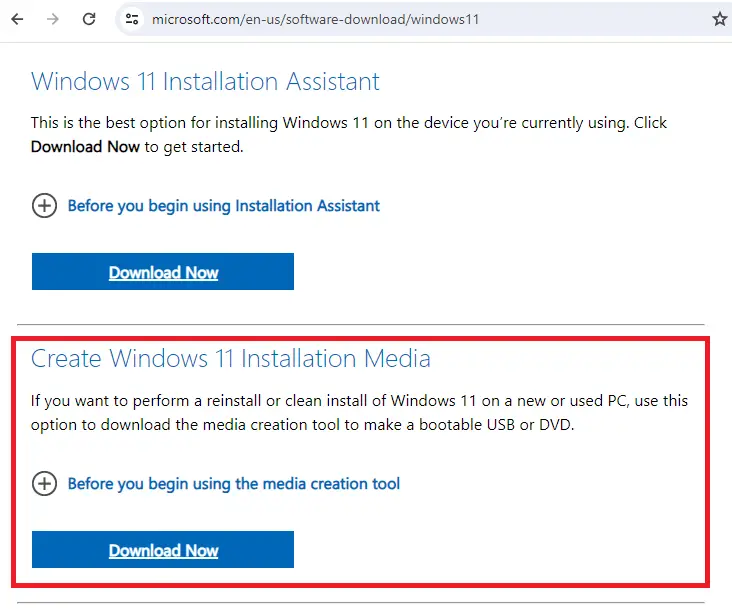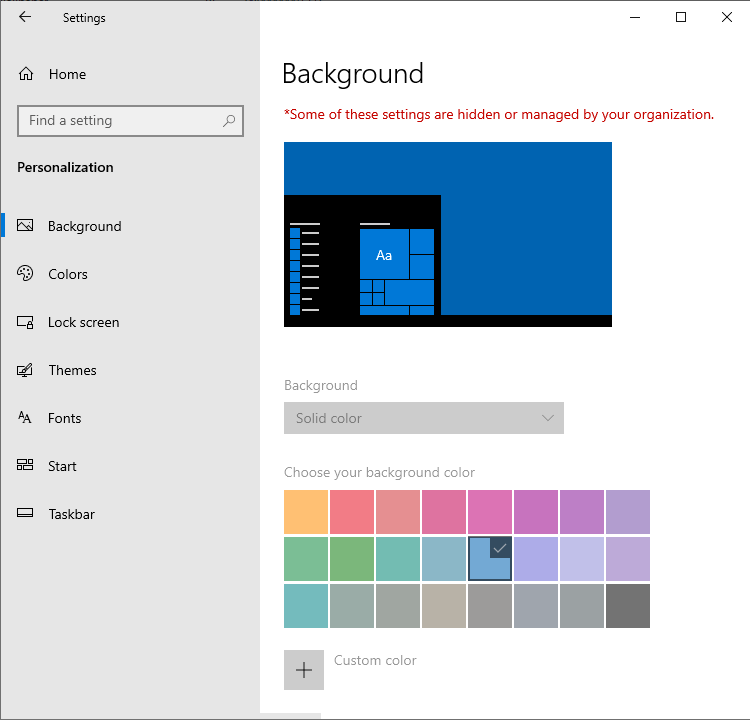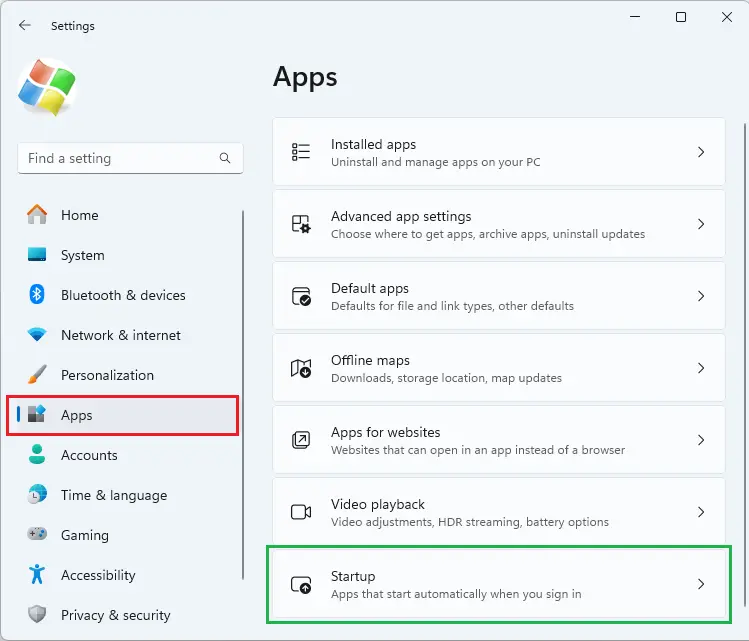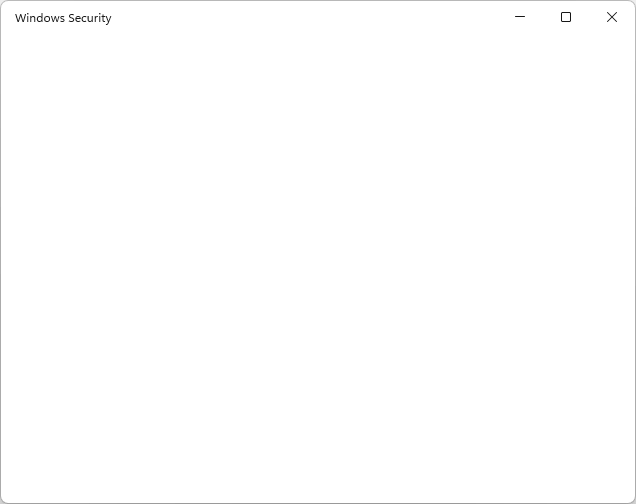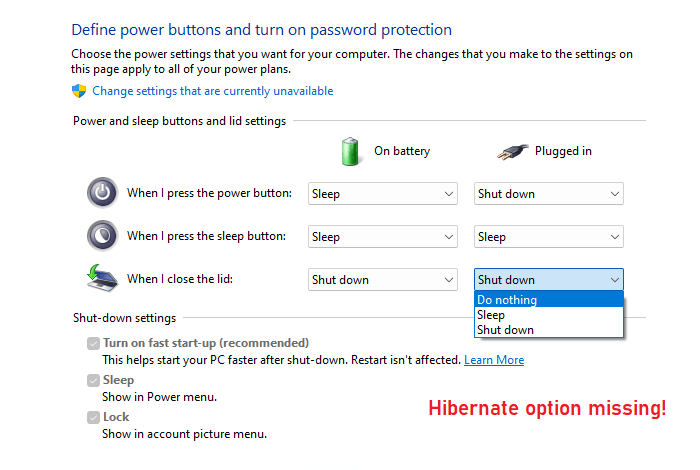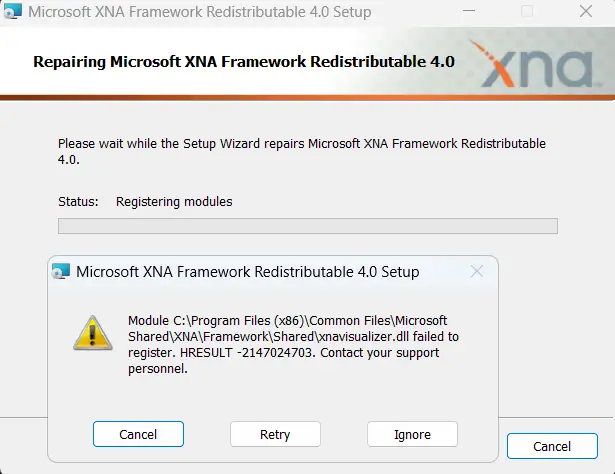The KB5034204 (2014-01), KB5034765 (2014-02), and KB5035853 (2024-03) Cumulative updates may fail with the error code 0x800f0922, which indicates a rollback has occurred.
The update fails due to a version mismatch error. The CBS.log file may show the following entry:
Error 0x80070519 in WinREAgent::WinREServicingManager::InternalLoad (base\diagnosis\srt\winreagent\dll\winreservicingmanager.cpp:1044): Version mismatch, saved Servicing manager is in a different version