The KB5034204 (2014-01), KB5034765 (2014-02), and KB5035853 (2024-03) Cumulative updates may fail with the error code 0x800f0922, which indicates a rollback has occurred.
The update fails due to a version mismatch error. The CBS.log file may show the following entry:
Error 0x80070519 in WinREAgent::WinREServicingManager::InternalLoad (base\diagnosis\srt\winreagent\dll\winreservicingmanager.cpp:1044): Version mismatch, saved Servicing manager is in a different version
At 95% during the ‘Update and Restart’ stage, the installer throws the error 0x800f0922 after showing the following message:
Something did not go as planned. No need to worry--Undoing changes.
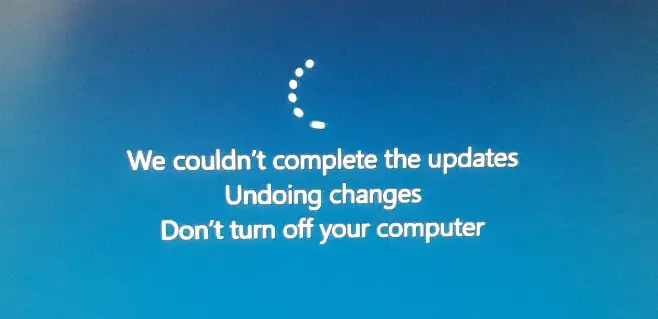
The following entry is recorded in the event log:
Package KB5034204 failed to be changed to the Installed state. Status: 0x800f0922.
Package KB5034765 failed to be changed to the Installed state. Status: 0x800f0922.
Package KB5035853 failed to be changed to the Installed state. Status: 0x800f0922.
Resolution
To resolve the issue, open C: drive look for a hidden folder named $WinREAgent.
It has a file named WinREServicingManager.xml, which seems to be causing the trouble.
Delete or rename the folder C:\$WinREAgent.
Attempt to install the latest quality update now.
![]() If the above doesn’t help, follow the other troubleshooting steps in the article Fix for Windows Update Error 0x800F0922.
If the above doesn’t help, follow the other troubleshooting steps in the article Fix for Windows Update Error 0x800F0922.
One small request: If you liked this post, please share this?
One "tiny" share from you would seriously help a lot with the growth of this blog. Some great suggestions:- Pin it!
- Share it to your favorite blog + Facebook, Reddit
- Tweet it!
Great – this solved KB5034204 issue.
Many thanks from Germany.
Great – this solved KB5034204 issue.
Many thanks from Moravia
Thank you very much!
Spent an hour browsing the logs and just found the msg about the version mismatch in the CBS log. Then google led me to your solution.
(KB5034765)
Thanks a lot from China.
Installation of “Win11 22H2 2” failed several times, no valuable suggestion from laptop manufacturer or even Microsoft support (they asked me to uninstall some 3rd part apps but not work at all), until found “Package KB5034765 failed to be changed to the Installed state. Status: 0x800f0922” in event viewer by myself, which led me to your solution.
Thanks a lot,
after one month of trying to update Windows 11, this tip with renaming the folder C:\$WinREAgent finally worked for me too!
I found the error in the “CBS.log” file and googled it – this is how I came here.
I mirrored my Windows 10 system from my previous Laptop and upgraded it to Windows 11 afterwards. Then this issue with Status “0x800f0922” came. At about 95% the update failed constantly. I tried a lot of tutorials and YouTube videos, nothing worked until I found this tip today.
Thanks from Austria,
after one month of trying to update Windows 11, this tip with renaming the folder C:\$WinREAgent finally worked for me too!
I found the error in the “CBS.log” file and googled it – this is how I came here.
I mirrored my Windows 10 system from my previous Laptop and upgraded it to Windows 11 afterwards. Then this issue with Status “0x800f0922” came. At about 95% the update failed constantly. I tried a lot of tutorials and YouTube videos, nothing worked until I found this tip today.