After resetting your computer or clean installing Windows 11 version 23H2 on your computer, the Windows Security app may not load. It may stall with the shield icon showing up or a blank page. This happens even if you’ve chosen the Cloud download option during the Reset.
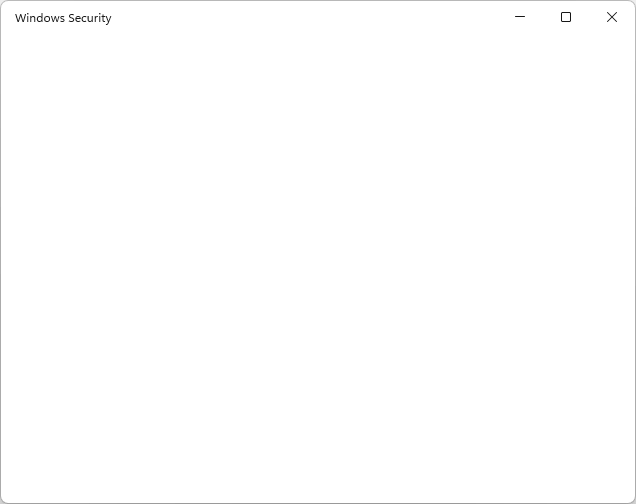
Cause
This happens if the C:\Windows\System32\SecurityHealth folder is missing. The setup process is supposed to create the folder and the platform subfolder(s). However, due to a glitch in the 23H2 setup, the SecurityHealth folder may be missing.
However, the Microsoft Defender Antivirus service and the real-time protection module may be fully functional.
Resolution
Option 1: Run SecurityHealthSetup.exe
Download SecurityHealthSetup.exe (Version 1.0.2402.27001), and save it to the desktop.
Right-click on the file and choose “Run as administrator“.
File hash
SHA256: 85ED8506F3EA081C12A0EAB17EDFBD8F900AF0FBAA43A42CA46D8E5AD8C2E8B5
VirusTotal (0/74)
Two Command Prompt windows will open and close. The above setup file creates the missing “SecurityHealth” folder and the platform # (1.0.2402.27001.0) subfolder automatically.
The Windows Security UI should now load correctly.
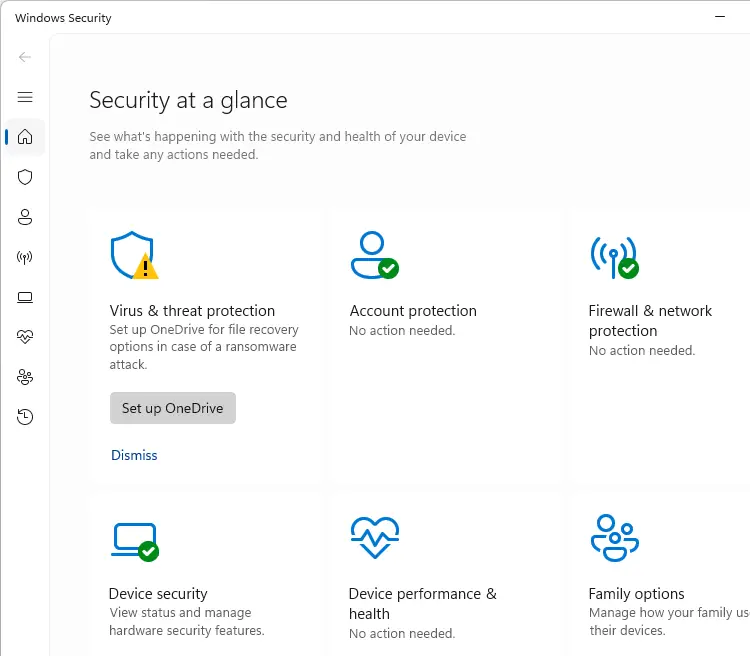
Option 2
You could try cleanly installing Windows 11 22H2 using the ISO and then upgrading to 23H2 using the Enablement package served via Windows Update (no OS reinstallation is required to upgrade to 23H2 from 22H2.)
To get the 22H2 ISO from Microsoft, you can use the UUPDump website.
One small request: If you liked this post, please share this?
One "tiny" share from you would seriously help a lot with the growth of this blog. Some great suggestions:- Pin it!
- Share it to your favorite blog + Facebook, Reddit
- Tweet it!
I have been working on this problem for past two days. Thank you so much for your help. It worked for me.
Option 1: Run SecurityHealthSetup.exe
Download SecurityHealthSetup.exe and save it to the desktop.
Right-click on the file and choose “Run as administrator“.
Thank you so much for posting this fix.
This solved my issues after doing a reinstalling of windows 11. No other solutions on the web fixed my issues with windows security and the app & browser control issue.
And thanks for putting the file out to download an not have to search all over for it and wonder if its safe. Also thanks for making easy to follow directions it is very much appreciated.
totally worked. I tried dozens of options out there none worked. really do appreciate you. God bless you!!
Thank you so much for posting this.
It work.