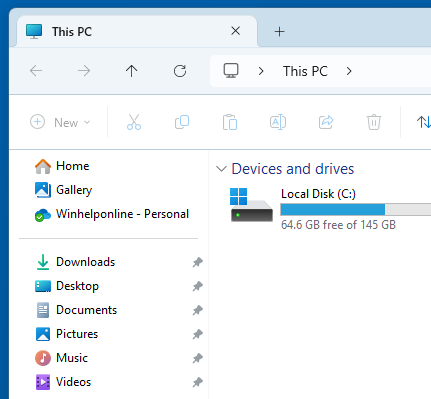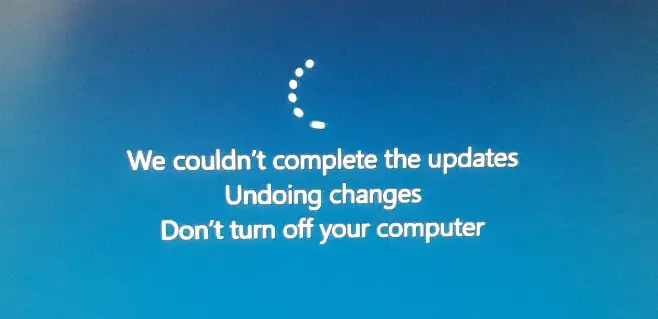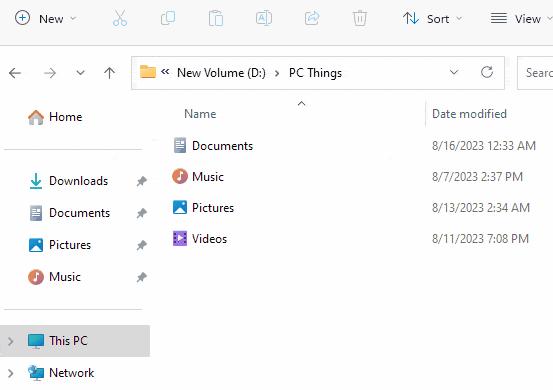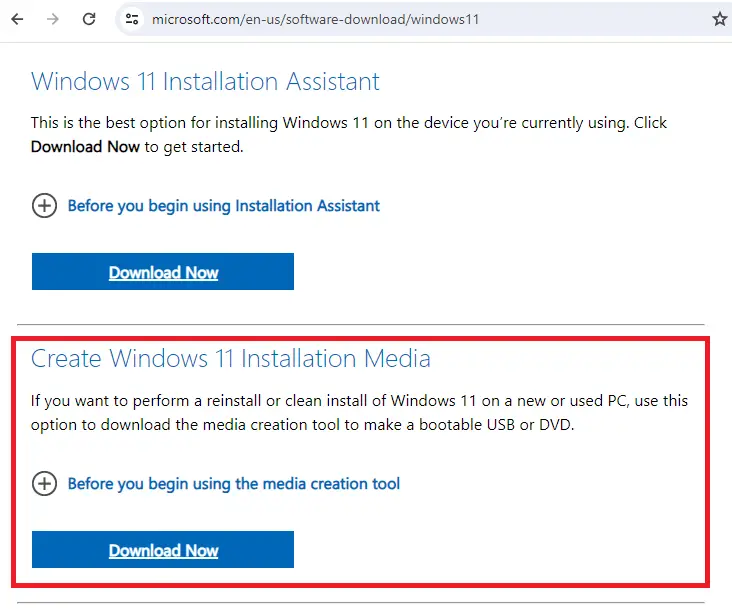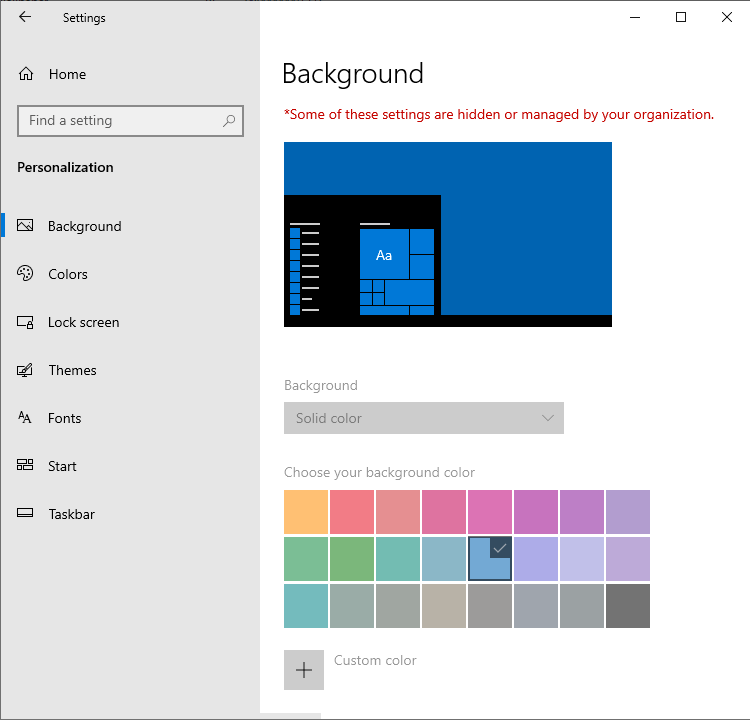When you check the permissions for a drive, folder, or registry key, you may see the “Account Unknown” entry showing a bunch of random numbers. You wonder what the “Account Unknown” entry refers to.Read more
Windows 11
How to Remove OneDrive from Explorer Left Pane in Windows 10/11
In File Explorer’s upper left navigation pane, there are links to Home, Gallery, and OneDrive. You may wonder how to remove the OneDrive link from the navigation pane.
Let’s see how to remove OneDrive link from Explorer. Information in this article applies to Windows 10 and Windows 11.Read more
KB5035853, KB5034765, KB5034204 fail with the error 0x800f0922
The KB5034204 (2014-01), KB5034765 (2014-02), and KB5035853 (2024-03) Cumulative updates may fail with the error code 0x800f0922, which indicates a rollback has occurred.
The update fails due to a version mismatch error. The CBS.log file may show the following entry:
Error 0x80070519 in WinREAgent::WinREServicingManager::InternalLoad (base\diagnosis\srt\winreagent\dll\winreservicingmanager.cpp:1044): Version mismatch, saved Servicing manager is in a different version
Nothing Happens when you click “Pin to Quick access”
When you right-click on a shell folder like Desktop, Documents, Pictures, Music, or Videos and click “Pin to Quick access”, nothing may happen. Also, the item is not pinned when you drag the shell folder and drop it in the Quick Access (Home) area.Read more
User file folder icon appears very small in Windows 11
When you access the “Change desktop icons” dialog and add the “User’s Files” icon to the desktop in Windows 11, the “User’s Files” icon may appear very small.Read more
How to Download Windows 11 ISO Using Media Creation Tool
To download the Windows 11 ISO or create a USB setup disk, you can use the Media Creation Tool (MCT). The ISO can be used to do an in-place upgrade or repair install on an existing Windows computer. Whereas the USB setup disk can be used to do an in-place upgrade, repair install on an existing Windows system, or cleanly install Windows 11 on a new PC.Read more
Desktop Background Option is greyed out in Personalize Settings
When you attempt to change my desktop wallpaper, the “Background” dropdown option may be greyed out in Settings → Personalize. The “choose your background color” option may also be grayed out. Also, on the top, it says the following: Some of these settings are hidden or managed by your organization. This happens even if your … Read more