When you open the Power and sleep buttons and lid settings in Power Options, the Hibernate option may be missing from the dropdown.
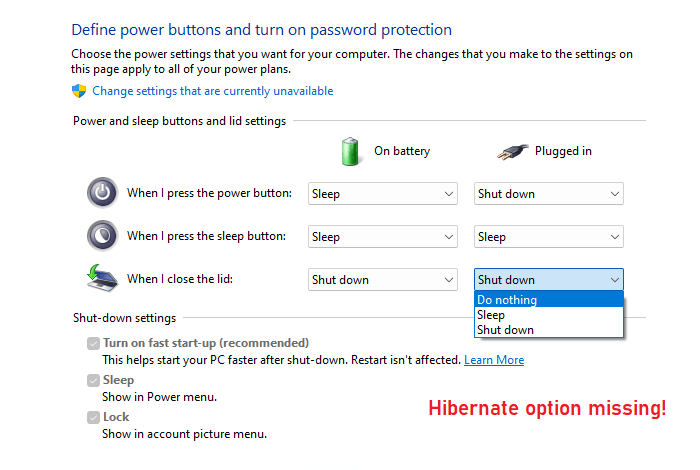
However, the “Fast Startup” option may be available.
When you run Powercfg /AVAILABLESLEEPSTATES or Powercfg /A to report the sleep states available on the system, the output may contain the following line:
Hibernate The hiberfile type does not support hibernation
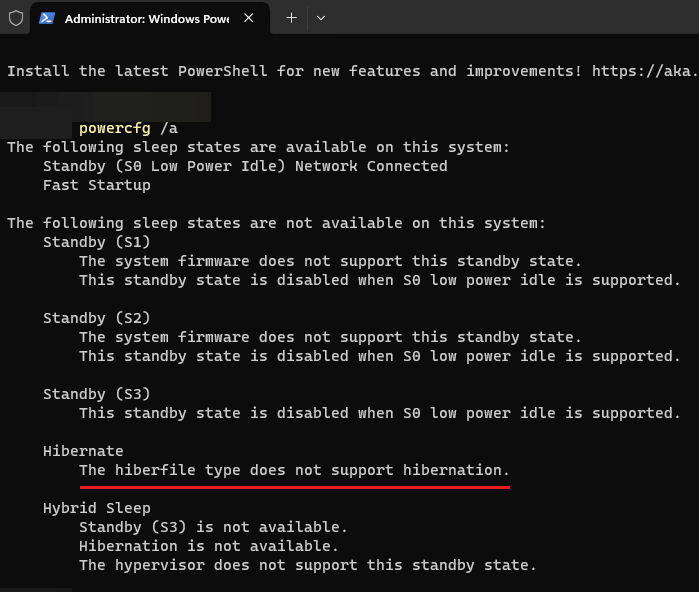
Cause
The output “The hiberfile type does not support hibernation” is shown if the hibernation is set to “Reduced” mode. In “Reduced” mode, hibernation is disabled, but “Fast Startup” is available. For more information, see the article How to Disable Hibernation Without Disabling Fast Startup
Resolution
To enable hibernation, open an admin Command Prompt and run the following commands:
powercfg /hibernate /type full powercfg /hibernate on
That’s it. The Hibernation feature is now enabled.
One small request: If you liked this post, please share this?
One "tiny" share from you would seriously help a lot with the growth of this blog. Some great suggestions:- Pin it!
- Share it to your favorite blog + Facebook, Reddit
- Tweet it!