When you right-click on a shell folder like Desktop, Documents, Pictures, Music, or Videos and click “Pin to Quick access”, nothing may happen. Also, the item is not pinned when you drag the shell folder and drop it in the Quick Access (Home) area.
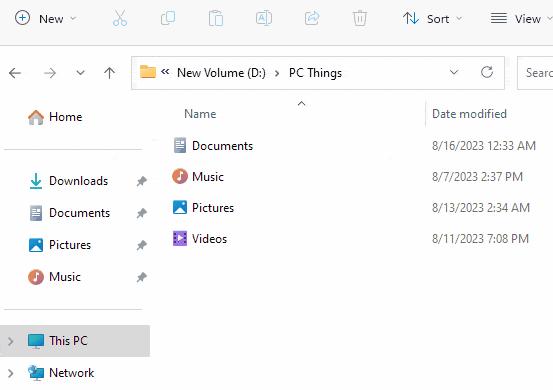
In some situations, you may get the error “A disk error occurred during a read operation” when pinning a new folder to Quick Access (or “Home” in Windows 11.)
You may also see the following error when pinning a folder to Quick Access (Home).
The Parameter is incorrect.
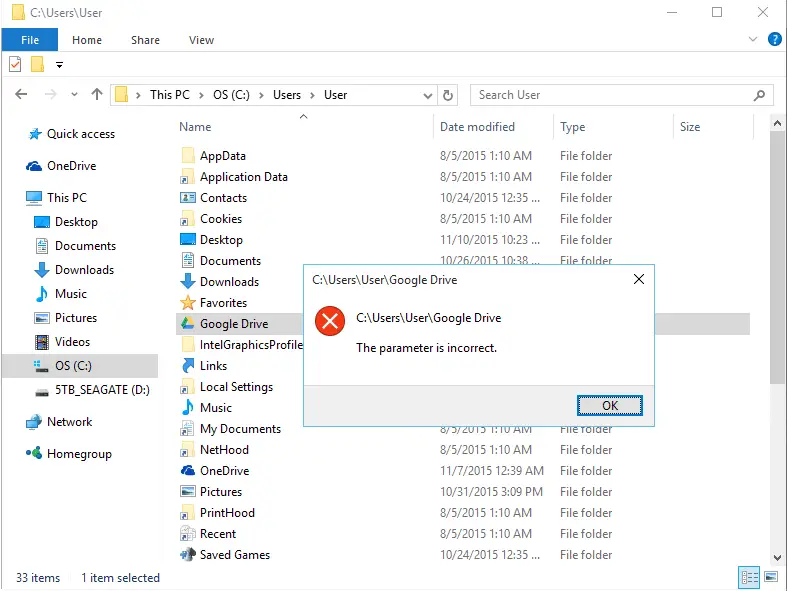
In Windows 11, Quick Access was replaced and is now called “Home”.
Resolution
To resolve the issue, reset Quick access using the following steps:
The Quick access pinned and frequent items data are kept in a database file named f01b4d95cf55d32a.automaticDestinations-ms in the following folder:
%AppData%\Microsoft\Windows\Recent\AutomaticDestinations
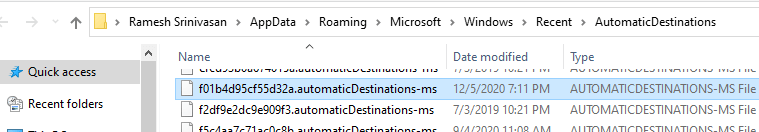
Type the above path in the File Explorer address bar, and delete this file:
f01b4d95cf55d32a.automaticDestinations-ms
(or)
Copy the following command and paste it into the Run dialog (Win + R) to delete the file:
cmd.exe /c del "%AppData%\Microsoft\Windows\Recent\AutomaticDestinations\f01b4d95cf55d32a.automaticDestinations-ms"
This clears the custom pinned and frequent items listing in Quick access (Home). Windows regenerates this file immediately the next time you open File Explorer, listing the default ones.
Note: You don’t need to clear all the *.automaticDestinations-ms files in that folder.
One small request: If you liked this post, please share this?
One "tiny" share from you would seriously help a lot with the growth of this blog. Some great suggestions:- Pin it!
- Share it to your favorite blog + Facebook, Reddit
- Tweet it!
