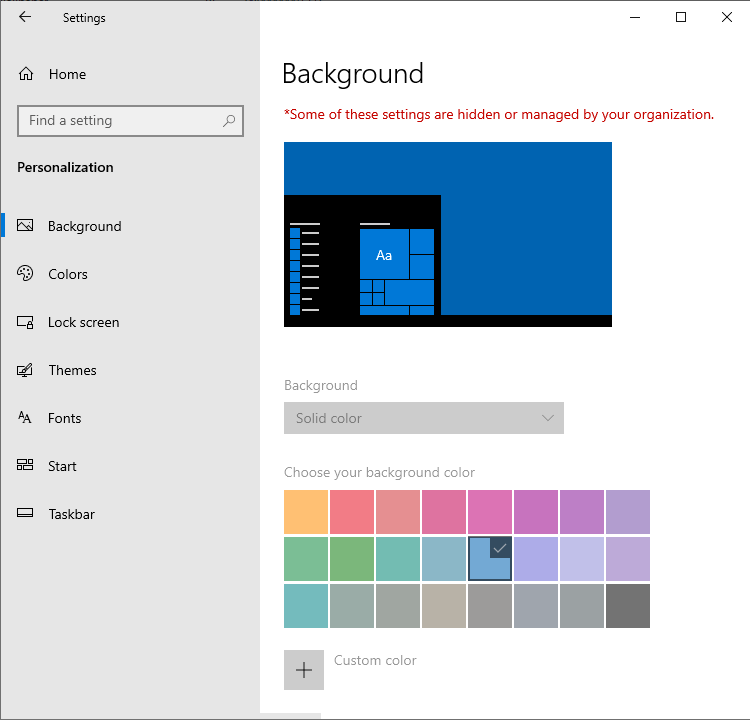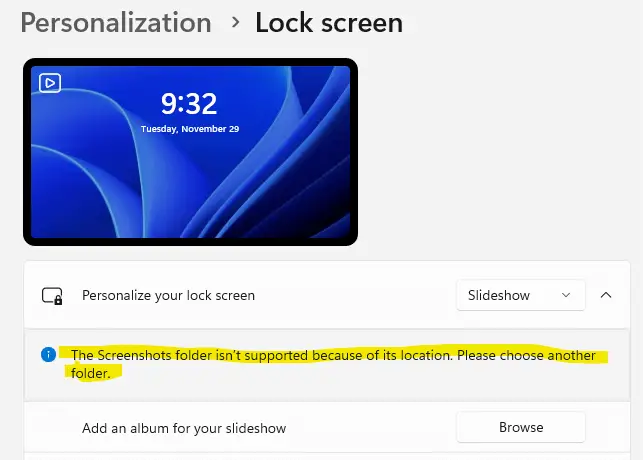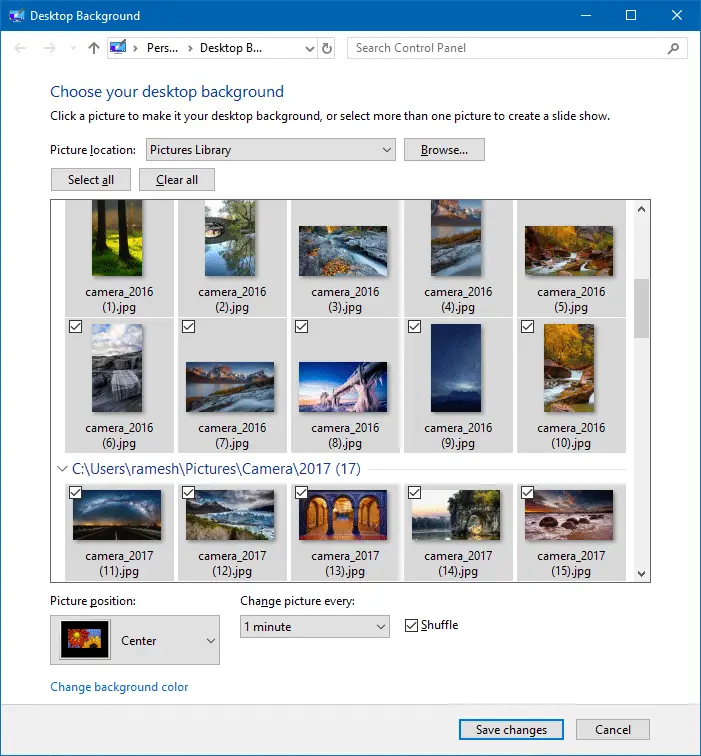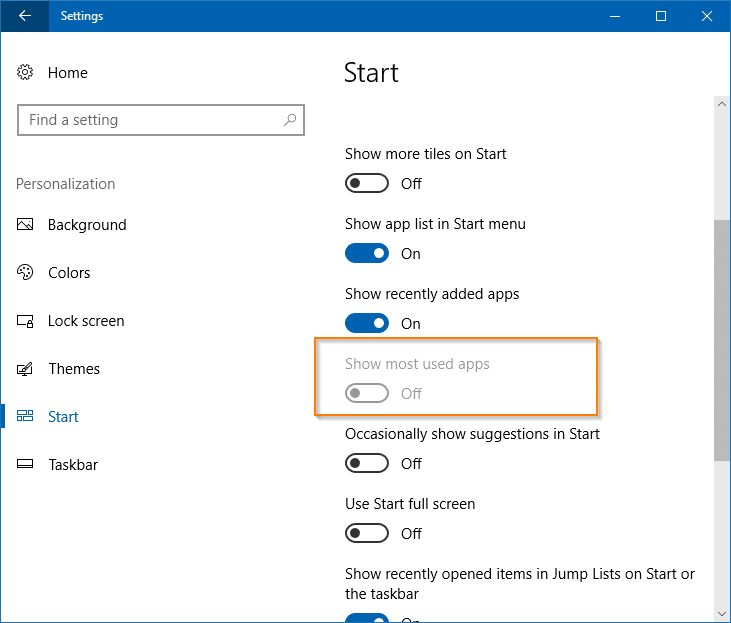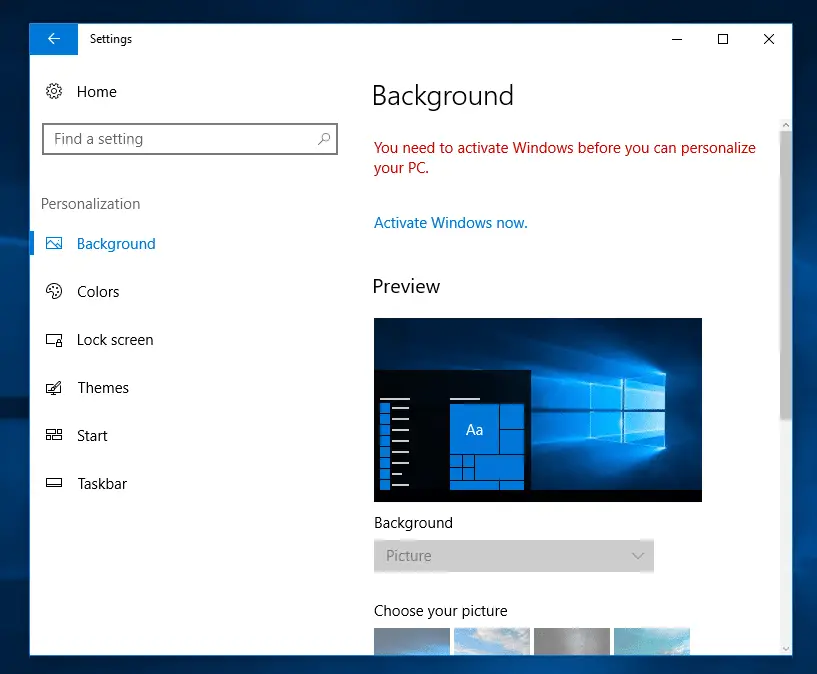When you attempt to add a folder source for the lock screen slideshow by clicking on the Browse button and choosing the folder, the following message appears:Read more
Desktop Background Option is greyed out in Personalize Settings
When you attempt to change my desktop wallpaper, the “Background” dropdown option may be greyed out in Settings → Personalize. The “choose your background color” option may also be grayed out. Also, on the top, it says the following: Some of these settings are hidden or managed by your organization. This happens even if your … Read more