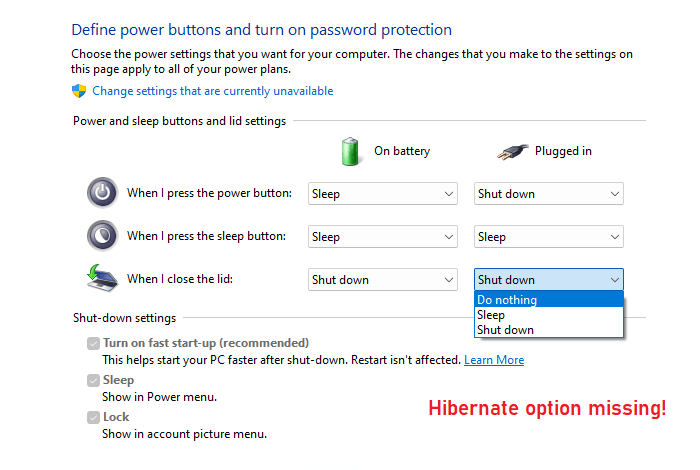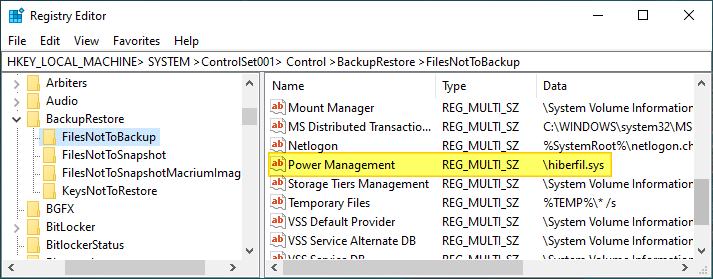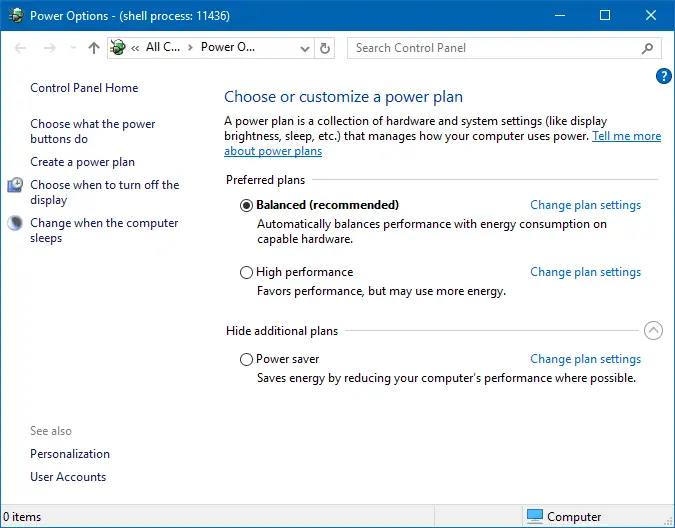When you hibernate your computer, the system dumps the entire memory contents to a file named hiberfil.sys in the system root folder. It’s a hidden & system file whose default size is 40 percent of total physical memory (RAM) on a Windows 10 computer. The fast startup feature also uses hibernation technology and the hiberfil.sys file.
If the physical memory on our computer is 16 GB, the default size of hiberfil.sys would be 6.4 GB. Many users, especially those who use a small-capacity SSD drive for the Windows partition, may be wondering if they can move hiberfil.sys from the system root folder to a different drive (like moving the pagefile.sys) to free up disk space on the system drive.Read more