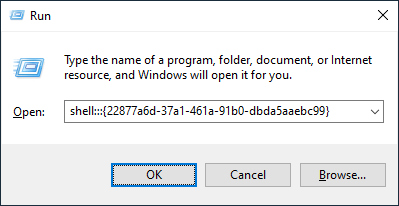We saw how to remove Quick access and other Shell Folders from File Explorer in one of my previous articles. This post something similar. In this, I’ll tell you how to remove all Pinned items in the navigation pane except Quick access.Read more
Windows 10
This category contains posts about Microsoft’s latest Operating System – Windows 10.Windows 10’s always been interesting, as every new major update will usually include additional features.
How to Reinstall Microsoft Print to PDF After Deleting it Accidentally
Windows 10 and 11, as you know, includes the Microsoft Print to PDF virtual printer built-in that can print (convert) documents to PDF format from any application.

Microsoft Print to PDF is a handy tool in Windows 10/11. In the previous Windows Operating Systems, users needed to use a third-party tool or virtual printer driver to convert documents or web pages to PDF. Most users, including me, have been relying upon the Cute PDF Writer driver or similar drivers supplied with PDF reader applications — e.g., Adobe Acrobat or Fox It Reader. And don’t forget Microsoft’s own Office Add-in: Microsoft Save as PDF or XPS.
Interestingly, many Windows 10/11 users accidentally delete Microsoft Print to PDF and wonder how to restore it. This post explains how to restore/reinstall the Microsoft Print to PDF printer if you’ve accidentally deleted it.Read more
[Fix] Quick Access Pinned Shortcuts Stuck or Not Working
The Quick Access feature in Windows 10/11 provides a convenient way to access folders you frequently use by pinning them. However, in some situations, the pinned shortcuts in Quick Access get stuck, and you cannot remove or unpin them.Read more
Remove Camera Roll, Saved Pictures and Screenshots Folders & Libraries
The Camera Roll and Saved Pictures folders are two special folders that show up in the Pictures Library and in the user profile’s Pictures folder. Camera Roll is a folder used by the modern Camera app, and the photos and videos you create using the Camera app are saved in the Camera Roll folder. Likewise, Saved Pictures is used by the Photos app.
Some users who don’t use these folders or features and are looking how to permanently delete the Camera Roll, Saved Pictures, and the Screenshots folders. No matter how many times you delete the Camera Roll and Saved Pictures folders, they simply recreate automatically after some time.
How to Disable Full Row Select and Auto Arrange in Windows 10?
The magical registry edits that I provided several years back to disable auto-arrange and full row select features in Windows 7, also work fine in Windows 10 just as they did in Windows 7. For a detailed explanation about the registry edits (fflags values), check out my earlier posts How to Disable Full Row Select in Explorer in Windows 7? and How to Disable Auto Arrange in Folders in Windows 7?. The registry edit in the latter article is even better, as it disables Auto Arrange in addition.
How to Use the File History Feature in Windows 8 and 10
File History, included in Windows 8, 8.1 and Windows 10, is used to backup your personal files at chosen intervals and recover a specific version of the file you want from backup. To use File History you need to select an external drive or a network location where you want to backup the files to. You can designate an external drive or network location for File History for multiple PCs. We’ll see how to configure and use File History in Windows 8 and 10 in today’s post.Read more
How to Save Windows 10/11 Spotlight Wallpapers
Windows Spotlight brings to you some fantastic images that are worth storing. Unfortunately, at present, Windows 10/11 doesn’t have a GUI option to save these lock screen wallpaper images; this has to be done manually or using a custom app or script. This post tells you how to save Windows Spotlight lock screen images automatically or manually.Read more
Stop Windows 10 from Changing the Default Printer Automatically
On Windows 10, if you have multiple printers (including virtual printers such as Microsoft Print to PDF or Foxit PDF) and set your preferred one as the default, the default printer keeps changing automatically when you print to a non-default printer the next time.Read more
Using Storage Settings to Find Files Consuming More Disk Space in Windows 10
Is your hard drive showing up full, and wondering how to find the biggest consumers of disk space? It’s probably the Disk Cleanup tool that comes to mind at this situation. While Disk Cleanup is an excellent utility, it lists items only from fixed locations, although fully serving the purpose it was originally written.Read more
Pin Recent folders (Recent Places) to Explorer Navigation Pane in Windows 10/11
The Recent Places shell folder that showed up under the Favorites area in the navigation pane in the earlier Windows OS, is not shown by default in Windows 10 and 11. Windows 10/11’s Quick access (which replaces Favorites) shows the “Frequently” used folders rather than the “Recently” opened folders.
The Recent Places shell folder still exists in Windows 10 and 11. Recent Places, which is now known as Recent folders, is very useful in Explorer and Common File Open/Save As dialog boxes in various applications. Today’s post shows you how to do the following things: