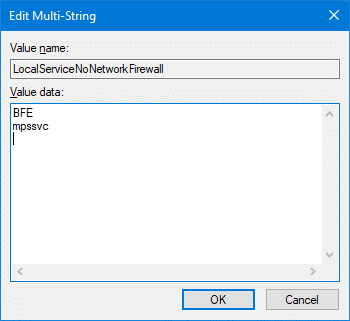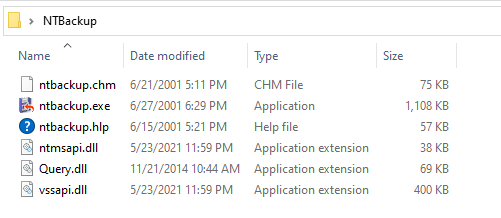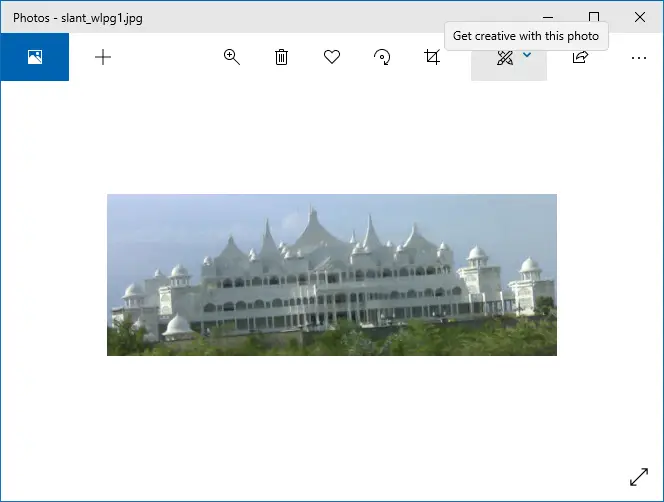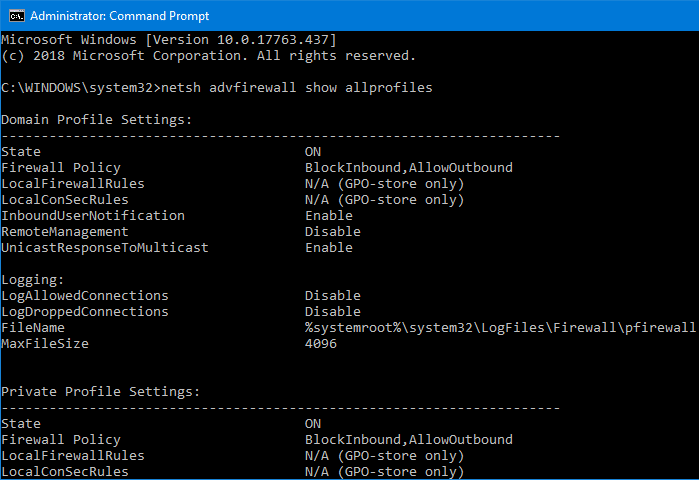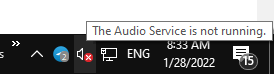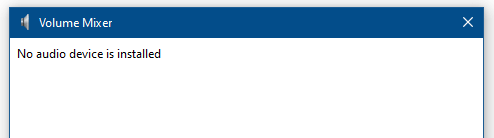If you’re using the Desktop background slideshow or third-party wallpaper changer software and want to find the file name of the currently displayed desktop wallpaper, then this article is for you. The current wallpaper path is are stored in the registry but is not displayed in the modern Personalize settings page in Windows 10/11.
This post tells you how to find the current wallpaper file name and path in Windows 8, Windows 10, and Windows 11.Read more