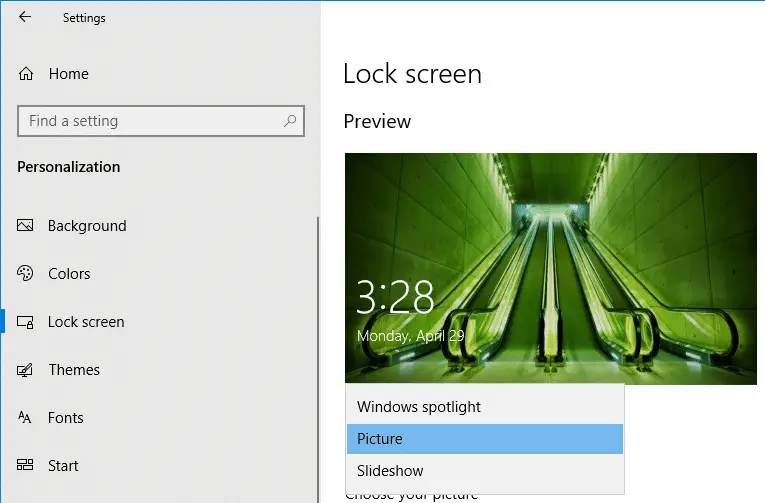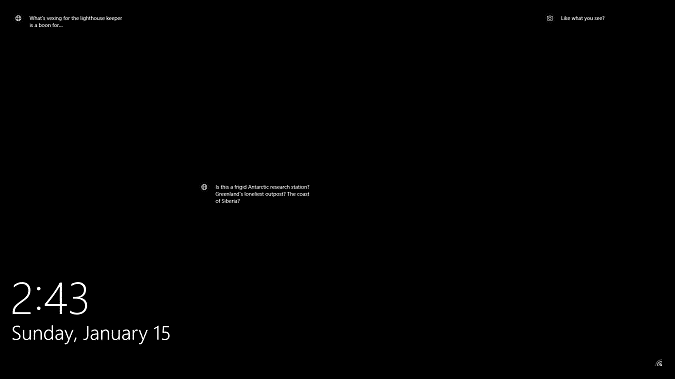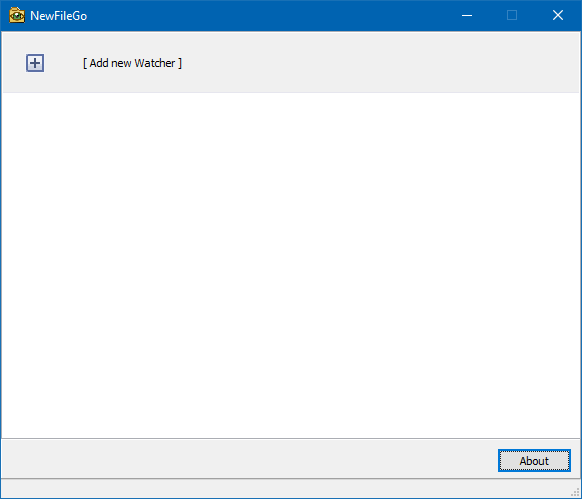Windows Spotlight in Windows 10 brings to you some amazing wallpapers for the lock screen. It stores the downloaded images in the Assets folder. It automatically rotates the lock screen wallpaper from the store folder at specified intervals.
In some systems, the Windows Spotlight feature does not work and the lock screen image may get stuck on the same image for weeks or months altogether. This article tells you how to reset Windows Spotlight configuration and make the feature work correctly.Read more