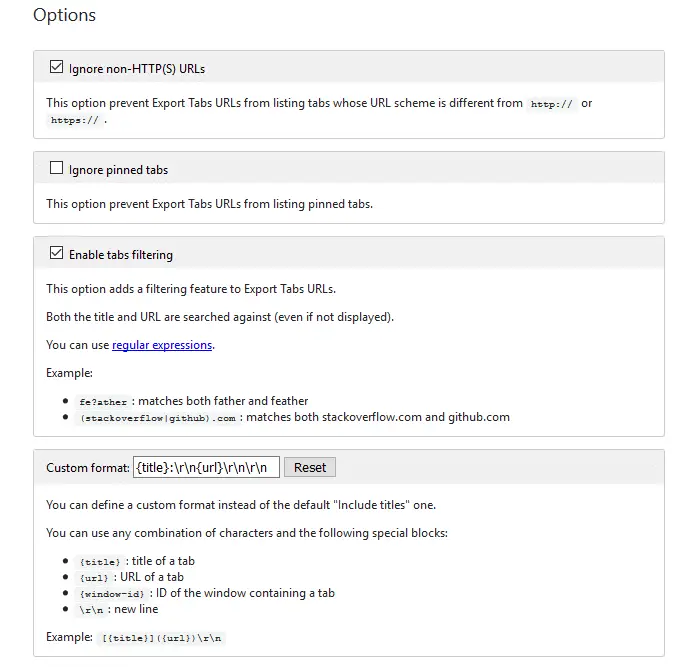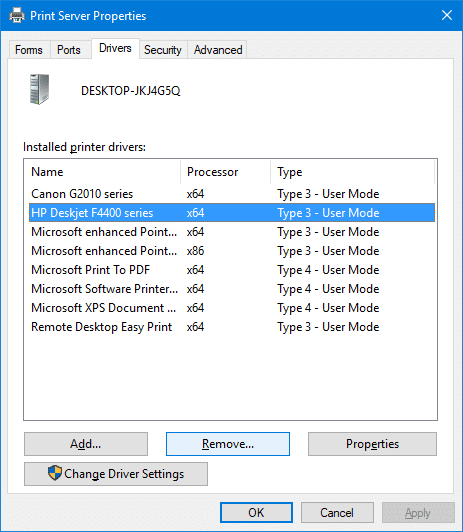We saw one of the ways to Copy Title and URLs from all open tabs in Internet Explorer. For Google Chrome and Firefox, there are many add-ons or extensions for this purpose. This post features a couple of nice extensions that can copy the URLs for the current tab, current window, or all windows. Further, both these add-ons allow nice customization as to how the title and links are copied.Read more
How to Disable Start Menu Ads or Suggestions in Windows 10?
Windows 10 Start menu occasionally shows some suggested links, which when clicked open the Windows Store page for that suggested App. According to Microsoft, this is done to enhance user experience and they’re not getting paid to show the Suggested links.Read more
File Explorer Menus and Layout Reversed, Becoming Right-to-Left
Here is an interesting issue that appeared in the Microsoft forums. File Explorer showed up a mirrored or reversed layout, that is Right-to-Left as in Arabic versions. Also, the right-click menu options showed some Arabic text for some users. It turned out to be WinRar that caused the UI and menus to go Right-to-Left. This problem … Read more
How to Make the Taskbar Fully Transparent in Windows 10
Today I accidentally stumbled upon a hidden gem in Windows 10, a registry setting that activates high transparency for the Taskbar. It’s the UseOLEDTaskbarTransparency registry value that does the magic.
Update: This registry edit works in Windows 10 version 1903 and earlier. It doesn’t seem to work if you have v1909, 2004, or higher installed. In Windows 10 1909, 2004 and higher, you may try TranslucentTB or a similar third-party utility.
Command Prompt Flashes and Closes Quickly at Startup or Random Intervals
If the Command Prompt, PowerShell, or an unknown program window flashes during logon or at random intervals without you doing anything, there are many chances that it’s a Task Scheduler job. The windows popping up frequently can be a huge distraction when you’re working or playing a game on the computer.Read more
How to Completely Remove Old Printers in Windows 10 or 11
When you try to add a new printer by clicking the Add a printer or scanner in the Printer & Scanners page, old printers you added earlier but no longer use may be listed.
This post tells you how to completely remove old, uninstalled, or obsolete printers from the Add a Printer and Printers & Scanners pages. In addition, the leftover printer drivers, driver packages, and registry entries need to be removed.Read more
[Fix] “Cmd” is the Default Action for Folders (Right-click Menu)
Summary: Default right-click action changes to Cmd for folders in Windows 10. Double-clicking folders shows the association error message. I’ve seen a few cases where the default action for folders somehow changed from Open to Cmd, showing up in bold when you right-click a file system folder. And clicking it shows the following file association … Read more
How to Stop Photos App from Resetting Image File Associations?
This post explains how to prevent the modern Photos app from taking over the defaults for all image files types. We saw how to prevent Edge from taking over the PDF and HTM association settings. The same method can be used for the Photos app, or for any other app for that matter.Read more