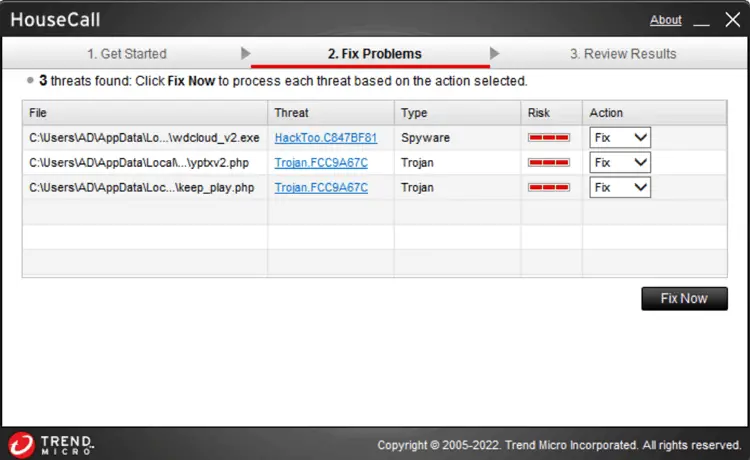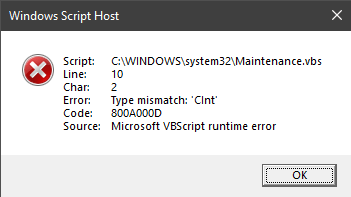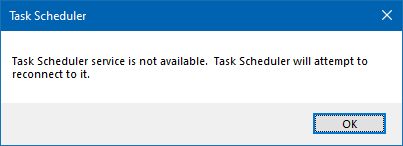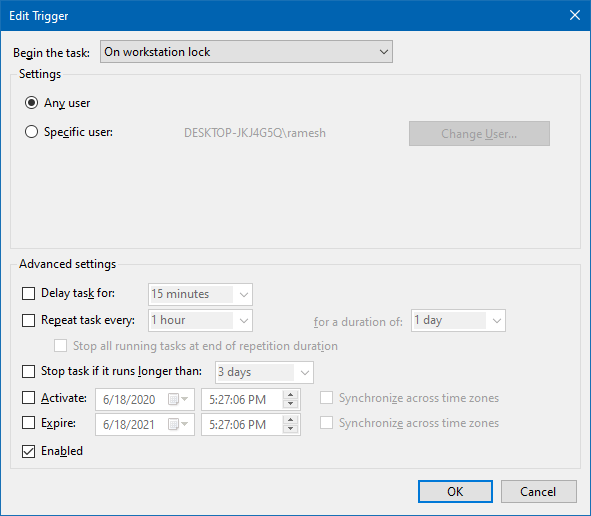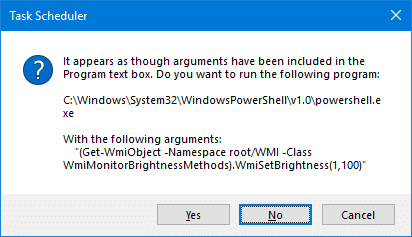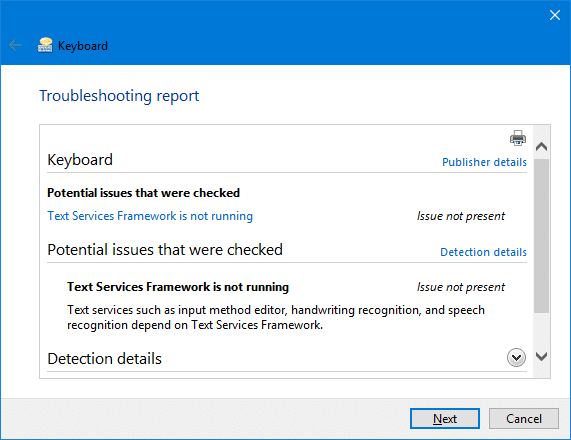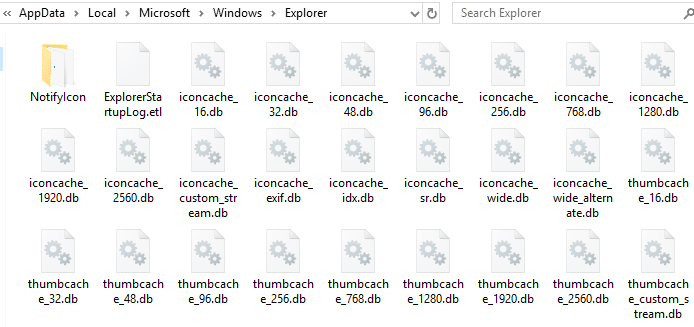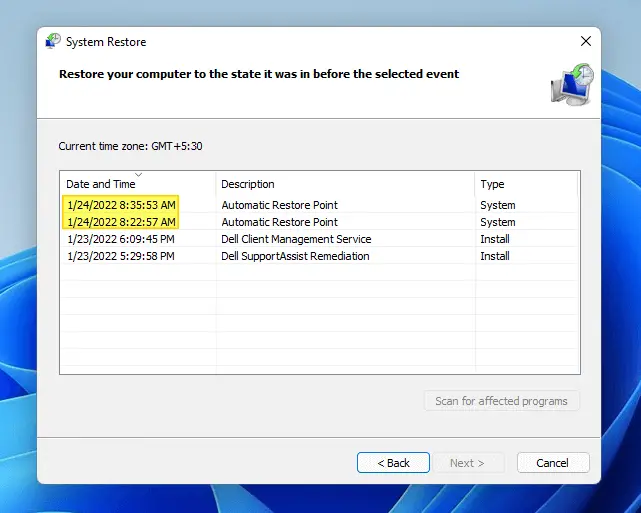A new malware emerged in the 1st week of August 2023 that has infected many computers already. The origin of the malware is yet to be traced, but the malware adds six scheduled tasks, each of which runs rhc.exe, wscript.exe agile2.vbs, ytcheckts.vbs, and php.exe.Read more
task scheduler
Automatically Turn off Monitor when you Lock your Computer
We saw how to turn off your monitor or put your computer to sleep mode using shortcuts. Also, we explained how to automatically lock the workstation immediately after automatic login to your account.
By default, after you lock your workstation (computer), the display turns off automatically in 1 minute, and the lock screen display off timeout can only be increased. For some users, the 1-minute interval is not sufficient, and they need a mechanism to automatically turn off the monitor immediately after the computer is locked.
In this article, we’ll see how to automatically turn off the monitor automatically when you lock your computer (Win + L). Read more
[Fix] Brightness Resets to 50% After Restarting Windows 10 (v1809)
After installing Windows 10 feature update v1809, the screen brightness gets reset to 50% after every shutdown or restart. This seems to be yet another bug in the 1809 update.
This post tells you how to fix/workaround the screen brightness reset problem in your Windows 10 1809 computer.Read more
Fix: Keyboard Input Not Working in Modern (Store) Apps
If the keyboard input doesn’t work in modern (Store) apps like Microsoft Store, OneNote for Windows, Start menu search, Lock screen, etc, this article tells you how to fix the issue. Cause When you type something in those modern apps, nothing may happen. This happens if a built-in Scheduled Task is disabled accidentally. Despite this … Read more
[Fix] Thumbnail Cache Auto Deletion Problem in Windows 10
When you browse a folder containing media files, Windows generates thumbnail images of your image and video files if the folder view is set to thumbnail view (medium, large or extra large icons.) The generated thumbnail is cached and written to database so that the system need not regenerate the miniature thumbnail images every time you open the folder.Read more
How to Create Automatic System Restore Points Daily in Windows 10/11
This post tells you how to schedule the creation of daily System Restore point during startup or logon in all versions of Windows, including Windows 10 and Windows 11.
The first method involves a VBScript that I wrote to create restore points, and the 2nd method uses the WMI command-line tool Wmic.exe. The script method has an advantage where you can force the creation of restore point even if a previous restore point was created within the last 24 hours.Read more
Command Prompt Flashes and Closes Quickly at Startup or Random Intervals
If the Command Prompt, PowerShell, or an unknown program window flashes during logon or at random intervals without you doing anything, there are many chances that it’s a Task Scheduler job. The windows popping up frequently can be a huge distraction when you’re working or playing a game on the computer.Read more