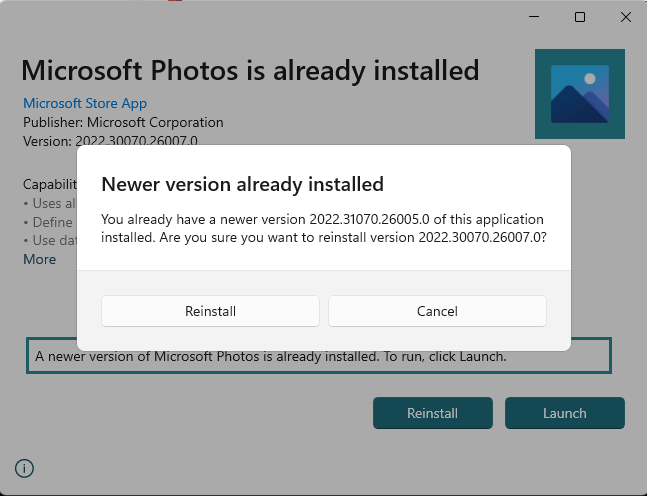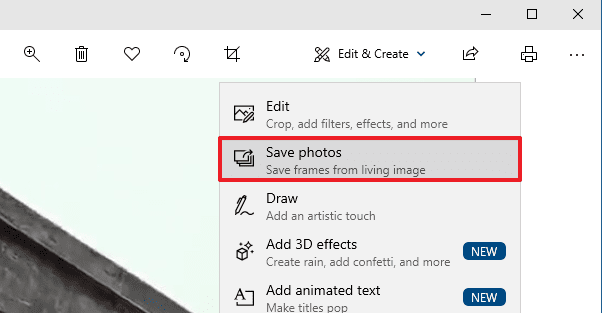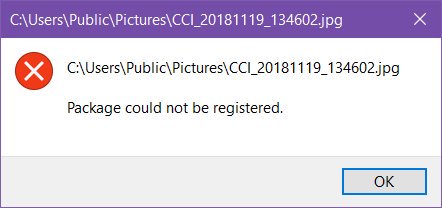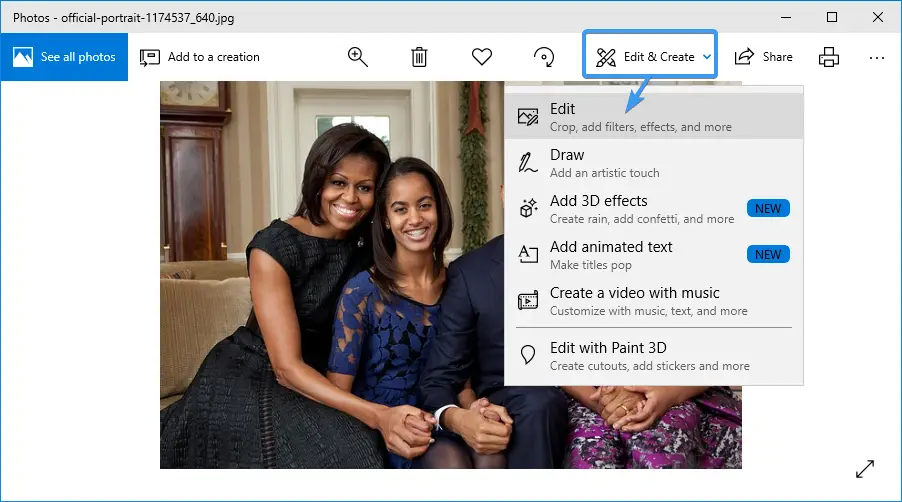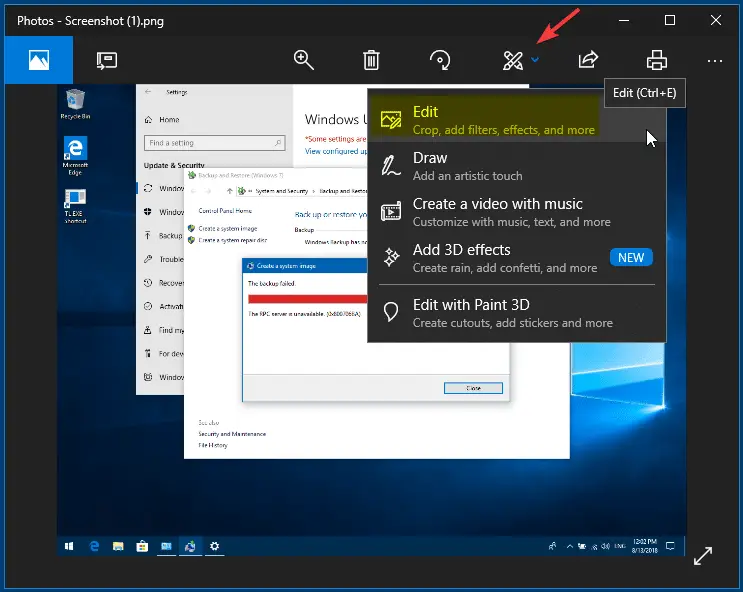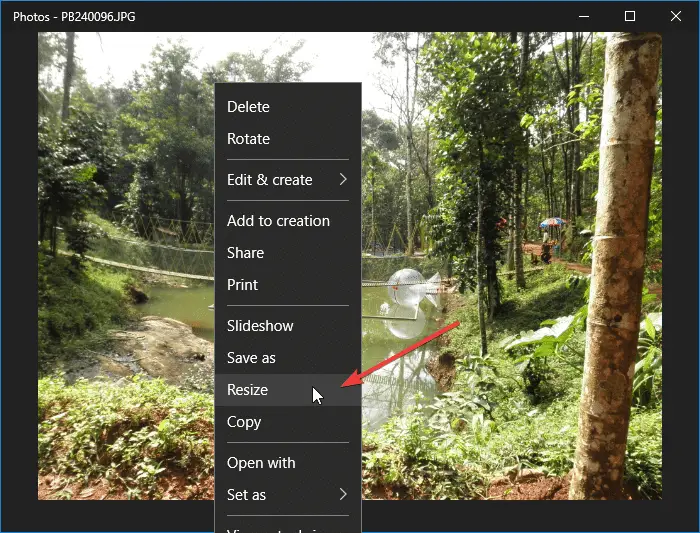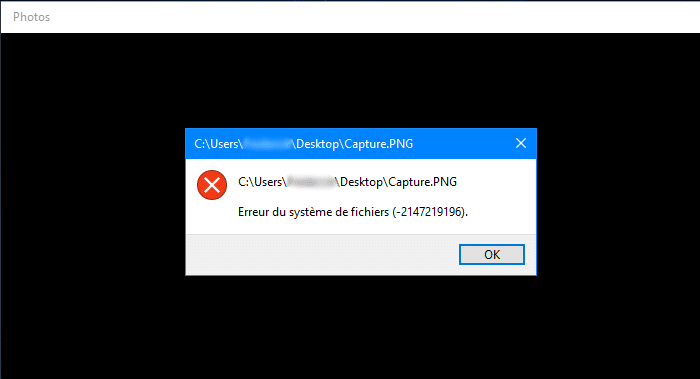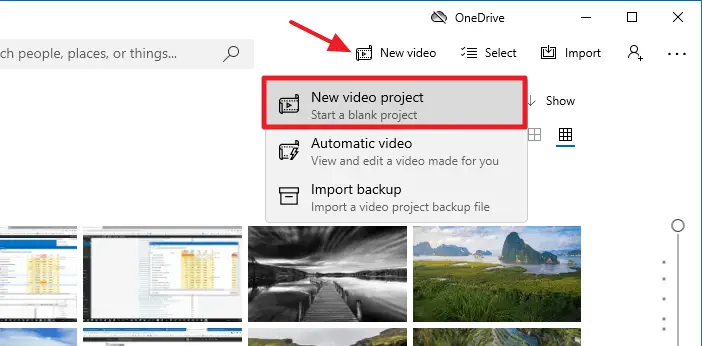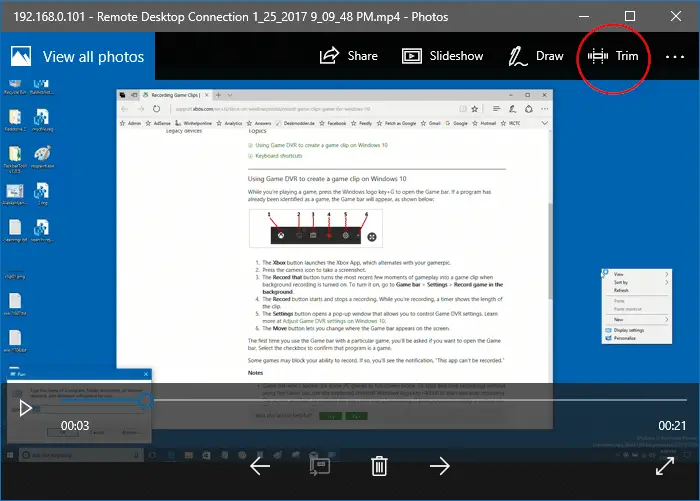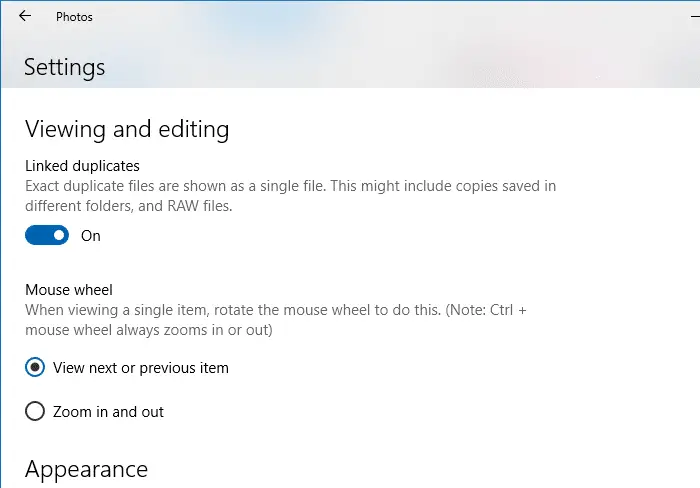The Photos app has been redesigned to align with the new visual design of Windows 11. Some features include rounded corners, Mica material, and updated typography styling. However, many users still prefer the Windows 10 version of Photos.
The Windows 11 Photos app doesn’t have the Spot Fixing and Red Eye tools. If you’re wondering how to get back the missing features in Windows 11, this post is for you.Read more