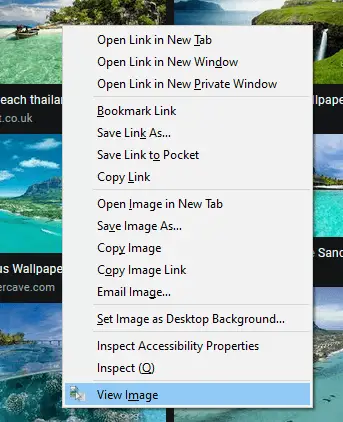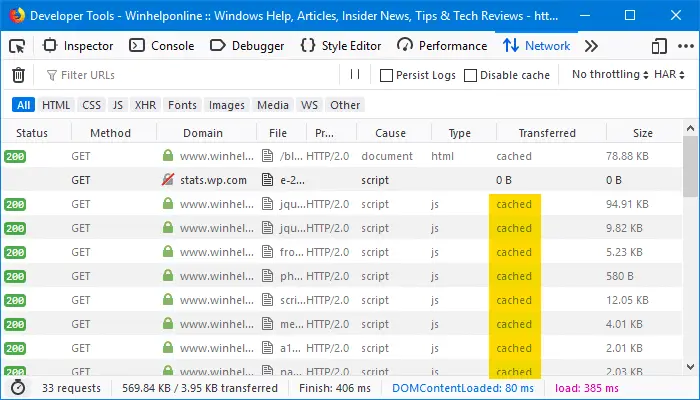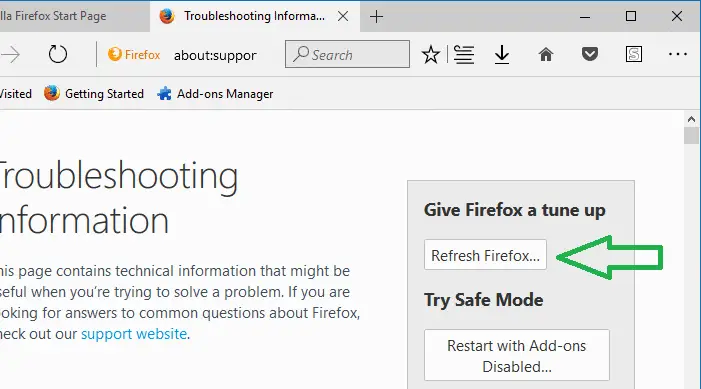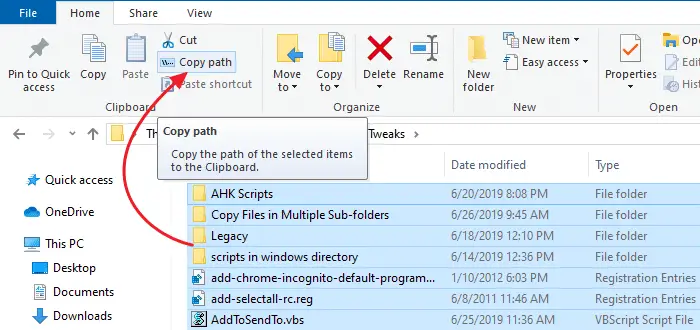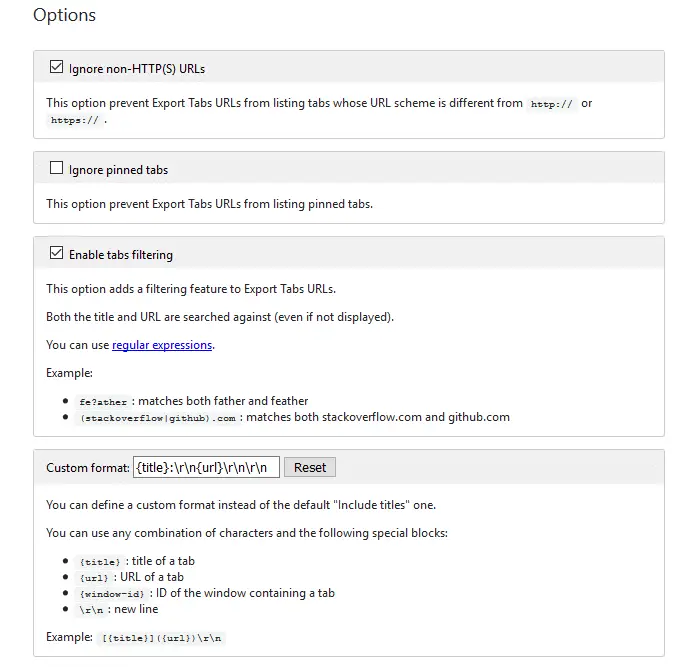In Firefox v88, some context menu options have been removed. One of the most useful options that is removed is the “View Image” context menu. It’s now replaced by “Open Image in New Tab,” which opens the image in a new tab (or a new window if the Shift key is pressed) instead of the same tab.
If you’re wondering how to get back the View Image menu option back in Firefox, a simple Firefox extension is available.Read more