Here is an interesting issue that appeared in the Microsoft forums. File Explorer showed up a mirrored or reversed layout, that is Right-to-Left as in Arabic versions. Also, the right-click menu options showed some Arabic text for some users.
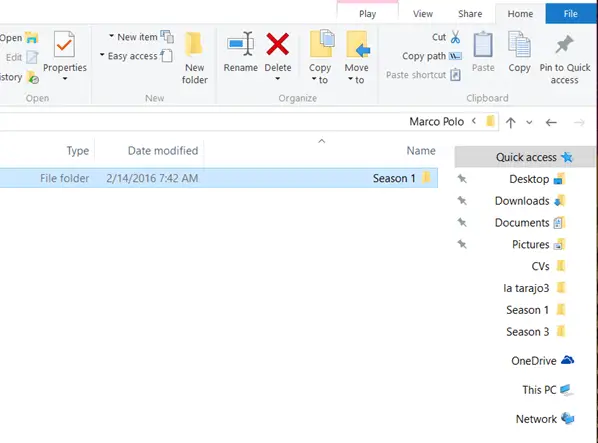
It turned out to be WinRar that caused the UI and menus to go Right-to-Left. This problem seems to exist particularly in WinRar version 5.31. And WinRar’s Release notes mention the interface improvements for Right-to-Left languages. So something has gone haywire in v5.31 during the recent code change.
Update (Feb 25, 2016): This issue occurs if the user has installed the Arabic version of WinRar on the English-language version of Windows. To resolve the issue without uninstalling WinRar, delete all the *.lng files in the WinRAR folder, which is located at:
C:\Program Files\WinRar
or
C:\Program Files (x86)\WinRar
…depending upon the version of WinRar you installed and the bitness of your OS.
After deleting all the files with the .lng extension, restart Windows.
One small request: If you liked this post, please share this?
One "tiny" share from you would seriously help a lot with the growth of this blog. Some great suggestions:- Pin it!
- Share it to your favorite blog + Facebook, Reddit
- Tweet it!