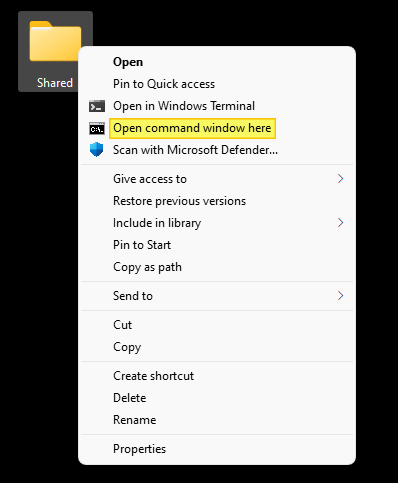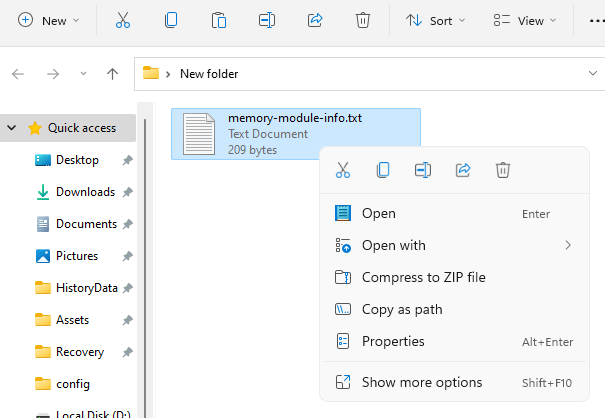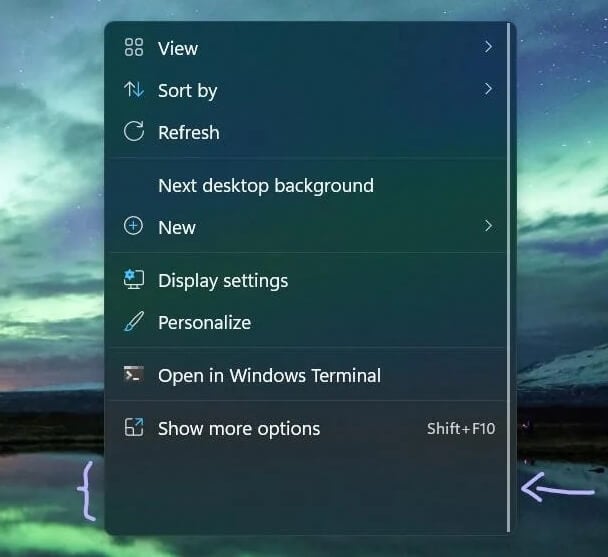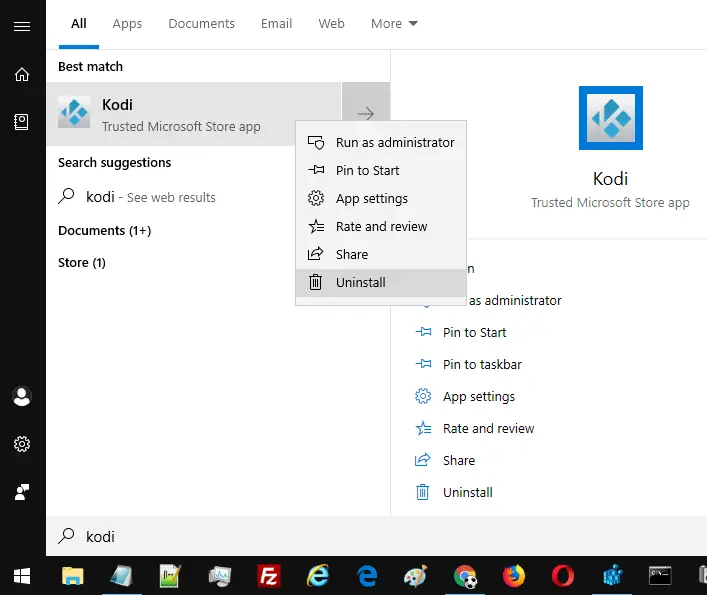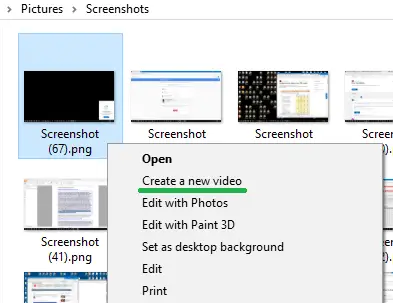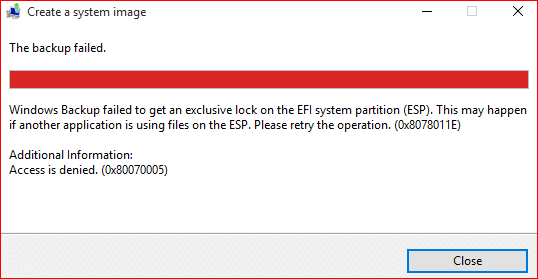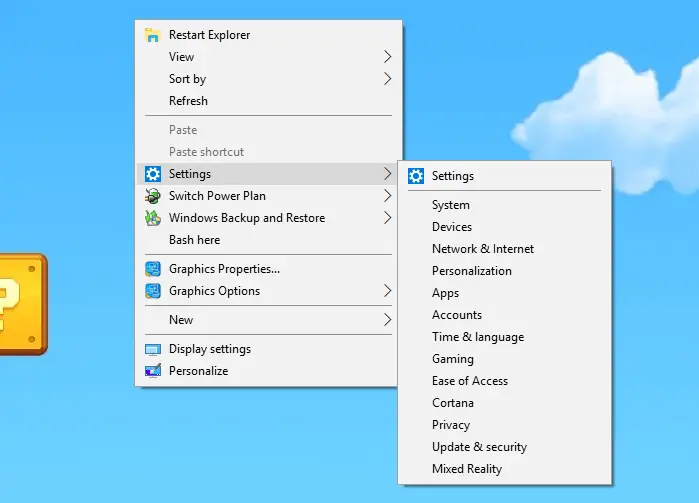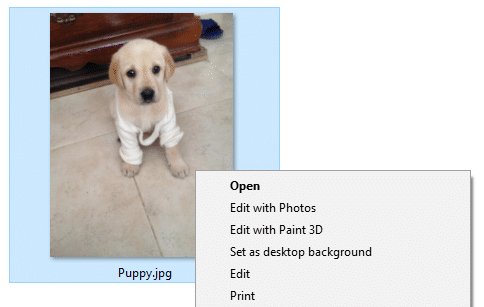In Windows 11, the Windows Terminal context menu item appears in the right-click menu for folders and the desktop.
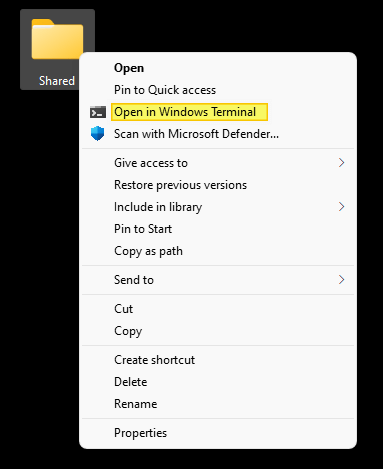
Suppose you’re already using the “Open PowerShell window here” or “Open Command window here” option and don’t plan to launch Terminal via the right-click menu. In that case, you can remove the “Open in Windows Terminal” context menu entry to declutter the menu.Read more