Windows 10 comes with a hidden, built-in setting to increase the taskbar transparency using the UseOLEDTaskbarTransparency registry value, as you may have already known. Here are two new third-party portable tools using which you can make your taskbar translucent, set gradient color, or make it fully transparent.
First, let’s activate the built-in transparency feature using a registry edit for comparison. Here is how the taskbar looks like after setting the UseOLEDTaskbarTransparency registry value.
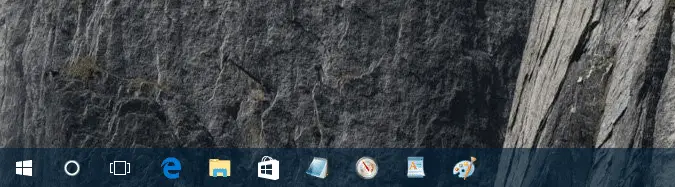
There you can see that it doesn’t achieve 100% taskbar transparency — and no way near 100%. Let’s check out the third-party tools that can accomplish the task easily.
TranslucentTB
Reddit user IronManMark20 has come up with a tool that can make your Taskbar fully transparent. Earlier version of his program used a translucent taskbar, but the current version sets the taskbar fully transparent.

You can download the executable (source-code included) from the project’s GitHub page — TranslucentTB
TaskbarTools
Another Reddit user Elestriel has come with a similar tool named “TaskbarTools” with a user interface. This program made in C#, allows you to set the Taskbars to be completely transparent, as in the original project (TranslucentTB).
TaskbarTools also allows you to set a blur on the Taskbar, and to set colors. You can make it look like Windows 7’s Glass effect. Download TaskbarTools from GitHub.
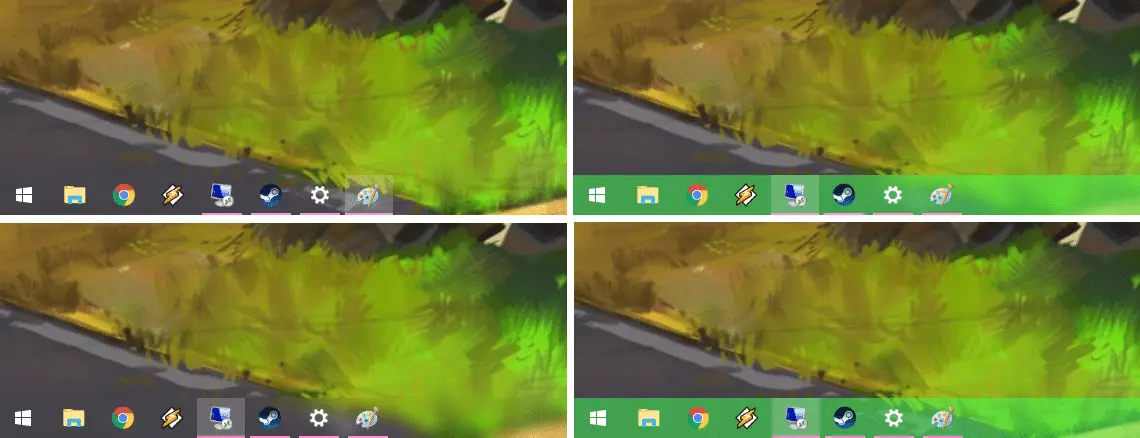
With the ACCENT_INVALID_STATE setting, Taskbar can be made fully transparent as in screenshot #2 above.
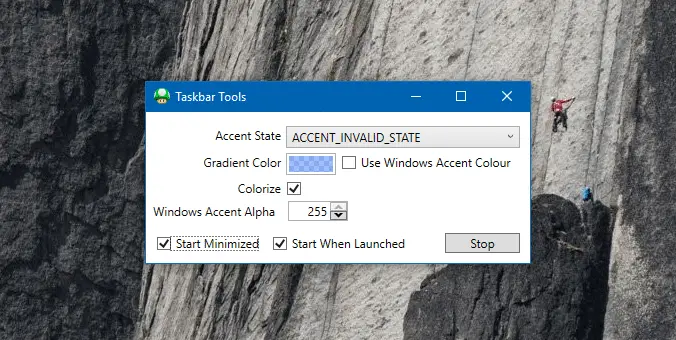
Note that those two programs are still evolving and future versions of the programs may include additional features, and hopefully with better documentation. TranslucentTB’s author is working on the next major version (v2) which would include more features.
One small request: If you liked this post, please share this?
One "tiny" share from you would seriously help a lot with the growth of this blog. Some great suggestions:- Pin it!
- Share it to your favorite blog + Facebook, Reddit
- Tweet it!
TranslucentTB did the job. Thank you!