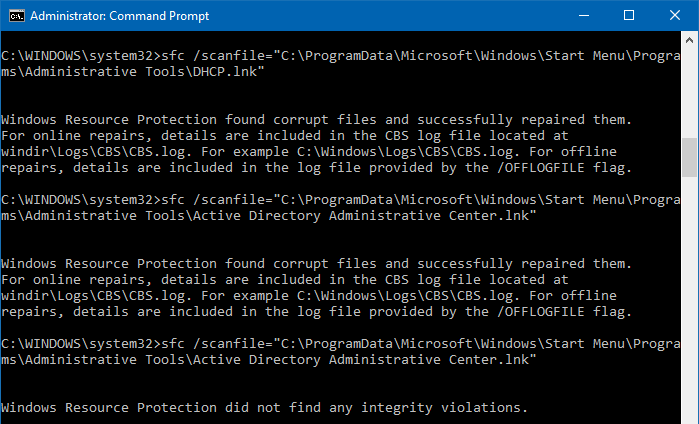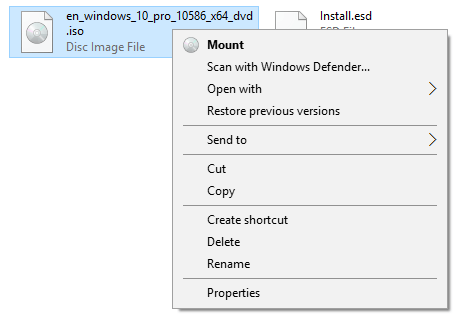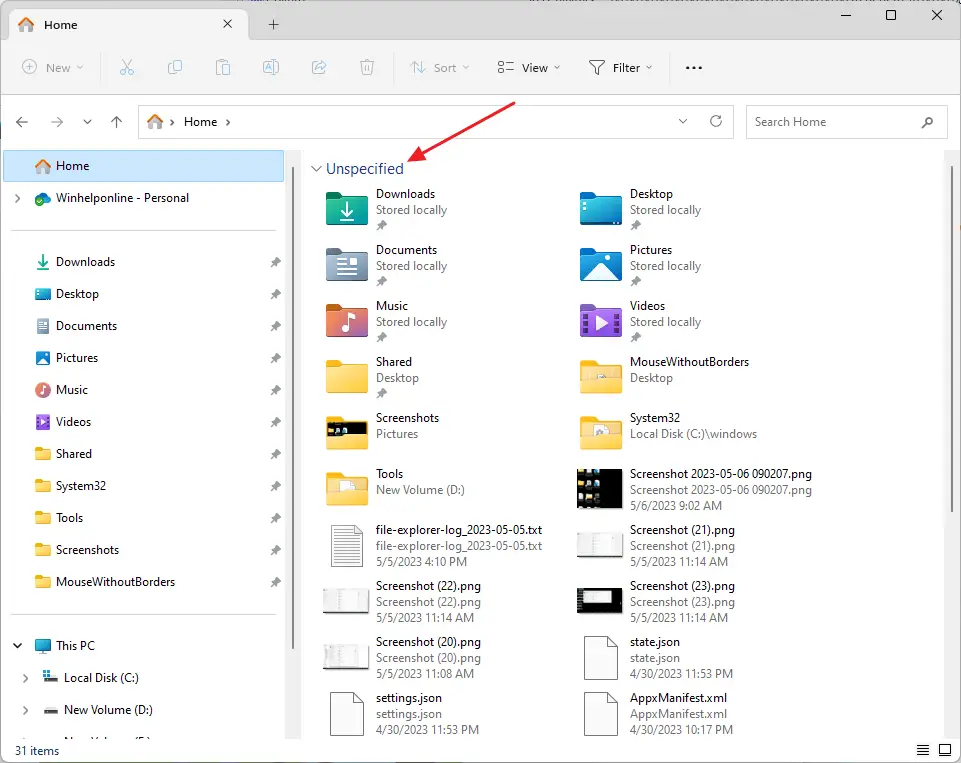Here is a quick tip for users who’ve just upgraded to Windows 10 and wondering how to assign shortcut keys for Start menu shortcuts in All apps, as well as for Pinned items.Read more
Restore Missing Administrative Tools Shortcuts in Windows 10
The Administrative Tools folder in the Start menu contains a list of shortcuts to launch admin tools like Perfmon, Resmon, Computer Management, Registry Editor, etc. If your Administrative Tools folder is empty, use one of these ways to restore the default shortcuts. Method 1: Restore missing shortcuts using SFC The default Administrative Tools shortcuts can be … Read more
Windows Search Not Finding PDF Files Created Using “Microsoft Print to PDF”
If you’re wondering why your PDF files created using Microsoft Print to PDF driver aren’t indexed by Windows Search and not appearing in Search results, here is why it happens.Read more
Windows Update Button Missing in Add Printer Dialog (Policies)
If the Windows Update button is missing in the Add a Printer wizard, this means that one or more Windows Update Policies are set in the system. If the system is part of a domain, Group Policies may have been applied. If you’re a home user and no domain Group Policies apply, checking the registry … Read more
Restore Missing “Mount” and “Burn Disk Image” Right-Click Options [ISO/IMG]
If the Mount and Burn disk image options are missing when you right-click an .ISO or .IMG file, it’s caused by wrong file association settings. Here is how to restore the missing “Burn disk image” and “Mount” commands back in the right-click menu in Windows 10 and 11.Read more
How to Add Classic Desktop Background and Colors Applets to Windows 10 Control Panel?
Windows 10 has a new user interface (i.e. the Settings page) for changing the desktop background and setting colors. The classic Desktop Background and Colors and Appearance options are replaced, but they still exist in Windows 10. Recently we saw how to access the old or classic style Desktop Background and Colors page using canonical names or command-line in the article Personalize Shows Only 24 Choices for Background Color.Read more
[Fix] Microsoft Print to PDF Prints to .PRN file or Does Nothing
When you use the Microsoft Print to PDF to print to PDF file, nothing may happen after issuing the Print command. Or, Microsoft Print to PDF may only print to a .PRN file even if the “Print to File” option is unchecked on the Printer Properties page. This post tells you why this happens and how to fix it.Read more
Quick Access/Home View Incorrect – Frequent Folders & Recent Files Are Grouped Together
By default, the Frequent Folders and Recent Files are grouped separately in the Quick Access (now known as “Home”) folder. Occasionally, on some systems, the Quick access view may appear incorrectly (e.g., the Frequent Folders and Recent Files items get mixed up and show under a single category) due to folder views corruption.Read more
How to Restore Missing Recycle Bin Desktop icon
If you had inadvertently removed the Recycle bin icon from the desktop, this post tells you how to restore the icon back on the desktop. This post has a REG file that contains the default settings for the Windows 10/11 Recycle Bin namespace icon. Running this file will restore the Recycle Bin if it goes missing from the Desktop. Read more