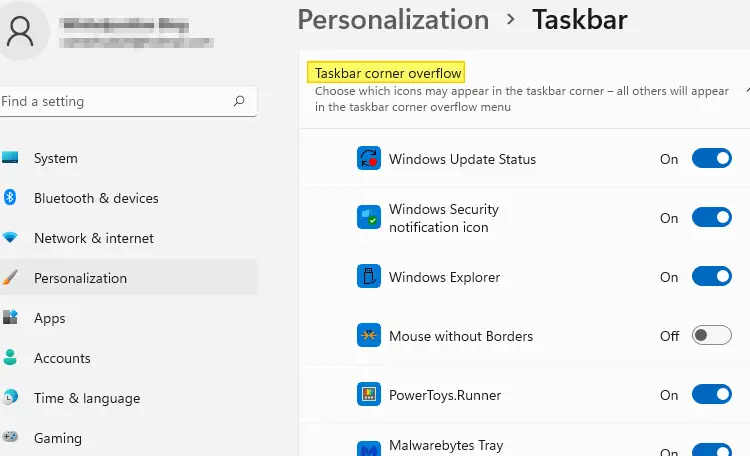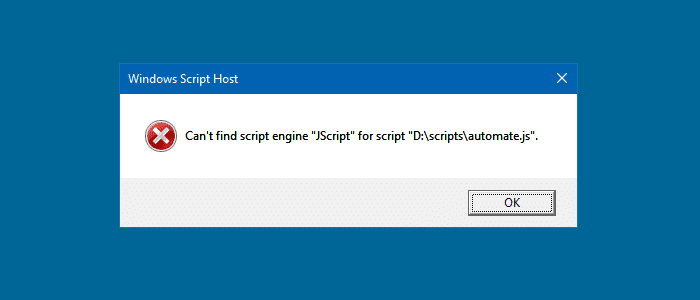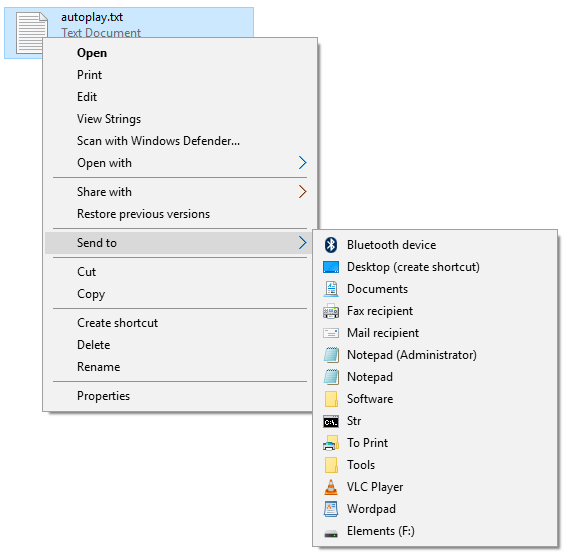Over time, many invalid or obsolete taskbar notification icons may appear on the “Customize notifications” or the “Select which icons appear on the Taskbar” page with duplicate, invalid or missing icons.Read more
registry
Fix: “Compressed (zipped) Folder” Missing in Send To Menu
This article tells you how to restore the missing “Compressed (Zipped) Folder” item to your “Send to” menu in all versions of Windows, including Windows 10 and 11.