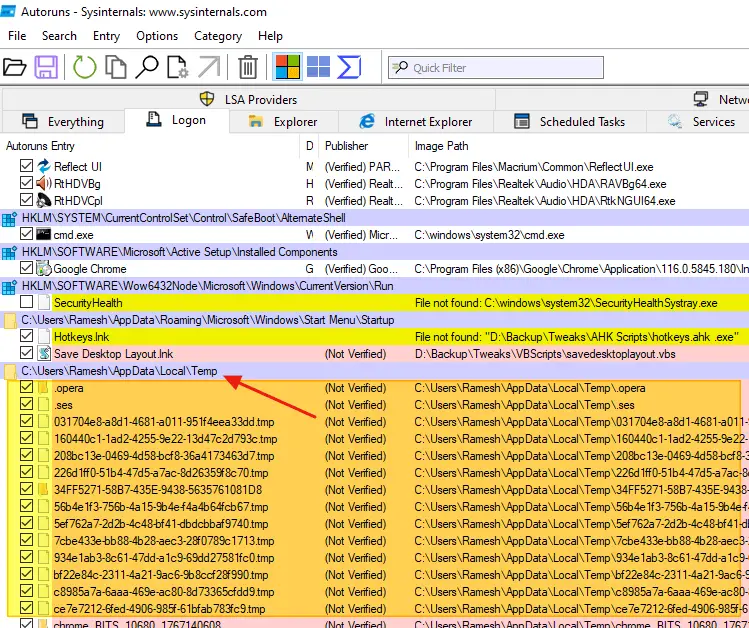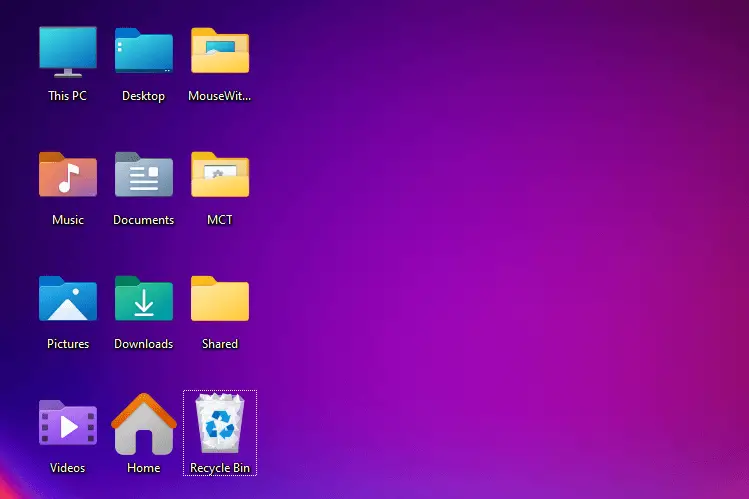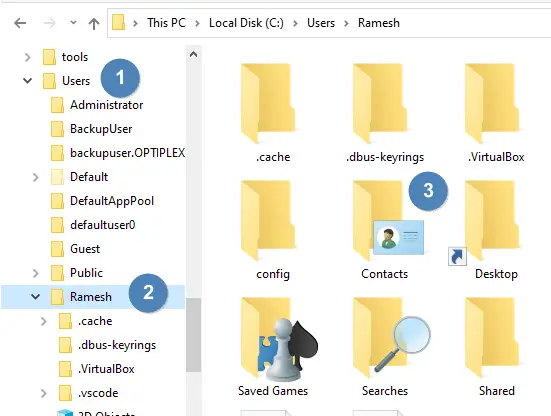When you log in to your computer, several files and folders may open at startup. A few text-based files by the names “StructuredQuery”, “MSI67784”, “cv_bug,” and lastly, “chrome_installer” may open.Read more
shell folders
Shell Folder Icons Appear on the Desktop in Windows 11
On some systems, the shell folders such as Music, Pictures, Desktop, Downloads, Videos, and Home icons appear on the desktop after installing Windows 11. These shell folders are not supposed to appear on the desktop by default.Read more
How to Customize the Contacts Folder Icon in Windows
The Contacts folder is a shell folder that can be relocated like any other shell folder like Documents, Music, Pictures, etc. However, unlike other shell folders, the Contacts folder doesn’t have a “Customize” tab in the property sheet. You may be wondering how to change the Contacts folder icon.Read more