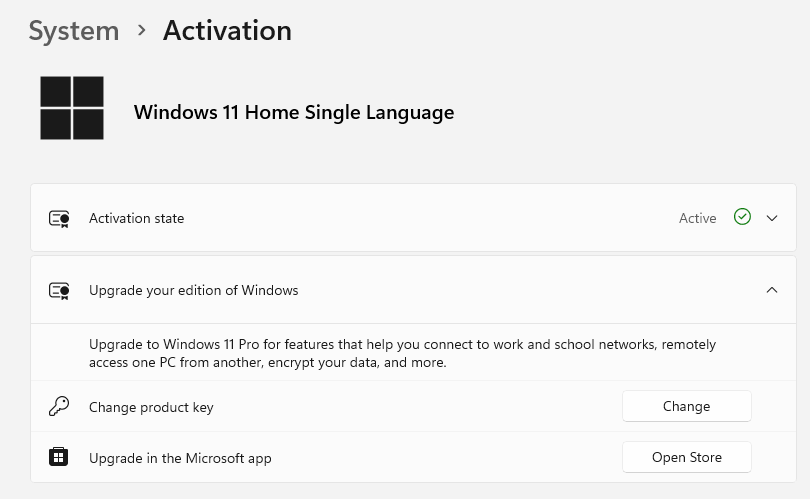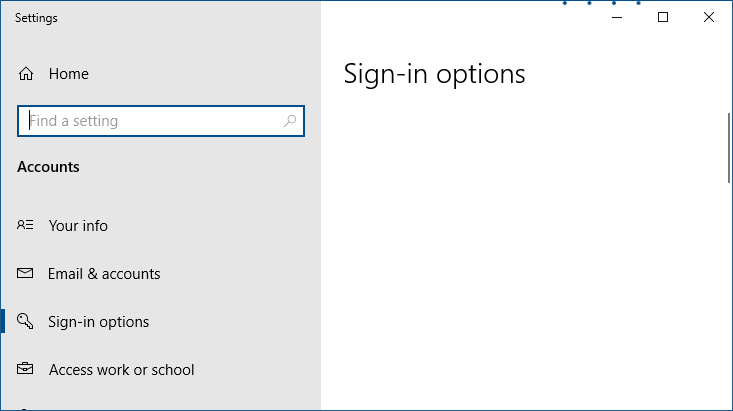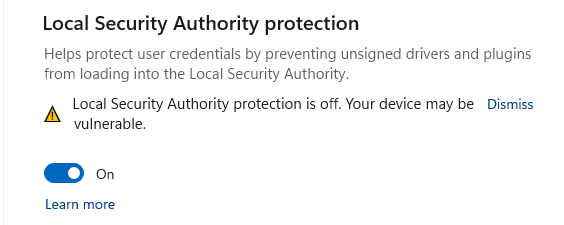In your Windows 11 computer, when you open the Services console, the Windows Update Medic Service may be missing from the list. When you scroll the services list, you may note that it is listed as WaaSMedicSvc instead of its actual display name — Windows Update Medic Service.Read more
Windows 11
How to Upgrade Windows 11 Home to Pro
If you’re using Windows 10 or 11 Home Edition, you can upgrade to Pro Edition (the upgrade costs USD 99) by changing the product key and activating it. This article tells you how to upgrade Windows 10/11 Home to Pro. No reinstallation is required.Read more
Accounts “Sign-in Options” in Settings is Completely Blank
When you open Settings → Accounts → Sign-in Options, the Sign-in Options page may be completely empty. As a result, you cannot modify the PIN, dynamic lock, or other sign-in settings.Read more
[Fix] Chrome Launches Default Apps (Settings) Everytime
After installing the April 2023 quality updates on some Windows 10 or 11 computers, the Default Apps window may open when Chrome is launched. Resetting default apps or reinstalling Chrome does not fix the issue.Read more
New “Text Document” missing from Right-Click menu in Windows 11
When you right-click on the desktop and click “New,” the New menu may not contain the “Text Document” option on your Windows 11 computer. This article tells you how to bring the “Text Document” option back.Read more
Remove “Scan with Microsoft Defender” Right-click Menu Entry
When you right-click on a file, folder, or drive, you’ll see the “Scan with Microsoft Defender…” option. It’s a useful option to custom scan a specific file/folder/drive. However, if you want to remove the option to declutter the right-click menu, this article tells you how. The “Scan with Microsoft Defender…” option is powered by the … Read more
McpManagementService Error Code: 15100 – Failed to Read Description
When you open Services MMC and double-click “McpManagementService”, the properties dialog may show the error 15100.Read more