In your Windows 11 computer, when you open the Services console, the Windows Update Medic Service may be missing from the list. When you scroll the services list, you may note that it is listed as WaaSMedicSvc instead of its actual display name — Windows Update Medic Service.
Also, the description column for WaasMedicSvc may show the following error:
<Failed to Read Description. Error Code: 2 >
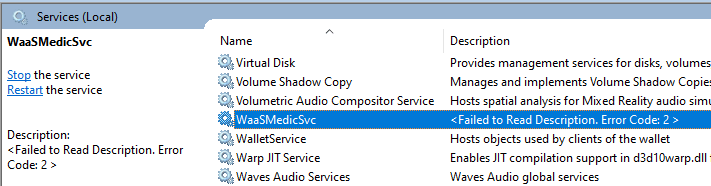
(or)
<Failed to Read Description. Error Code: 15100 >
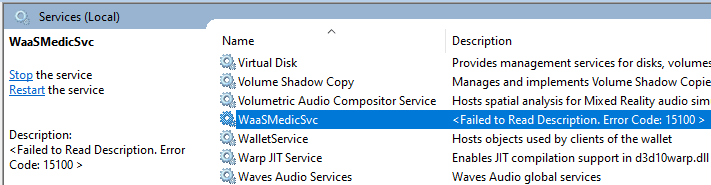
Cause
Error 2 means ERROR_FILE_NOT_FOUND. Error 15100 means the DLL doesn’t have the specific string resource embedded into it.
The Windows Update Medic Service’s “DisplayName” and the “Description” registry values point to WaaSMedicSvcImpl.dll. In Windows 11 22H2, the module may not exist in most systems.
"Description"="@WaaSMedicSvcImpl.dll,-101" "DisplayName"="@WaaSMedicSvcImpl.dll,-100"
Even if you manually restore the missing WassMedicSvcImpl.dll module or by running SFC, you’ll see the error code 15100 for WaasMedicSvc. This is because the DLL doesn’t have the specific string resource (100 and 101) embedded into it.
Another example → McpManagementService Error Code: 15100 – Failed to Read Description.
Resolution
To fix the display name and description for the WaasMedicSvc service, follow these steps:
- Launch the Registry Editor by running
regedit.exe - Go to the following branch in the Registry Editor.
HKEY_LOCAL_MACHINE\SYSTEM\CurrentControlSet\Services\WaaSMedicSvc
- Double-click “Description” and type in the following description:
Enables remediation and protection of Windows Update components.
- Double-click “DisplayName” and type the following:
Windows Update Medic Service
- Exit the Registry Editor.
- Restart Windows for the changes to take effect.
This fixes the display name and description for the Windows Update Medic Service.
One small request: If you liked this post, please share this?
One "tiny" share from you would seriously help a lot with the growth of this blog. Some great suggestions:- Pin it!
- Share it to your favorite blog + Facebook, Reddit
- Tweet it!
I had the error shown in my services. It worked ! Thank you for the explanation and the solution.