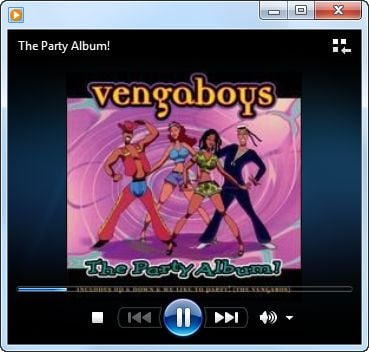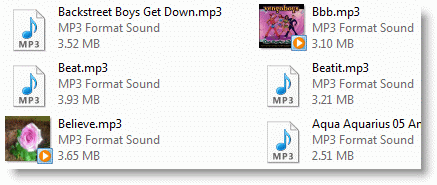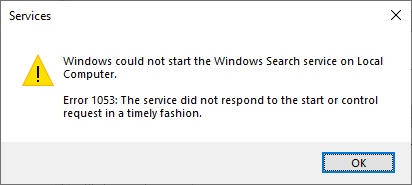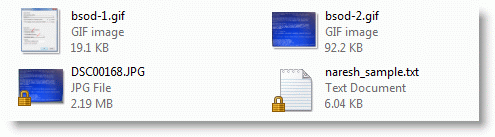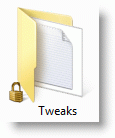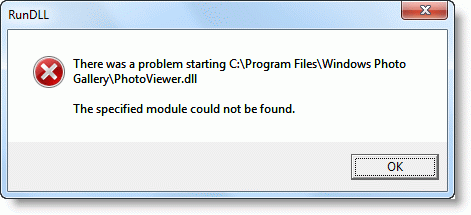When a software installation which uses Windows Installer Package fails, you enable Windows Installer Logging and re-run setup to capture the output to a log file for troubleshooting. This can be done using three ways: using the Registry Editor, using the Group Policy Editor or by running the msiexec.exe command with required parameters.
When a software installation which uses Windows Installer Package fails, you enable Windows Installer Logging and re-run setup to capture the output to a log file for troubleshooting. This can be done using three ways: using the Registry Editor, using the Group Policy Editor or by running the msiexec.exe command with required parameters.
The first two methods are documented in article How to Enable Windows Installer Logging. The third method uses the msiexec.exe command-line parameter. Here is an example:
msiexec /l*v d:\mylog.txt /i "C:\Users\Ramesh\Desktop\7z465-x64.msi"
This starts the 7-Zip .msi installation (7z465-x64.msi) and records all the results, including verbose output to a log file named mylog.txt located at D:\
Do you find it difficult to type the entire command-line everytime when you need to log application setups? No problem! You can implement this in the context menu for .msi files so that you can launch the installation with logging in a couple of mouse clicks.Read more