Want to quickly rename a set of files in a folder consecutively without using F2 (Rename) or ENTER keys every time? Here is a couple of neat tricks for you.
Let’s say you have a set of files in a folder and you want to rename them all. What most users do is select a file, press F2, edit the name and press ENTER. Then you move on to the next file either by clicking it or pressing the arrow keys, and then do the time-consuming “F2-Rename-ENTER” sequence again.
There is an easier method to save keystrokes (and your time) that most users aren’t aware of.
Option 1: Use Tab after renaming a file
Select the first file, press F2 to rename it. After renaming a file, don’t press ENTER. Instead, use the TAB key. This not only sets the focus on the next file, but also keeps the rename mode On (as if you pressed F2 on each file).
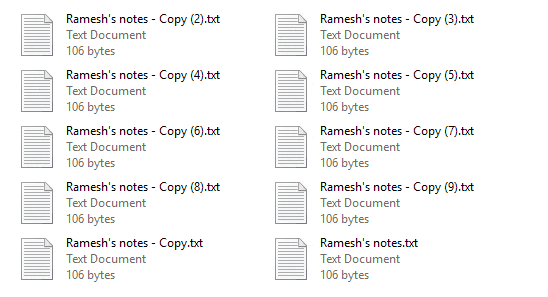
Imagine the number of keystrokes or mouse-clicks you can save using this method, especially when you have a large number of files in a folder.
Option 2: Multi-select files and Rename them (adds number suffix)
To rename a set of files in a folder in a single operation, select the first file by clicking it. Press Ctrl + A to select all files in the folder.
Press F2 and rename the first file. This also changes the names of the other files, but an additional number (incremented for each subsequent file) will be appended to the filename automatically.
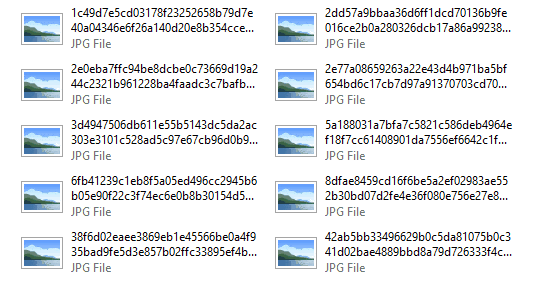
For example, if you name the first file as image.jpg, the system will rename it as image (1).jpg, next file will be image (2).jpg and so forth. This option can be handy when you save your Windows Spotlight images from the Assets folder, and wish to give friendly names for those files.
One small request: If you liked this post, please share this?
One "tiny" share from you would seriously help a lot with the growth of this blog. Some great suggestions:- Pin it!
- Share it to your favorite blog + Facebook, Reddit
- Tweet it!