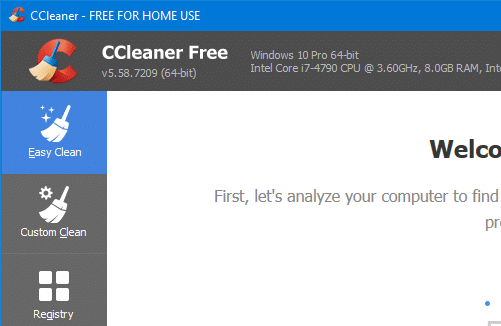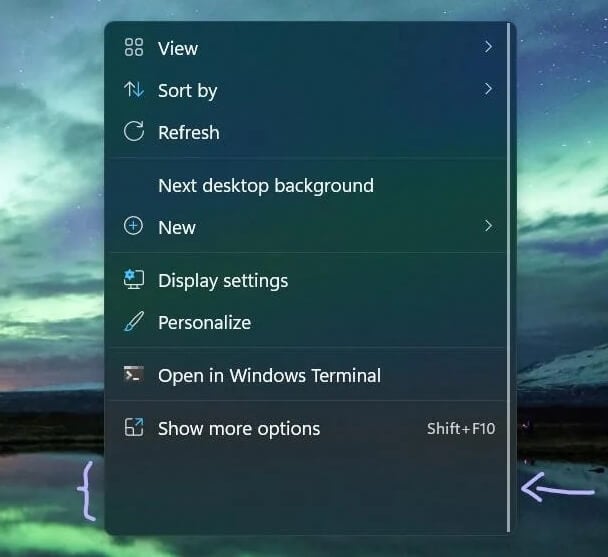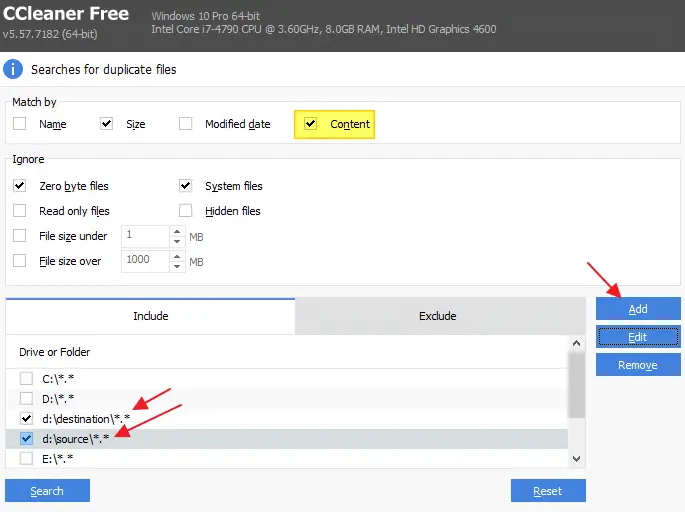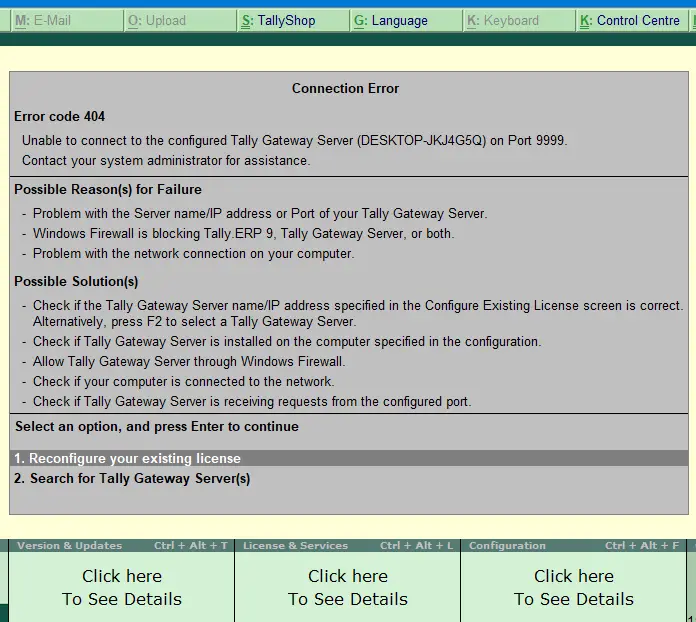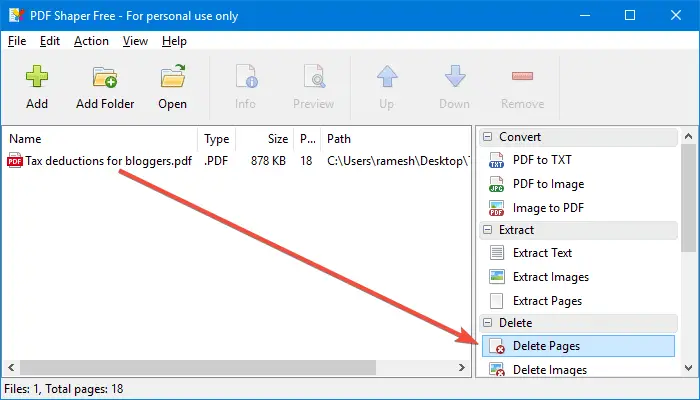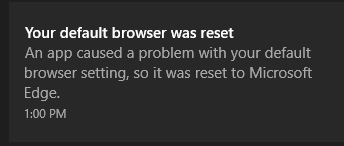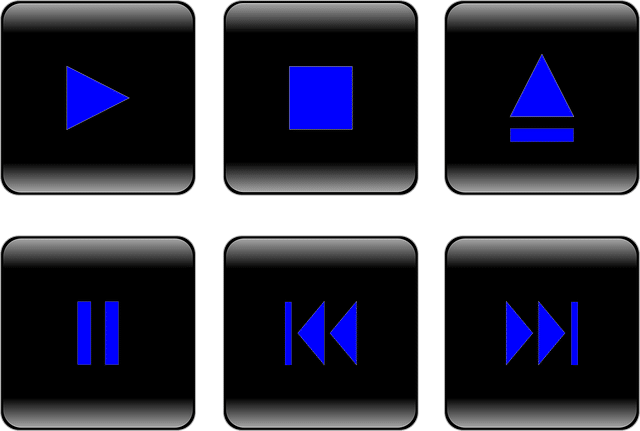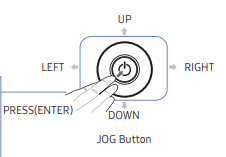CCleaner 5.57 introduced a cleaning mode named Easy Clean to make the interface simpler and easy to understand for users who are not tech-savvy.
Easy Clean provides a simpler, more intuitive interface and uses everyday language to explain the types of files that can be cleaned. Files are now categorized as either ‘Trackers’ or Junk’ and when a user wishes to customize their clean, the purposes of each file type is explained (for example, Temporary Internet Files are described as ‘Files left behind when you visit websites’).Read more