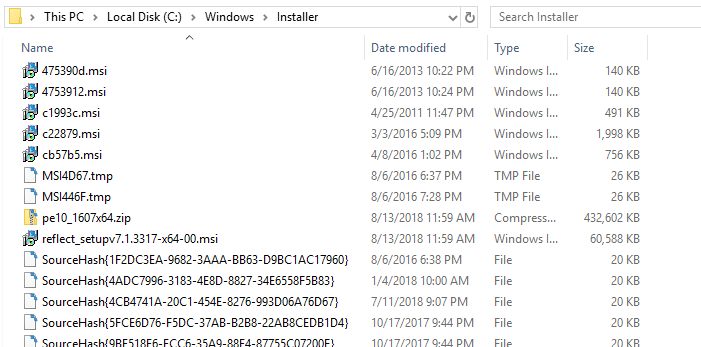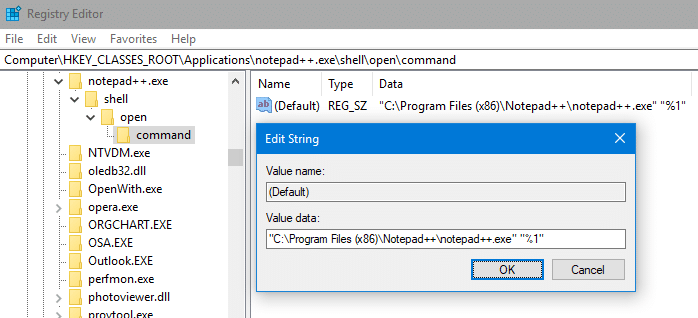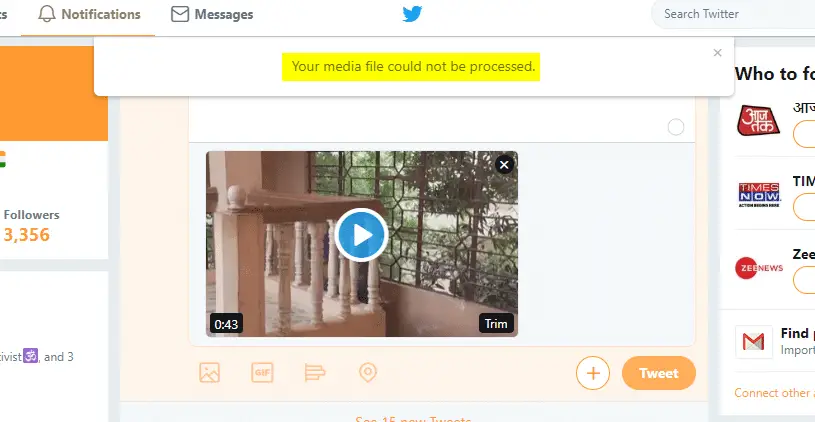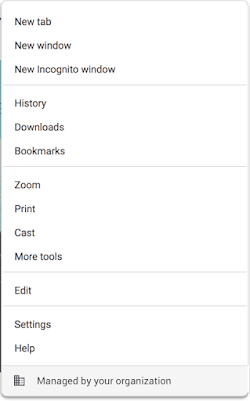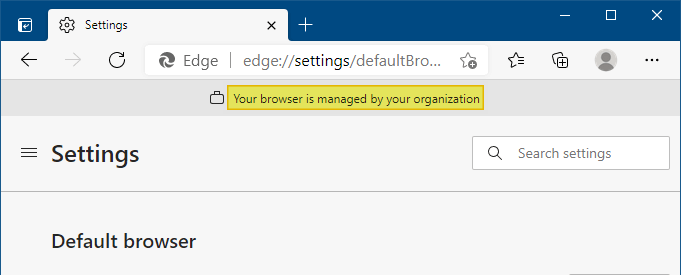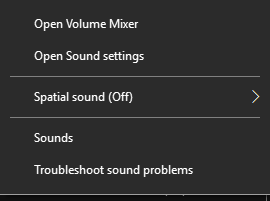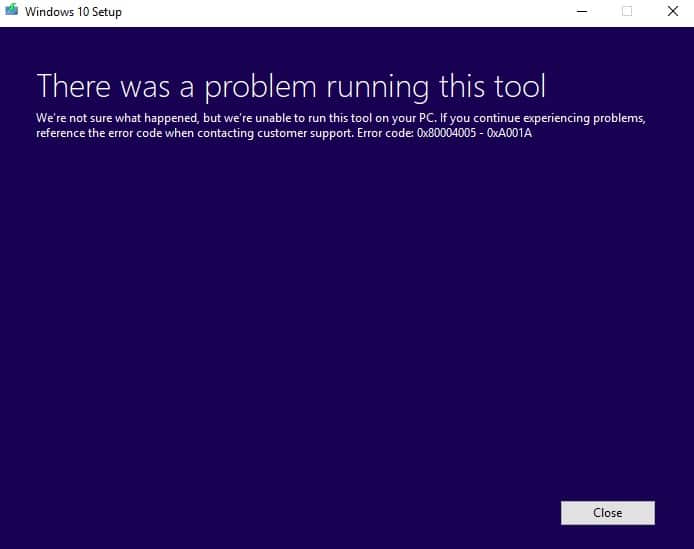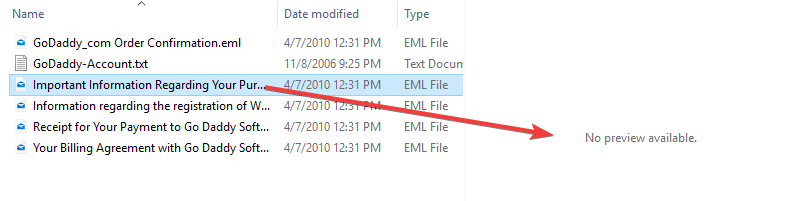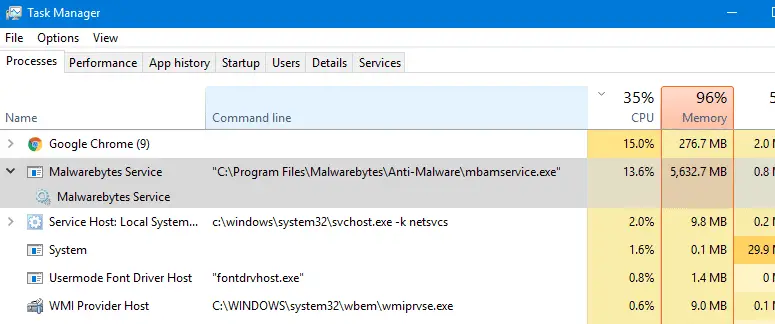In Microsoft Edge or Google Chrome, some users see the message “Managed by your organization” when they click the “More” menu.
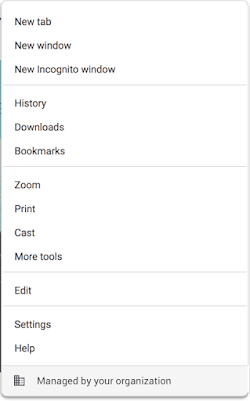
The message indicates that the browser (Microsoft Edge or Chrome) is being managed. If a user clicks on the “Managed by your organization” link, they are directed to chrome://management/ which contains details about Chrome Browser management on Chrome browser, or the edge://management page on Microsoft Edge.
This message is also seen on the Chrome/Microsoft Edge (chromium) Settings page.
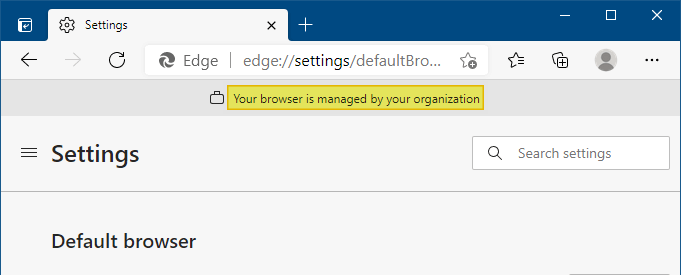
Clicking on the “Managed by your organization” link opens the edge://management page, which displays the following message:
Microsoft Edge is managed by your organization
If you use Microsoft Edge at school or work, it might be managed, or set up and maintained, by your organization. Your organization can set up or restrict certain features, install and block extensions, monitor activity, and control how you use it.
If Microsoft Edge is managed, you can view the policies that are set by your organization on the edge://policy page.
This post tells you how to remove the Managed by your organization notice and also explains how to remove the Microsoft Edge or Chrome policies that cause the notice to be shown.Read more