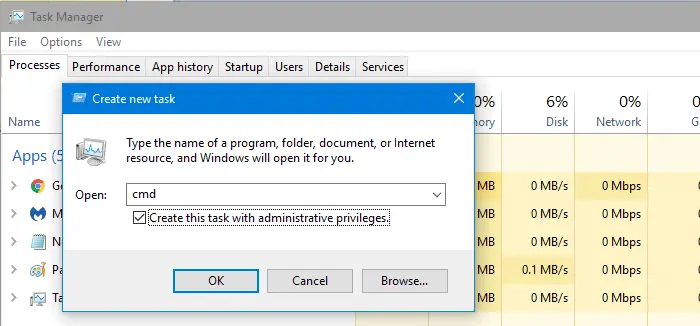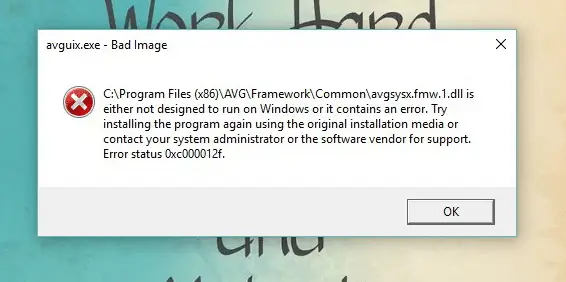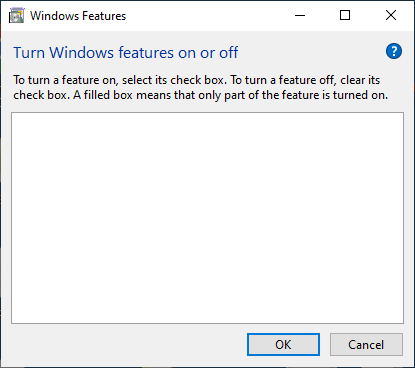Earlier, we saw how to upgrade Windows 11 Home Edition to Pro Edition. The Home to Pro upgrade can be purchased via the Microsoft Store app. However, some users encounter the error code 0x80070490 when upgrading from Home to Professional.Read more
sfc
[Fix] Turn Windows Features On Or Off is Blank in Windows 10/11
The Windows Features dialog box (optionalfeatures.exe) lets you add or remove additional or optional Windows features. For instance, you can remove Media Features → Windows Media Player using the Windows Features (“Turn Windows Features On Or Off”) dialog box if you no longer plan to use WMP. Sometimes, the “Turn Windows Features On Or Off” … Read more
How to Repair Windows 10/11 System Files Using DISM and SFC
If the system files in your Windows 10/11 computer become corrupt and the System File Checker (SFC /scannow) is unable to reinstate the critical system files, it’s due to corruption of the Component Store located in the C:\Windows\WinSxS directory. This directory contains the files needed for the SFC utility to restore missing or damaged system files. The Component store stores all the Windows system files grouped by components and as hard links.
How to Run System File Checker (SFC) Offline in Windows 10/11 & Earlier
The System File Checker (sfc.exe) is a useful tool that lets you scan the integrity of Windows system files and repair corrupt or missing system files. Numerous cases have been resolved by running the sfc.exe /scannow command.
However, there are situations wherein a corrupt or missing system file prevents Windows from booting normally or prevents Command Prompt and console programs like Sfc.exe from being launched. In such cases, Sfc.exe can be run offline via the Windows Recovery Environment (Windows RE) in all versions of Windows, including Windows 11.Read more