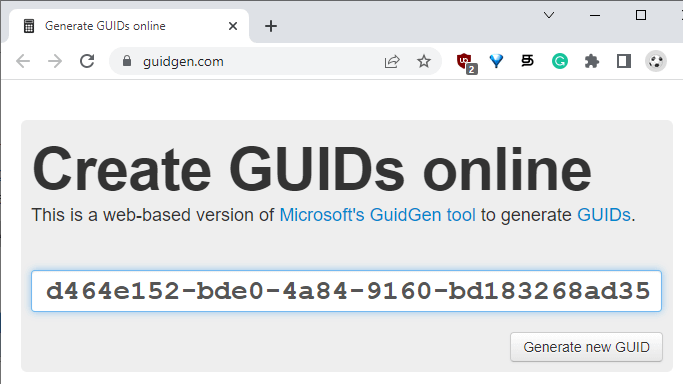One of the biggest annoyances with Windows Media Player is that it sometimes overwrites your custom album art images as well as folder thumbnails, replacing them with lo-res images.Read more
[Fix] Folder Thumbnails Appear With White Border in Windows 10
When you set a folder picture via the Customize tab in folder properties or by editing the Desktop.ini file manually, the folder thumbnail may show up with white border in Windows 10, as in the image below.Read more
Track Process Creation and Exit Time Using Process Monitor
Summary: This post tells you how to track process creation and exit events using the Process Monitor utility.
My previous post, List Running Processes, helps you track down currently running processes. And the article Command Prompt Opens and Closes immediately tells you if a last run program window was a scheduled task or not.Read more
How to Add a Custom Folder under “This PC” in Explorer
You can add custom folders to the Explorer navigation pane in pretty much all versions of Windows. This post has the instructions on adding a custom folder under This PC in the navigation pane in Windows 10/11 File Explorer.
Windows 10 Pictures Library Arrange by Month Missing?
Pictures library allows you organize your images in a variety of ways such as arrange by month, folder, day, rating and tag, and sort or group pictures as you’d like. You may be wondering if the option to arrange photos by month is removed in Windows 10, as the Arrange command is not shown anywhere in the ribbon or toolbar area. This post tells you how to arrange pictures by month, or the way you need.Read more
Take Screenshot in Windows 10 Using Different Ways
In any version of Windows, the PrintScreen key captures the screen to the clipboard, which can then be pasted in Paint or any image editor and saved to a file. However, Windows 8 and Windows 10 save you that additional step, making it very easy to capture your screen and saving to a file in a single keystroke. This article discusses various methods to take screenshots in Windows.Read more
How to Hide the Taskbar Completely using Shortcut in Windows
When you’re playing a game or using an application that’s better optimized for full-screen mode, the taskbar can be a distraction. You can set the taskbar to auto-hide using taskbar Properties or Settings window in Windows 10, by enabling “Auto-hide the taskbar” checkbox.Read more
Windows 10 Gets a New “Refresh Windows” Tool
Microsoft released a Refresh Windows Tool few days back that makes clean installation easier. This tool installs a clean copy of the most recent version of Windows, and removes apps (both pre-installed and the ones installed by user) on the PC. As of now this tool works only in insider build 14342 and higher.Read more
Show Hidden and Protected Files via Right-click Menu Toggle Option
In order to view protected and hidden files in Explorer, it takes a minimum of six mouse-clicks, which can be a big inconvenience for users. So here comes a script and registry edit that adds the “Show Hidden and Protected Files (toggle)” option to right-click menu.Read more