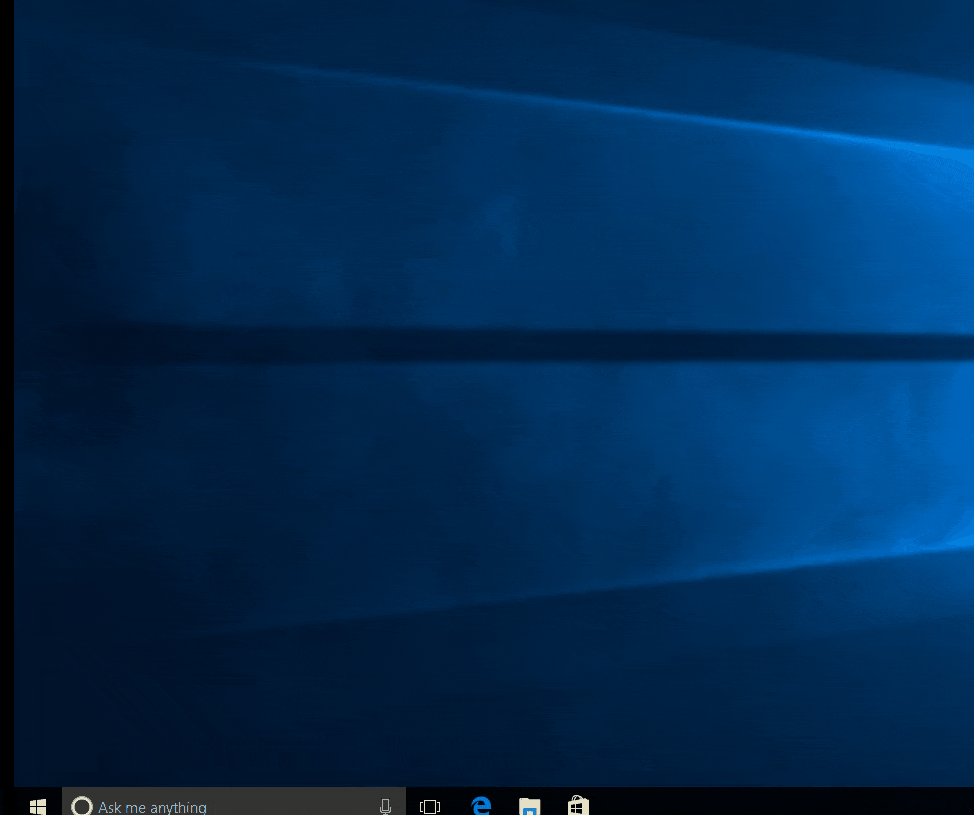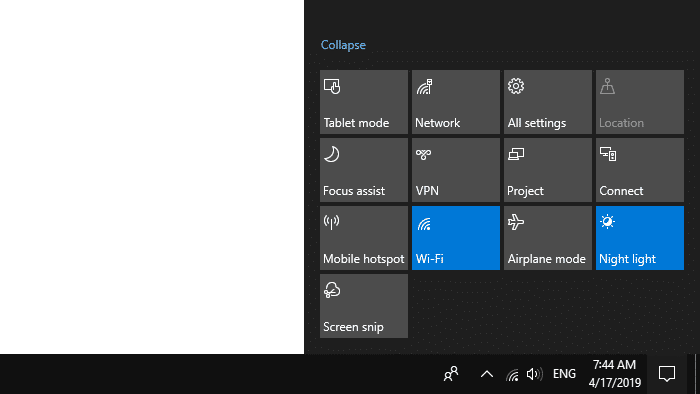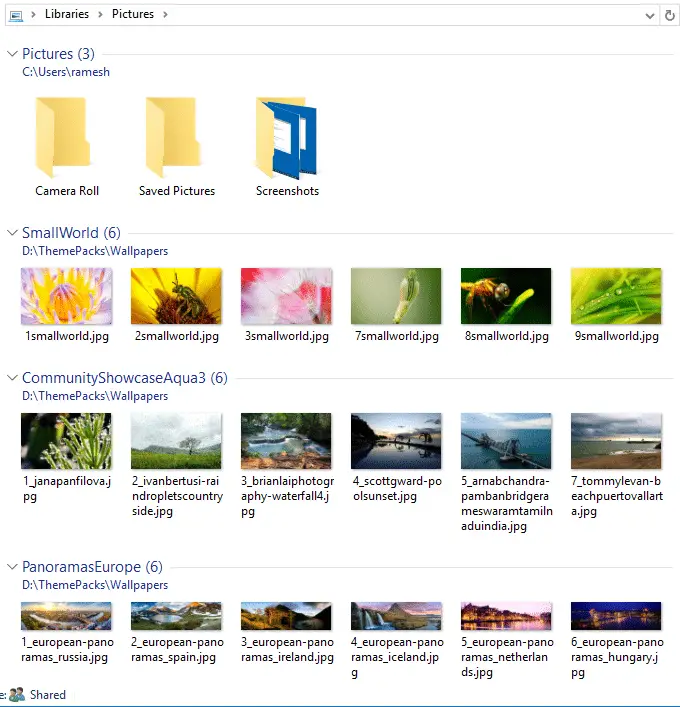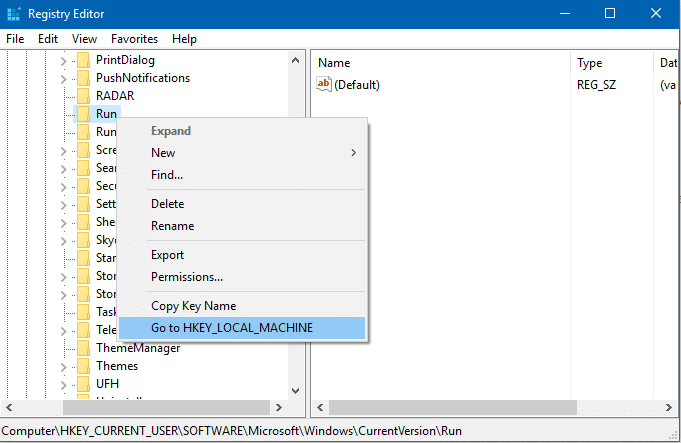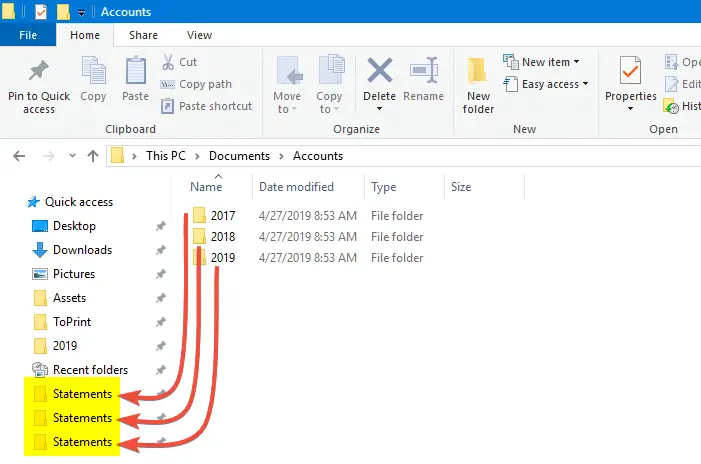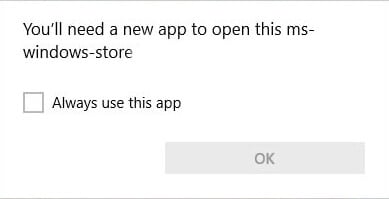Windows 10 build 14977 introduces some cool new features. Previously I wrote about the native blue light filtering support in Windows 10 Creators Update. Another new feature in this build is that you can create live folders (aka tile folders, or app folders) in the Start screen, the feature which you’ve already seen in mobile Operating Systems.Read more
Windows 10
This category contains posts about Microsoft’s latest Operating System – Windows 10.Windows 10’s always been interesting, as every new major update will usually include additional features.
How to Enable Blue Light Filtering in Windows 10
Windows 10 has a built-in setting to turn off or reduce blue light emitting from your computer screen. Reducing the blue light emitting from your screen helps lower the risk of sleep disruption and reduce eye strain. The setting is known as “Night Light” in Windows 10. With the blue light filtering option enabled, Windows shows warmer colors to make it easier to sleep at night.Read more
Cannot Install Windows Store Apps and Edge Extensions in Windows 10
If you’re unable to download, install or update the extensions for Microsoft Edge and other Apps available at the Windows Store in Windows 10, this post helps you how to fix those issues.Read more
How to reorder folder groups in a library in Windows?
Libraries were first introduced in Windows 7 and the feature has been carried forward to Windows 8 and Windows 10. Libraries provide you a consolidated or aggregated view of related files in one place.Read more
Switch between HKCU and HKLM quickly in Registry Editor
Registry Editor in Windows 10 has a useful option that allows you to switch quickly between a registry key in HKEY_LOCAL_MACHINE and HKEY_CURRENT_USER when an identical branch exists under both.Read more
How to Rename Quick Access Shortcuts in Windows 10 File Explorer
Quick access is a handy feature in Windows 10 that lets you pin your frequently used folders. But it has its drawbacks. One of the biggest hindrances is that Quick access doesn’t let you rename the pinned items. There are situations especially in a production environment where you want to rename links in the Quick access without changing the name of the target folder.
This article tells you how to change the name of pinned Quick access shortcuts/folders.Read more
Restore Microsoft Store in Windows 10/11 after uninstalling it with PowerShell
Windows 10 and 11 come with many built-in Store apps that may not be useful to you. As you may have known, PowerShell allows you to uninstall individual apps or all apps using a single command.Read more
How to Remove Invalid Entries from Task Manager Startup tab
Managing startup entries was possible using the System Configuration Utility (msconfig.exe), in Windows 7 and earlier. This functionality is now provided by the Task Manager in Windows 8, Windows 10, and Windows 11, which features a new “Startup” tab that lists all auto-start entries in the system.
How to Customize the Quick Access icon in Windows 10 or 11
Quick access is a Windows 10 feature that shows you the list of frequently accessed folders and recent files. Also, under the Quick access section in the File Explorer navigation pane, you can pin your favorite folders.
This post tells you how to change the Quick Access icon from the default slanted blue star icon (in Windows 10) or yellow star (in Windows 11 v21H2 and earlier) to something else of your choice.Read more
How to Disable Hibernation Without Disabling Fast Startup
Fast Startup is a feature in Windows 8 and 10, which speeds up the boot process significantly. With the Fast Startup feature enabled by default, when the user shuts down the computer, what happens under the hood is a hybrid shutdown sequence.Read more