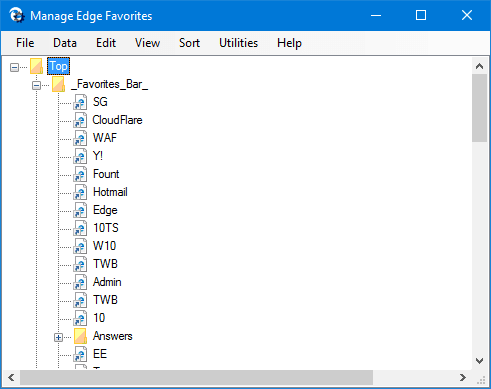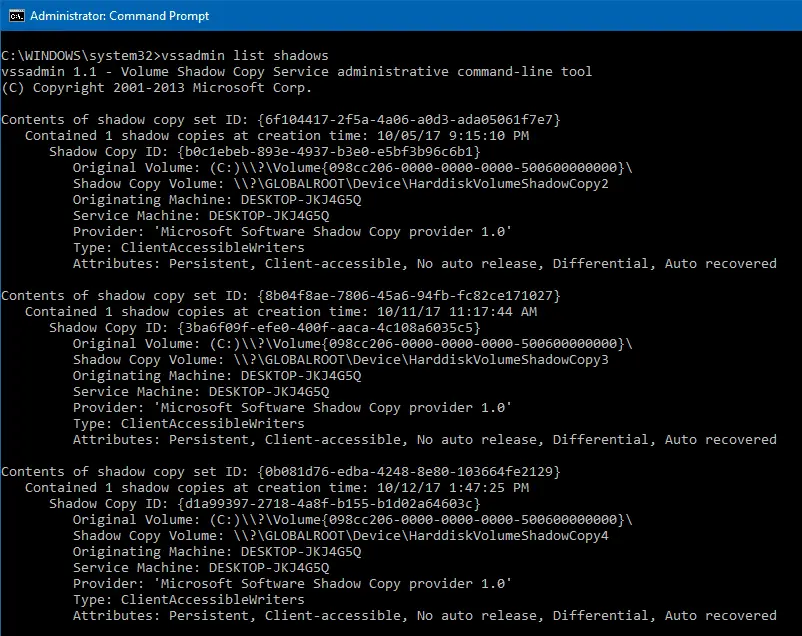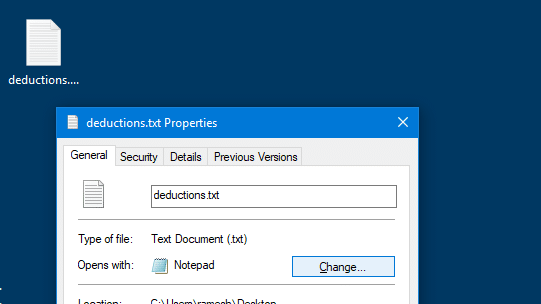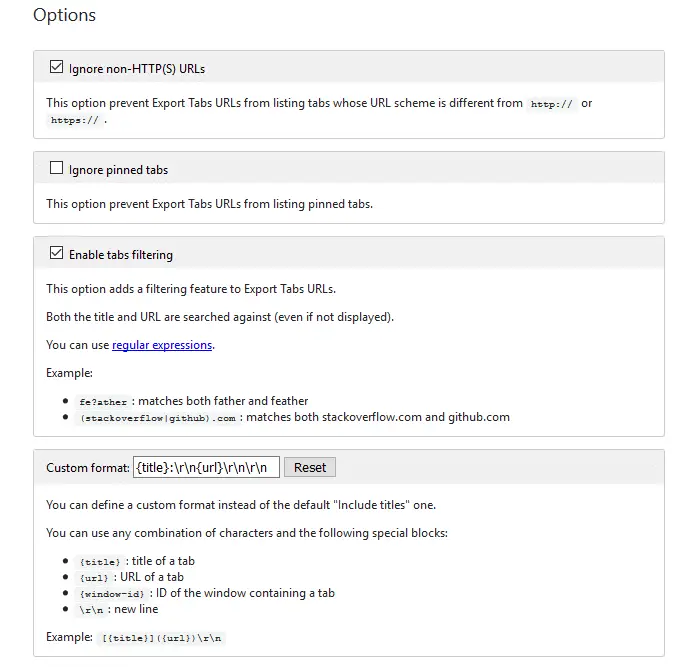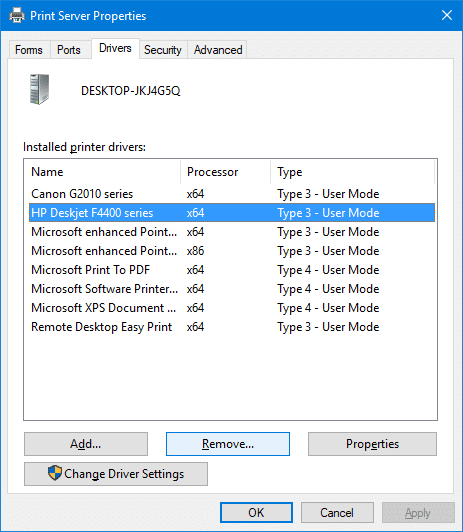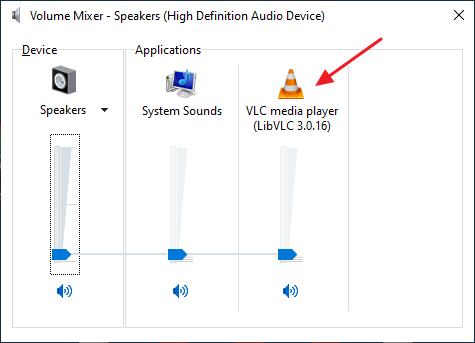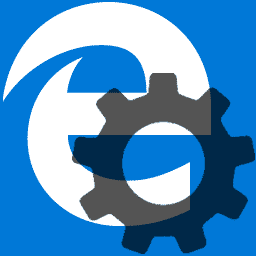 The November Update changed the way how Microsoft Edge stores the favorites. Ever since they are stored in a database file named spartan.edb, and it’s impossible to export Edge favorites natively or manage them the way you want.Read more
The November Update changed the way how Microsoft Edge stores the favorites. Ever since they are stored in a database file named spartan.edb, and it’s impossible to export Edge favorites natively or manage them the way you want.Read more
Utilities
How to Selectively Delete System Restore Points
The System Restore user interface doesn’t have an option to remove individual restore points. But, it’s possible to remove Restore Points selectively using the Vssadmin command-line, PowerShell, or by writing a program that makes use of the SRRemoveRestorePoint API in Windows Vista through Windows 10.
This article explains the two methods to delete individual restore points in Windows.
Cannot Change Default Apps or Programs in Windows 10 [Fix]
When you open Default apps and select a default program for Web browser, Email or any other item, the Choose an app dialog pops up but nothing happens when you select an item from the list. Here is a small video clip that explains the problem.Read more
Copy URLs of All Open Tabs in Chrome, Firefox, Edge
We saw one of the ways to Copy Title and URLs from all open tabs in Internet Explorer. For Google Chrome and Firefox, there are many add-ons or extensions for this purpose. This post features a couple of nice extensions that can copy the URLs for the current tab, current window, or all windows. Further, both these add-ons allow nice customization as to how the title and links are copied.Read more
Command Prompt Flashes and Closes Quickly at Startup or Random Intervals
If the Command Prompt, PowerShell, or an unknown program window flashes during logon or at random intervals without you doing anything, there are many chances that it’s a Task Scheduler job. The windows popping up frequently can be a huge distraction when you’re working or playing a game on the computer.Read more
How to Completely Remove Old Printers in Windows 10 or 11
When you try to add a new printer by clicking the Add a printer or scanner in the Printer & Scanners page, old printers you added earlier but no longer use may be listed.
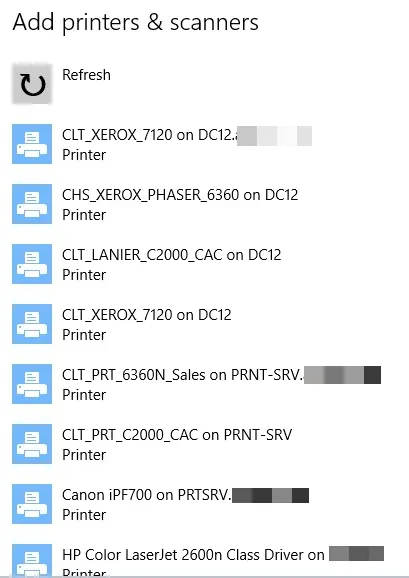
This post tells you how to completely remove old, uninstalled, or obsolete printers from the Add a Printer and Printers & Scanners pages. In addition, the leftover printer drivers, driver packages, and registry entries need to be removed.Read more
How to Find Which Program Is Making Sound in the Background
Every now and then, my PC located in the bedroom emanated a sound at random intervals. This was caused by an application playing a short media file. And I noticed it twice when entering the bedroom, which I thought was a mere coincidence, but wasn’t. I couldn’t figure out what it was.
Control Panels → Sounds was the first place I checked. It was not the Sound Scheme as it was already set to “No Sounds”.
I then opened the Volume Mixer to find out the program responsible for playing the unidentified music on my computer. But when I looked through the Volume Mixer, the 3rd column said: “Name Not Available”. Randomly, the music just popped right up into the speakers. It lasted for a few seconds.
Find which program is playing random music in the background
With almost a dozen applications running and I didn’t want to disturb them, I fired up the excellent Process Monitor right away and configured the filters so that any entry with “.wav” in the Path is captured.
It may not necessarily be a .wav file (it could be .mp3 or any audio file type, as well), but I had a suspicion that it could be, in this case. So I included “.wav“, to start with.Read more
How to Determine the Parent Process of a Running Process in Windows?
You may have come across situations where a continuous hard disk activity taking place although your system being in an idle state. If you open Task Manager out of curiosity, you may find several processes starting and exiting of their own without you doing anything. It could be a scheduled backup task, third-party system maintenance program or anything that could be churning your hard disk. It could be even a Malware. But which application or process launches them?Read more
RegFileExport Helps you Export Data from Offline Registry Hives
RegFileExport is a useful console application from NirSoft, which helps you extract data from offline Registry hives that are not currently in use by the Operating System. RegFileExport reads the registry hive and then exports the specified branch or the entire branch to a .reg file.
Regedit.exe can do this too. What’s different?
We know that the Registry Editor in Windows lets you load a registry hive via the File menu – “Load Hive…” command, and extract data offline from the registry hive.
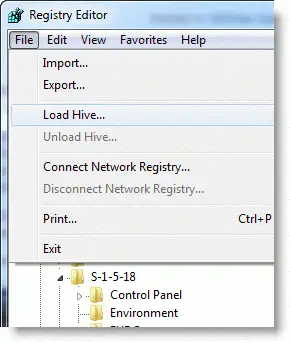
The advantage of RegFileExport over Regedit.exe is that RegFileExport can export data quickly using a single command-line, without needing to load the hive, export the branch, update the paths in the REG file using a text editor, and unload the hive manually… which you would otherwise do if you use Regedit.exe or Reg.exe.Read more
How to Restore a DriveImage XML Image Offline using PE Boot Media
DriveImage XML is a freeware drive image program that lets you backup, restore, and copy hard disk partitions easily. However, restoring a DriveImage XML image from a previous backup to the system drive isn’t possible when Windows is running. Attempting to do so causes the error “Target partition must not be the system drive,” and the restore operation doesn’t start.
In this situation, you can connect the hard disk as a slave to another PC. Install DriveImage XML and restore the drive image from a previous backup. Alternatively, you can use one of the following tools to restore the image offline:
- Using WinPE boot media. Instructions at
https://www.runtime.org/peb.htm(or) - Using Runtime Live Knoppix boot media. Instructions at
https://www.runtime.org/data-recovery-live-cd.htm
The Runtime Live Knoppix disk didn’t work out on my computer for some reason. So, I used the WinPE boot media and have included the screenshots below.Read more