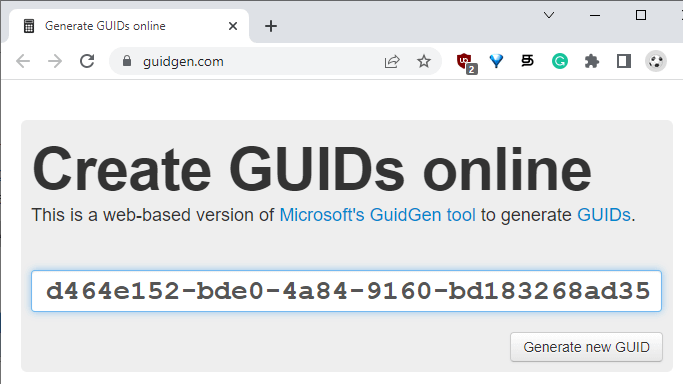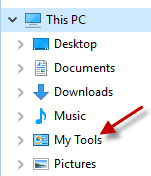System Restore has always been an invaluable rescue feature built-in with all versions of Windows. It helps you revert back to a previous working state if something goes haywire after installing a software, device driver or an OS update delivered through Windows Update. This post tells you how to enable System Restore, create a restore point, and rollback to a previous restore point.Read more
Windows
You’re browsing the “Windows” parent category, which lists articles on every Windows Operating System.
How to Restore Default System Font Settings (to Segoe UI) in Windows
Did you change the system font inadvertently on your Windows computer, and now the user interface looks ugly?
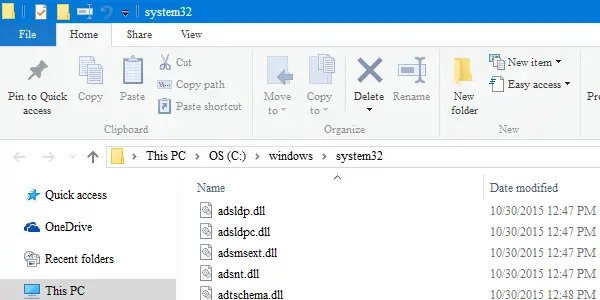
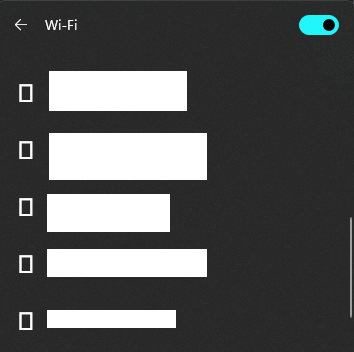
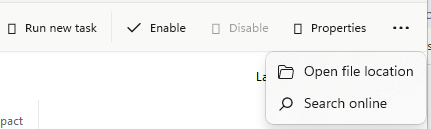
![]()
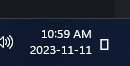
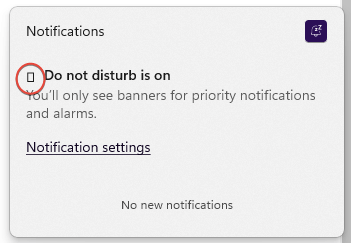
Cause
The above issues occur if one or more system fonts (e.g., Segoe UI, Segoe Fluent Icons, etc.) have been replaced by a third-party font installed on your computer.
This article provides the registry fixes to reset the default system font settings for computers running Windows 7, 8, 10, or 11.
[Windows 10] Show Desktop Icon – Pin to Taskbar
The taskbar includes desktop peek button in the extreme right, and when you move your mouse over it or click on it, it shows your desktop by bringing it to the front. However, in Windows 10, the peek button is extremely narrow and can be difficult to use. Instead, you can create a Show Desktop shortcut and Pin it to the taskbar.Read more
Get Back Windows 8’s Metro-Style Print Panel in Windows 10
When you click print in any modern app such as Microsoft Edge, the print dialog box may appear too big depending upon the resolution and scaling settings in your system. The print button may go off the bottom of your screen and you’re unable to access it. Also, you may not be able to move the Print dialog box up.Read more
How to Make Alt+Tab Background Fully Transparent
On Windows 10, when you use Alt + Tab to switch windows, the grid background is black by default, and the background windows and desktop icons are displayed as shown in this image. This post unveils some hidden registry settings to configure how the Alt+Tab switcher displays.
WMP Overwrites Album Art and Folder Thumbnails. How to Stop it?
One of the biggest annoyances with Windows Media Player is that it sometimes overwrites your custom album art images as well as folder thumbnails, replacing them with lo-res images.Read more
[Fix] Folder Thumbnails Appear With White Border in Windows 10
When you set a folder picture via the Customize tab in folder properties or by editing the Desktop.ini file manually, the folder thumbnail may show up with white border in Windows 10, as in the image below.Read more
Track Process Creation and Exit Time Using Process Monitor
Summary: This post tells you how to track process creation and exit events using the Process Monitor utility.
My previous post, List Running Processes, helps you track down currently running processes. And the article Command Prompt Opens and Closes immediately tells you if a last run program window was a scheduled task or not.Read more
How to Add a Custom Folder under “This PC” in Explorer
You can add custom folders to the Explorer navigation pane in pretty much all versions of Windows. This post has the instructions on adding a custom folder under This PC in the navigation pane in Windows 10/11 File Explorer.
Windows 10 Pictures Library Arrange by Month Missing?
Pictures library allows you organize your images in a variety of ways such as arrange by month, folder, day, rating and tag, and sort or group pictures as you’d like. You may be wondering if the option to arrange photos by month is removed in Windows 10, as the Arrange command is not shown anywhere in the ribbon or toolbar area. This post tells you how to arrange pictures by month, or the way you need.Read more