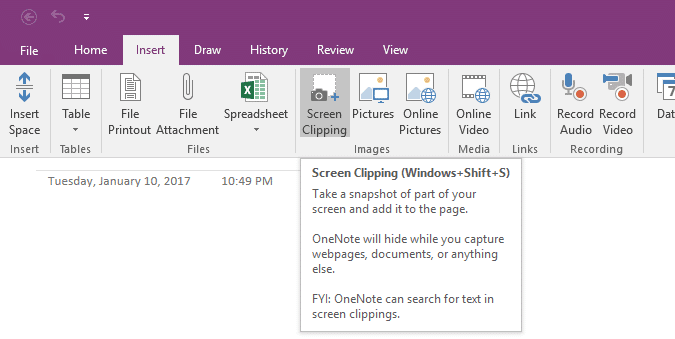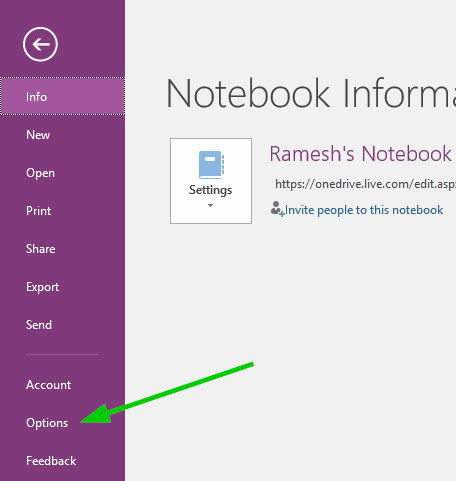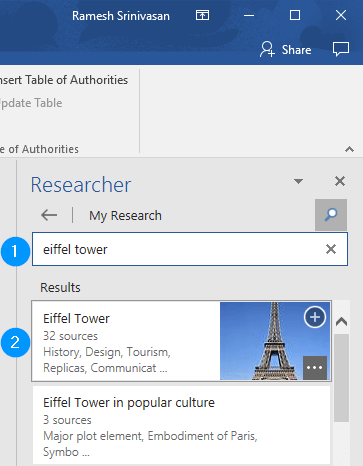Windows 10 Creators Update replaces OneNote’s popular screen clipping shortcut: Win + Shift + S. Starting with the Creators Update, this shortcut will be a global hotkey — an Operating System feature. Win + Shift + S will capture a screen region from any application and copy it to clipboard — powered by Snipping Tool’s new "/CLIP" command-line.Read more
Office
How to Reset OneNote 2016 Toolbar and Ribbon Settings to Defaults?
If you had customized OneNote Ribbon and Quick Access Toolbar settings and need to revert back to the default settings, here are a couple of ways to do that.Read more
Use Word 2016’s “Researcher” to Complete Your Research Papers Faster (Office 365)
If you have a Office 365 subscription, then take a look at the nice little new feature “Researcher”, available in Word 2016. Researcher uses Bing Knowledge Graph to pull appropriate content from the web and provide structured, safe and credible information which you can include in your research paper.Read more
How to Open Excel Hyperlinks (to Folders) Without Showing the Navigation Pane in Explorer
When you click on a hyperlink in Excel that points to a folder location, it always opens the folder with navigation pane enabled, even if the user has disabled the navigation pane. This is because Excel invokes the "explore" verb instead of “open”, when launching a hyperlink to a folder. To prevent the navigation pane from being shown when clicking a hyperlink in Excel, use the steps:Read more
Office File Types .docx, .pptx, .xlsx Downloading as .zip
When you try downloading one of the Microsoft Office file types such as .docx, .pptx, .xlsx, the file may download as a .zip (Compressed Folder) file. This happens if the Office document MIME types are not registered in the web server you’re downloading the file from. There is nothing much the user can do, apart … Read more
Fix: Cannot Change the Connected State of Registered Office Add-Ins
When you attempt to enable or disable an Office Add-In, the following error message may be displayed and the Add-In state does not change.Read more