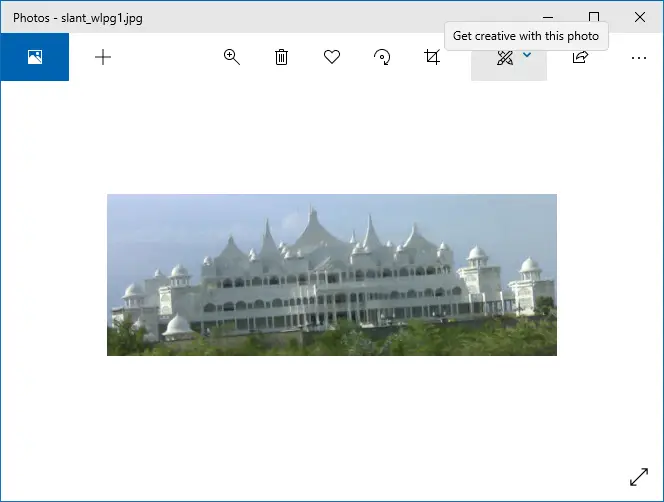Windows includes a Group Policy setting that automatically deletes the user profile folders that are older than a specified number of days. This article applies to Pro and higher editions of Windows that have the Group Policy Editor.Read more
Microsoft
You’re browsing “Microsoft” category, which is the top-most category which contains every thing related to Microsoft. Windows Operating Systems, News, Windows Update news and everything Microsoft!
How to Recover Product Keys Offline from Unbootable Windows PC
There are many utilities that can find the lost Product Key of your live Windows installation, but what if the computer is completely dead and unbootable?
This post introduces some third-party utilities that can get the product keys offline (for Windows, Office, and other products) by loading the SOFTWARE registry hive on a mounted hard disk or other sources.Read more
How to Restore the Registry Hives from a System Restore Snapshot in Windows XP
![]() This article describes how to restore the registry hives from a recent System Restore snapshot in Windows XP, in the event of registry corruption that prevents your Windows XP computer from starting. If the registry hives become corrupted, the following errors are displayed when starting up.Read more
This article describes how to restore the registry hives from a recent System Restore snapshot in Windows XP, in the event of registry corruption that prevents your Windows XP computer from starting. If the registry hives become corrupted, the following errors are displayed when starting up.Read more
BlockThisSite Menu Extension for Internet Explorer
![]() Did you accidentally land on a bad site when browsing the Web? While it’s advisable to close bad websites immediately, you can quickly block that particular site before closing it so that you don’t visit that site in the future.
Did you accidentally land on a bad site when browsing the Web? While it’s advisable to close bad websites immediately, you can quickly block that particular site before closing it so that you don’t visit that site in the future.
This can be done using the BlockThisSite Internet Explorer Menu Extension that I’ve created for Internet Explorer. The extension works by automatically adding an entry to the HOSTS file for each site you block.Read more
How to Add “Explore” to the Desktop Context Menu in Windows
This post shows how to add “Explore” to the desktop right-click menu. This tip is especially for users who hide the desktop icons for a plain desktop but want to quickly access the Desktop folder when required, without toggling the Show Desktop Icons option in the context menu.Read more
How to Straighten Slanted Photos in Windows 10
Sometimes your snaps may come up slanted, especially when you take photos while on the move. These snaps can be straightened using Photoshop or other specialized digital imaging tools. If you’re looking for a free option, then you have the Windows 10 Photos app, or Windows Live Photo Gallery (part of Windows Live Essentials).
These two (free) programs have an option to straighten up skewed or crooked pictures easily.Read more
How to Always Start Task Manager As Administrator (Elevated) by Default?
Task Manager in Windows Vista and Windows 7 runs in non-elevated mode by default, showing only those processes running under the current user context. To be able to terminate or manage a process running under other user accounts, or to log off other users, you need to elevate Task Manager by clicking the Show processes from all users button in the Processes tab.Read more
Clear IE Temporary Internet Files Cache for a Particular Site
When designing Web pages, you may need to frequently empty the browser cache so that the browser reads the updated stylesheets and scripts, instead of reusing the ones from the cache. Using a cache cleanup tool like CCleaner can help, but they remove the cache for all sites. This is not an option if you want to preserve the Temporary Internet Files cache for other websites.Read more